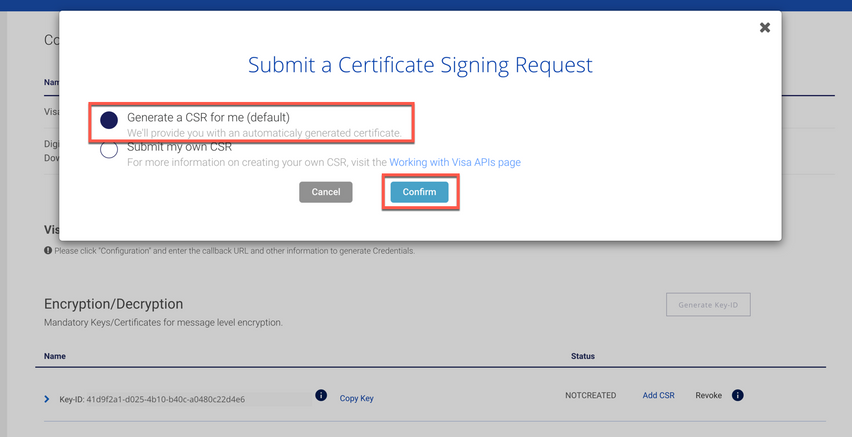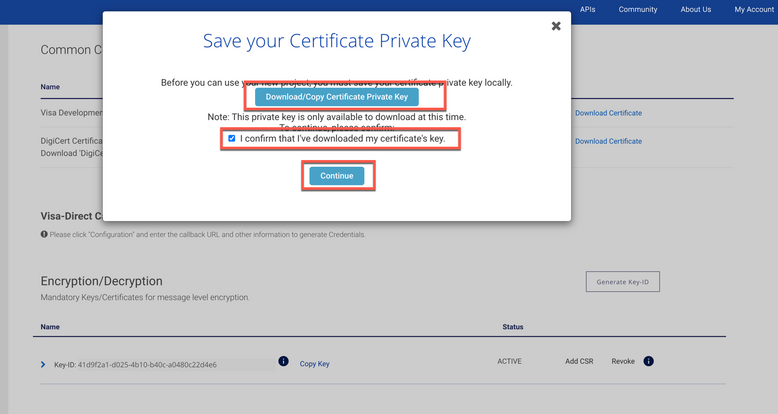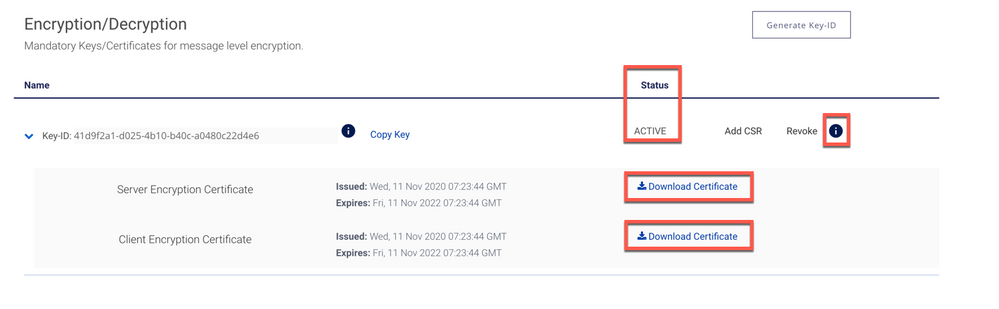- Visa Developer Community
- Forums
- Message Level Encryption
- How to run GoLang Sample Code for MLE
- Subscribe to RSS Feed
- Mark Topic as New
- Mark Topic as Read
- Float this Topic for Current User
- Bookmark
- Subscribe
- Printer Friendly Page
How to run GoLang Sample Code for MLE
- Mark as New
- Bookmark
- Subscribe
- Subscribe to RSS Feed
- Permalink
- Report Inappropriate Content
How to run GoLang Sample Code for MLE
In this “How-to” guide, we will show you how to test MLE (Message Level Encryption) enabled APIs using GoLang.
Important Links:
-
Encryption Guide https ://developer.visa.com/pages/encryption_guide
-
Working with Two Way SSL https://developer.visa.com/pages/working-with-visa-apis/two-way-ssl
Enable MLE for the API(s) you are interested in.
Login to your Visa Developer Dashboard and go to your project, you should see something like this:
Enable the APIs for which MLE needs to be active in VDP by toggling the API for which MLE needs to be enforced.
In this example, we will enable MLE for Funds Transfer API And Query API as below:
How to get credentials
You can obtain your project credentials by browsing the left side navigation menu of your project and click on “Credentials”.
Next step we will create a Key-ID by clicking on the Generate Key-ID button.
After you have clicked the button, you will get Key-ID. Copy the Key-ID for your reference.
The Key-ID will look like this: 41d9f2a1-xxxx-4xxx-b40c-a0480c2xxxxx
The next step is to add a CSR (Certificate Signing Request). Click on the link "Add CSR" .
You will be prompt to submit a Certificate Signing Request.
We have option to Generate a CSR for me (default) or submit your own. In this example we will use the Generate a CSR for me (default) and Click Confirm button.
After submitting the request, you will be prompt to download the Certificate/Copy Private Key.
After you have downloaded the private key, check the box "I confirm that I've downloaded my certificate key" and click continue. You will see the Status change to "Active".
Expand the Key-ID and you will see the Server Encryption Certificate and Client Encryption Certificate.
Download both certificates and save it.
To be able to make an API call with MLE, you need to have the following
- Server Encryption Certificate
- Key-ID
- Certificate Private Key
How to run GoLang Sample Code for MLE
Step 1 - Create a new project on GoLand
-
Launch GoLand, on the GoLand Welcome Screen, click Create New Project
- In the New Project wizard, select Go from the list on the left, provide the project Location, Go SDK and click Create.
- Create a new Go file as Simple Application and named it “mle_oct”
Step 2 - Copy the below sample code to the “mle_oct.go” file
- Install all the required dependencies when prompt.
- Set the below parameters:
username = "<YOUR USER ID>"
password = "<YOUR PASSWORD>"
clientCertificateFile = "<YOUR MUTUAL SSL CLIENT CERTIFICATE PATH>"
clientCertificateKeyFile = "<YOUR MUTUAL SSL PRIVATE KEY PATH>"
caCertificateFile = "<YOUR MUTUAL SSL CA PATH>"
mleClientPrivateKeyPath = "<YOUR MLE CLIENT PRIVATE KEY PATH>"
mleServerPublicCertificatePath = "<YOUR MLE SERVER CERTIFICATE PATH>"
keyId = "<YOUR KEY ID>"
/**
* (c) Copyright 2018 - 2020 Visa. All Rights Reserved.**
*
* NOTICE: The software and accompanying information and documentation (together, the “Software”) remain the property of and are proprietary to Visa and its suppliers and affiliates. The Software remains protected by intellectual property rights and may be covered by U.S. and foreign patents or patent applications. The Software is licensed and not sold.*
*
* By accessing the Software you are agreeing to Visa's terms of use (developer.visa.com/terms) and privacy policy (developer.visa.com/privacy).In addition, all permissible uses of the Software must be in support of Visa products, programs and services provided through the Visa Developer Program (VDP) platform only (developer.visa.com). **THE SOFTWARE AND ANY ASSOCIATED INFORMATION OR DOCUMENTATION IS PROVIDED ON AN “AS IS,” “AS AVAILABLE,” “WITH ALL FAULTS” BASIS WITHOUT WARRANTY OR CONDITION OF ANY KIND. YOUR USE IS AT YOUR OWN RISK.** All brand names are the property of their respective owners, used for identification purposes only, and do not imply product endorsement or affiliation with Visa. Any links to third party sites are for your information only and equally do not constitute a Visa endorsement. Visa has no insight into and control over third party content and code and disclaims all liability for any such components, including continued availability and functionality. Benefits depend on implementation details and business factors and coding steps shown are exemplary only and do not reflect all necessary elements for the described capabilities. Capabilities and features are subject to Visa’s terms and conditions and may require development,implementation and resources by you based on your business and operational details. Please refer to the specific API documentation for details on the requirements, eligibility and geographic availability.*
*
* This Software includes programs, concepts and details under continuing development by Visa. Any Visa features,functionality, implementation, branding, and schedules may be amended, updated or canceled at Visa’s discretion.The timing of widespread availability of programs and functionality is also subject to a number of factors outside Visa’s control,including but not limited to deployment of necessary infrastructure by issuers, acquirers, merchants and mobile device manufacturers.*
*
*/
package main
import (
"bytes"
"crypto/rsa"
"crypto/tls"
"crypto/x509"
"encoding/json"
"encoding/pem"
"errors"
"fmt"
"gopkg.in/square/go-jose.v2"
"io/ioutil"
"log"
"net/http"
"time"
)
var (
baseUrl = "https://sandbox.api.visa.com"
// THIS IS EXAMPLE ONLY how will user_id and password look like
// userId = "1WM2TT4IHPXC8DQ5I3CH21n1rEBGK-Eyv_oLdzE2VZpDqRn_U";
// password = "19JRVdej9";
username = "<YOUR USER ID>"
password = "<YOUR PASSWORD>"
// THIS IS EXAMPLE ONLY how will cert and key look like
// clientCertificateFile = 'cert.pem'
// clientCertificateKeyFile = 'key_83d11ea6-a22d-4e52-b310-e0558816727d.pem'
// caCertificateFile = 'ca_bundle.pem'
clientCertificateFile = "<YOUR MUTUAL SSL CLIENT CERTIFICATE PATH>"
clientCertificateKeyFile = "<YOUR MUTUAL SSL PRIVATE KEY PATH>"
caCertificateFile = "<YOUR MUTUAL SSL CA PATH>"
// MLE KEY
//#########
//# THIS IS EXAMPLE ONLY how will myKey_ID, server_cert and private_key look like
//# mleClientPrivateKeyPath = 'key_7f591161-6b5f-4136-80b8-2ae8a44ad9eb.pem'
//# mleServerPublicCertificatePath = 'server_cert_7f591161-6b5f-4136-80b8-2ae8a44ad9eb.pem'
//# keyId = '7f591161-6b5f-4136-80b8-2ae8a44ad9eb'
mleClientPrivateKeyPath = "<YOUR MLE CLIENT PRIVATE KEY PATH>"
mleServerPublicCertificatePath = "<YOUR MLE SERVER CERTIFICATE PATH>"
keyId = "<YOUR KEY ID>"
)
func main() {
log.Println("####################################################################################")
log.Println("######################## START PUSH (OCT) Transaction #############################")
log.Println("####################################################################################")
pushFundEndPoint := "/visadirect/fundstransfer/v1/pushfundstransactions"
acquiringBin := "408999"
t := time.Now()
localTransactionDateTime := fmt.Sprintf("%d-%02d-%02dT%02d:%02d:%02d",
t.Year(), t.Month(), t.Day(),
t.Hour(), t.Minute(), t.Second())
octPayload := `{
"acquirerCountryCode": "840",
"acquiringBin": "` + acquiringBin + `",
"amount": "124.05",
"businessApplicationId": "AA",
"cardAcceptor": {
"address": {
"country": "USA",
"county": "SanMateo",
"state": "CA",
"zipCode": "94404"
},
"idCode": "CA-IDCode-77765",
"name": "VisaInc.USA-FosterCity",
"terminalId": "TID-9999"
},
"localTransactionDateTime": "` + localTransactionDateTime + `",
"merchantCategoryCode": "6012",
"pointOfServiceData": {
"motoECIIndicator": "0",
"panEntryMode": "90",
"posConditionCode": "00"
},
"recipientName": "rohan",
"recipientPrimaryAccountNumber": "4957030420210496",
"retrievalReferenceNumber": "412770451018",
"senderAccountNumber": "4653459515756154",
"senderAddress": "901MetroCenterBlvd",
"senderCity": "FosterCity",
"senderCountryCode": "124",
"senderName": "MohammedQasim",
"senderReference": "",
"senderStateCode": "CA",
"sourceOfFundsCode": "05",
"systemsTraceAuditNumber": "451018",
"transactionCurrencyCode": "USD",
"settlementServiceIndicator": "9",
"colombiaNationalServiceData": {
"countryCodeNationalService": "170",
"nationalReimbursementFee": "20.00",
"nationalNetMiscAmountType": "A",
"nationalNetReimbursementFeeBaseAmount": "20.00",
"nationalNetMiscAmount": "10.00",
"addValueTaxReturn": "10.00",
"taxAmountConsumption": "10.00",
"addValueTaxAmount": "10.00",
"costTransactionIndicator": "0",
"emvTransactionIndicator": "1",
"nationalChargebackReason": "11"
}
}`
encData := map[string]string{"encData": createJWE(octPayload, keyId, mleServerPublicCertificatePath)}
encryptedPayload, _ := json.Marshal(encData)
responsePayload := invokeAPI(pushFundEndPoint, http.MethodPost, string(encryptedPayload))
log.Println("OCT Response Data: ", responsePayload)
log.Println("####################################################################################")
log.Println("######################## END PUSH (OCT) Transaction ###############################")
log.Println("####################################################################################")
log.Println("####################################################################################")
log.Println("######################## START QUERY API ###########################################")
log.Println("####################################################################################")
var responseMap map[string]json.RawMessage
_ = json.Unmarshal([]byte(responsePayload), &responseMap)
queryString := "?acquiringBIN=" + acquiringBin + "&transactionIdentifier=" + string(responseMap["transactionIdentifier"])
transactionQueryEndPoint := "/visadirect/v1/transactionquery" + queryString
responsePayload = invokeAPI(transactionQueryEndPoint, http.MethodGet, "")
log.Println("Query Response Data: ", responsePayload)
log.Println("####################################################################################")
log.Println("######################## END QUERY API #############################################")
log.Println("####################################################################################")
}
func invokeAPI(resourcePath string, httpMethod string, payload string) string {
//Load CA Cert
clientCACert, err := ioutil.ReadFile(caCertificateFile)
if err != nil {
panic(err)
}
//Load Client Key Pair
clientKeyPair, err := tls.LoadX509KeyPair(clientCertificateFile, clientCertificateKeyFile)
clientCertPool, _ := x509.SystemCertPool()
if clientCertPool == nil {
clientCertPool = x509.NewCertPool()
}
clientCertPool.AppendCertsFromPEM(clientCACert)
tlsConfig := &tls.Config{
Certificates: []tls.Certificate{clientKeyPair},
RootCAs: clientCertPool,
}
transport := &http.Transport{
TLSClientConfig: tlsConfig,
}
client := &http.Client{Transport: transport}
apiUrl := baseUrl + resourcePath
var request *http.Request = nil
if payload != "" {
log.Println("Request Payload: ", payload)
request, err = http.NewRequest(httpMethod, apiUrl, bytes.NewBuffer([]byte(payload)))
} else {
request, err = http.NewRequest(httpMethod, apiUrl, nil)
}
if err != nil {
panic(err)
}
request.SetBasicAuth(username, password)
request.Header.Set("keyId", keyId)
request.Header.Set("Accept", "application/json")
request.Header.Set("Content-Type", "application/json")
log.Println("Invoking API:", httpMethod, resourcePath)
resp, err := client.Do(request)
if err != nil {
panic(err)
}
defer resp.Body.Close()
body, err := ioutil.ReadAll(resp.Body)
if err != nil {
panic(err)
}
log.Println("Http Status :", resp.Status)
log.Println("Response Headers:", resp.Header)
encryptedResponsePayload := string(body)
log.Println("Response Payload: ", encryptedResponsePayload)
if !(resp.StatusCode >= 200 && resp.StatusCode <= 299) {
decryptedData := decryptJWE(encryptedResponsePayload, mleClientPrivateKeyPath)
panic(errors.New("error when invoking visa api. " + decryptedData))
}
log.Println("Response Body:", encryptedResponsePayload)
decryptedData := decryptJWE(encryptedResponsePayload, mleClientPrivateKeyPath)
return decryptedData
}
func createJWE(payload string, keyId string, mleServerPublicCertificatePath string) string {
// Instantiate an encrypter using RSA-OAEP-256 with AES128-GCM. An error would
// indicate that the selected algorithm(s) are not currently supported.
publicKey := loadPublicKey(mleServerPublicCertificatePath)
opts := new(jose.EncrypterOptions)
iat := currentMillis()
opts.WithHeader("kid", keyId)
opts.WithHeader("iat", iat)
encrypter, err := jose.NewEncrypter(jose.A128GCM, jose.Recipient{Algorithm: jose.RSA_OAEP_256, Key: publicKey}, opts)
if err != nil {
panic(err)
}
// Encrypt a sample plaintext. Calling the encrypter returns an encrypted
// JWE object, which can then be serialized for output afterwards. An error
// would indicate a problem in an underlying cryptographic primitive.
object, err := encrypter.Encrypt([]byte(payload))
if err != nil {
panic(err)
}
// Serialize the encrypted object using the compact serialization format.
serialized, err := object.CompactSerialize()
if err != nil {
panic(err)
}
return serialized
}
func currentMillis() int64 {
return time.Now().UnixNano() / int64(time.Millisecond)
}
func loadPublicKey(certFilePath string) *rsa.PublicKey {
certificate, err := ioutil.ReadFile(certFilePath)
if err != nil {
panic(err)
}
block, _ := pem.Decode(certificate)
var cert *x509.Certificate
cert, _ = x509.ParseCertificate(block.Bytes)
return cert.PublicKey.(*rsa.PublicKey)
}
func parseEncryptedResponse(encryptedPayload string) EncryptedResponse {
var encryptedResponse EncryptedResponse
err := json.Unmarshal([]byte(encryptedPayload), &encryptedResponse)
if err != nil {
panic(err)
}
return encryptedResponse
}
func decryptJWE(encryptedPayload string, mleClientPrivateKeyPath string) string {
encryptedData := parseEncryptedResponse(encryptedPayload)
// Parse the serialized, encrypted JWE object. An error would indicate that
// the given input did not represent a valid message.
object, err := jose.ParseEncrypted(encryptedData.EncData)
if err != nil {
panic(err)
}
// Now we can decrypt and get back our original plaintext. An error here
// would indicate the the message failed to decrypt, e.g. because the auth
// tag was broken or the message was tampered with.
privateKey := loadPrivateKey(mleClientPrivateKeyPath)
decrypted, err := object.Decrypt(privateKey)
if err != nil {
panic(err)
}
return string(decrypted)
}
//Load Private Key from file
func loadPrivateKey(keyFilePath string) *rsa.PrivateKey {
keyPem, err := ioutil.ReadFile(keyFilePath)
if err != nil {
panic(err)
}
block, _ := pem.Decode(keyPem)
priv, err := x509.ParsePKCS1PrivateKey(block.Bytes)
if err != nil {
panic(err)
}
return priv
}
type EncryptedResponse struct {
EncData string
}
Step 4 - Compile Your Code
- Simply right click and run “go build mle_oct….”
Want more? Join the Visa Developer Community to get alerts on the latest tutorials, guides and new developer resources. Stay tuned for more in the series.
- Mark as New
- Bookmark
- Subscribe
- Subscribe to RSS Feed
- Permalink
- Report Inappropriate Content
Re: How to run GoLang Sample Code for MLE
- Mark as New
- Bookmark
- Subscribe
- Subscribe to RSS Feed
- Permalink
- Report Inappropriate Content
Re: How to run GoLang Sample Code for MLE
Hi @KosimK ,
The CA Certificate and other common certificates can be found by navigating to your project credentials under "Common Certificates". It is the "DigiCert Certificate".
I hope that helps.
Thank you
Shameem
- Mark as New
- Bookmark
- Subscribe
- Subscribe to RSS Feed
- Permalink
- Report Inappropriate Content
Re: How to run GoLang Sample Code for MLE
Let me put it right.
For clientCertificateFile we use cert.pem file
For clientCertificateKeyFile we use file downloaded when we first create our project
For caCertificateFile we use DigiCertGlobalRootCA.crt? Quote: <It is the "DigiCert Certificate">
For mleClientPrivateKeyPath we use certificate downloaded while generating key-id in <Encryption/Decryption> section
For mleServerPublicCertificatePath we use Server Encryption Certificate
and finaly key-id is the same key from <Encryption/Decryption> section.
Am I doing it right?
- Mark as New
- Bookmark
- Subscribe
- Subscribe to RSS Feed
- Permalink
- Report Inappropriate Content
Re: How to run GoLang Sample Code for MLE
Hi @KosimK ,
Error code 9123 usually indicates that user id and password were not passed in authorization for 2-way-ssl auth type.
Kindly check and ensure you are using the username/password from your project.
username = "<YOUR USER ID>"
password = "<YOUR PASSWORD>"Thank you.
- Mark as New
- Bookmark
- Subscribe
- Subscribe to RSS Feed
- Permalink
- Report Inappropriate Content
Re: How to run GoLang Sample Code for MLE
Hi @shameem
Credentials are okay and they are valid if I use VDP Playground. The Main problem is with caCertificate file. I have no definitive explanation what is this file or how to generate it. So if it is possible please give me straight explanation of the nature of this file. And if you intent to redirect me to another tutorial with necessary documentation please also pin a link to that source.
Thank you
- Mark as New
- Bookmark
- Subscribe
- Subscribe to RSS Feed
- Permalink
- Report Inappropriate Content
Re: How to run GoLang Sample Code for MLE
Hi @KosimK ,
You should be easily identify the CA (who is the issuer of the certificate) by opening the certificate of the cert.pem file.
The issuer is C=US,O=VDPVISACA,CN=VDPCA file name: VDPCA-SBX.pem which can be downloaded from your project and it is named as "Visa Development Platform Certificate"
You should set it to the as below.
caCertificateFile = "<PATH>/VDPCA-SBX.pem"
Thank you