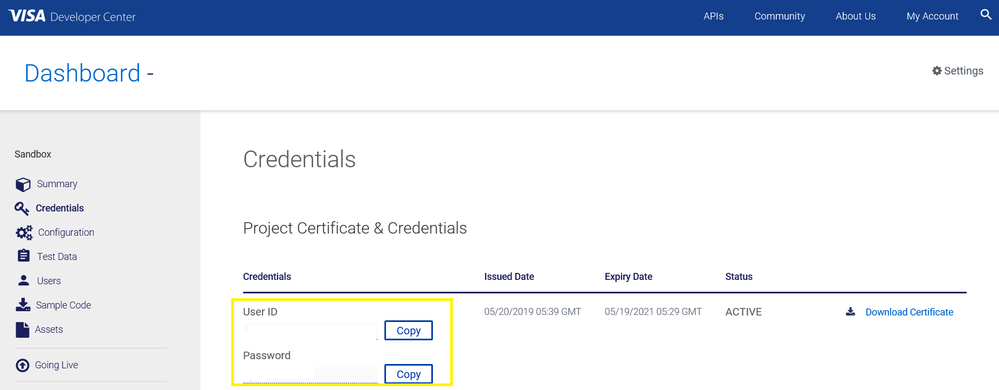- Visa Developer Community
- Forums
- New to Visa Developer
- Re: sample code configurations
- Subscribe to RSS Feed
- Mark Topic as New
- Mark Topic as Read
- Float this Topic for Current User
- Bookmark
- Subscribe
- Printer Friendly Page
Re: sample code configurations
- Mark as New
- Bookmark
- Subscribe
- Subscribe to RSS Feed
- Permalink
- Report Inappropriate Content
sample code configurations
where do I get the following parameters to make it success the test case execution.
// Configure HTTP basic authorization: basicAuth
apiClient.setUsername("YOUR USERNAME"); // from Project Certificate & Credentials in credentials page
apiClient.setPassword("YOUR PASSWORD"); // from Project Certificate & Credentials in credentials page
apiClient.setKeystorePath("YOUR KEYSTORE PATH"); // where should I get it?
apiClient.setKeystorePassword("YOUR KEYSTORE PASSWORD");// where should I get it?
apiClient.setPrivateKeyPassword("YOUR PRIVATEKEY PASSWORD");// where should I get it?
- Mark as New
- Bookmark
- Subscribe
- Subscribe to RSS Feed
- Permalink
- Report Inappropriate Content
Re: sample code configurations
Hi @prasadjc,
To setup your project, please follow the step by step instructions in Working with Visa APIs - https://developer.visa.com/pages/working-with-visa-apis
To learn what authentication code you need for your project based on the APIs you are using visit this link - https://developer.visa.com/pages/working-with-visa-apis/two-way-ssl
For username and password, you can access this information from your project Dashboard.
Your keystore path will be where your keystore file is saved on your local machine.
Your keystore password and private key password was the password you created/provided during CSR creation.
Don't forget to click on the Accept as Solution button once you've received assistance and your question has been answered.
Thanks,
Diana
Was your question answered? Don't forget to click on "Accept as Solution" to help other devs find the answer to the same question.
- Mark as New
- Bookmark
- Subscribe
- Subscribe to RSS Feed
- Permalink
- Report Inappropriate Content
Re: sample code configurations
Hi Diana,
Thanks for the reply.
I am facing the problem while executing the test case from payment_account_validation_api with the following error.
org.springframework.web.client.HttpClientErrorException: 400 Bad Request
at org.springframework.web.client.DefaultResponseErrorHandler.handleError(DefaultResponseErrorHandler.java:63)
at org.springframework.web.client.RestTemplate.handleResponse(RestTemplate.java:700)
at org.springframework.web.client.RestTemplate.doExecute(RestTemplate.java:653)
at org.springframework.web.client.RestTemplate.execute(RestTemplate.java:628)
at org.springframework.web.client.RestTemplate.exchange(RestTemplate.java:602)
at com.visa.developer.sample.payment_account_validation_api.ApiClient.invokeAPI(ApiClient.java:735)
at com.visa.developer.sample.payment_account_validation_api.api.PavApi.postcardvalidation(PavApi.java:101)
at com.visa.developer.sample.payment_account_validation_api.api.PavApiTest.postcardvalidationTest(PavApiTest.java:86)
at sun.reflect.NativeMethodAccessorImpl.invoke0(Native Method)
at sun.reflect.NativeMethodAccessorImpl.invoke(NativeMethodAccessorImpl.java:62)
at sun.reflect.DelegatingMethodAccessorImpl.invoke(DelegatingMethodAccessorImpl.java:43)
at java.lang.reflect.Method.invoke(Method.java:497)
at org.junit.runners.model.FrameworkMethod$1.runReflectiveCall(FrameworkMethod.java:50)
at org.junit.internal.runners.model.ReflectiveCallable.run(ReflectiveCallable.java:12)
at org.junit.runners.model.FrameworkMethod.invokeExplosively(FrameworkMethod.java:47)
at org.junit.internal.runners.statements.InvokeMethod.evaluate(InvokeMethod.java:17)
at org.junit.runners.ParentRunner.runLeaf(ParentRunner.java:325)
at org.junit.runners.BlockJUnit4ClassRunner.runChild(BlockJUnit4ClassRunner.java:78)
at org.junit.runners.BlockJUnit4ClassRunner.runChild(BlockJUnit4ClassRunner.java:57)
at org.junit.runners.ParentRunner$3.run(ParentRunner.java:290)
at org.junit.runners.ParentRunner$1.schedule(ParentRunner.java:71)
at org.junit.runners.ParentRunner.runChildren(ParentRunner.java:288)
at org.junit.runners.ParentRunner.access$000(ParentRunner.java:58)
at org.junit.runners.ParentRunner$2.evaluate(ParentRunner.java:268)
at org.junit.runners.ParentRunner.run(ParentRunner.java:363)
at org.eclipse.jdt.internal.junit4.runner.JUnit4TestReference.run(JUnit4TestReference.java:86)
at org.eclipse.jdt.internal.junit.runner.TestExecution.run(TestExecution.java:38)
at org.eclipse.jdt.internal.junit.runner.RemoteTestRunner.runTests(RemoteTestRunner.java:459)
at org.eclipse.jdt.internal.junit.runner.RemoteTestRunner.runTests(RemoteTestRunner.java:675)
at org.eclipse.jdt.internal.junit.runner.RemoteTestRunner.run(RemoteTestRunner.java:382)
at org.eclipse.jdt.internal.junit.runner.RemoteTestRunner.main(RemoteTestRunner.java:192)
I have created the certificate using the keytool with the following commands (jmYYPA7uxlR5O520z823psih29 is the password from credential page, I have used the same password for creating client certificate).
keytool -genkeypair -alias client -keyalg RSA -keysize 2048 -keystore clientkeystore.jks -storepass jmYYPA7uxlR5O520z823psih29 -keypass jmYYPA7uxlR5O520z823psih29 -dname "CN=PPWallet, OU=P2P, O=PP, L=Bangalore, ST=Karnataka, C=IN"
keytool -certreq -alias client -keystore clientkeystore.jks -storepass jmYYPA7uxlR5O520z823psih29 -keypass jmYYPA7uxlR5O520z823psih29 -file certreq.cer
keytool -import -alias ejbca -keystore clientkeystore.jks -file VDPCA-SBX.pem -storepass jmYYPA7uxlR5O520z823psih29 -keypass jmYYPA7uxlR5O520z823psih29
keytool -import -alias vptop -keystore clientkeystore.jks -file cert.pem -storepass jmYYPA7uxlR5O520z823psih29 -keypass jmYYPA7uxlR5O520z823psih29
keytool -import -alias cbproj -keystore clientkeystore.jks -file DigiCertGlobalRootCA.crt -storepass jmYYPA7uxlR5O520z823psih29 -keypass jmYYPA7uxlR5O520z823psih29
- Mark as New
- Bookmark
- Subscribe
- Subscribe to RSS Feed
- Permalink
- Report Inappropriate Content
Re: sample code configurations
Hi prasadjc,
Keystore generation looks incorrect. Please follow the instructions given in the below link to create a key store. Once the key store is created, kindly test it using SOAPUI as per the instructions in the below link to make sure it is correct. Then validate the same using the code.
Thanks,
Diana
Was your question answered? Don't forget to click on "Accept as Solution" to help other devs find the answer to the same question.
- Mark as New
- Bookmark
- Subscribe
- Subscribe to RSS Feed
- Permalink
- Report Inappropriate Content
Re: sample code configurations
Hi prasadjc,
Just checking in to see if your issue is resolved. Can you please confirm if you need further assistance?