What is the full list of bank IDs ?
- Mark as New
- Bookmark
- Subscribe
- Subscribe to RSS Feed
- Permalink
- Report Inappropriate Content
What is the full list of bank IDs ?
Iam using VISA B2B connect API and there a parameter asks for the bank ID , where can i found these IDs ?
- Mark as New
- Bookmark
- Subscribe
- Subscribe to RSS Feed
- Permalink
- Report Inappropriate Content
Re: What is the full list of bank IDs ?
Hey @osos1,
You will find the bankId in the test data of your project app (refer to first screenshot).
When you create a test App in our sandbox you will receive test data in your App (refer to second screenshot). The test data for your Visa Developer application is available in the Dashboard under test data in the left navigation, this will ensure that you are using valid data that has been provisioned for specific scenarios. You will basically have a table per API that is split into the Request and Response sections and the values on the Request section are meant to be populated in the payload with the intention of obtaining results specified in the Response section.
Sandbox data is limited to what is provided in the Test Data tables and is not integrated to the Visa Network and you cannot test real data in sandbox.
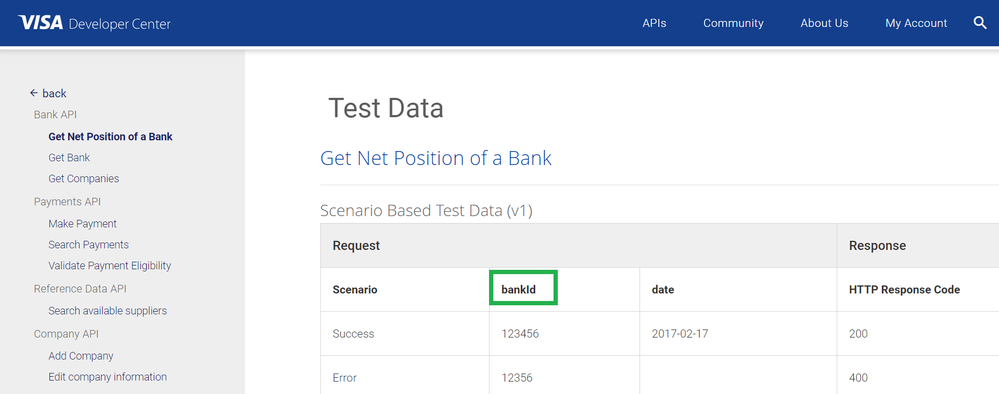
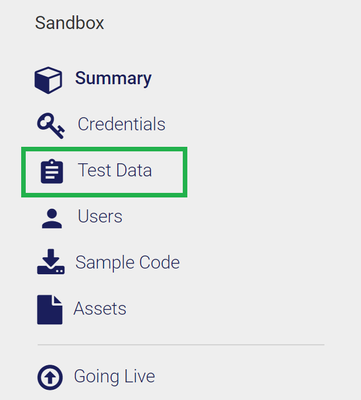
Thanks,
Diana
Was your question answered? Don't forget to click on "Accept as Solution" to help other devs find the answer to the same question.
- Mark as New
- Bookmark
- Subscribe
- Subscribe to RSS Feed
- Permalink
- Report Inappropriate Content
Re: What is the full list of bank IDs ?
- Mark as New
- Bookmark
- Subscribe
- Subscribe to RSS Feed
- Permalink
- Report Inappropriate Content
Re: What is the full list of bank IDs ?
Hey @amcic1992,
Please follow the steps in the “Working with Visa APIs” link to register and create a Visa Developer application. Go here to learn more about how to Create a Project - https://developer.visa.com/pages/working-with-visa-apis
This guide walks you through the key steps for application creation, credentials, and connection validation.
After you've created a project, you'll need to follow the steps that I have provided to osos1 on 01-02-2020 12:15 PM PST. The steps I provided show you how to get the bankId in the test data of your project app. You can refer to the screenshots I provided to osos1, as well.

