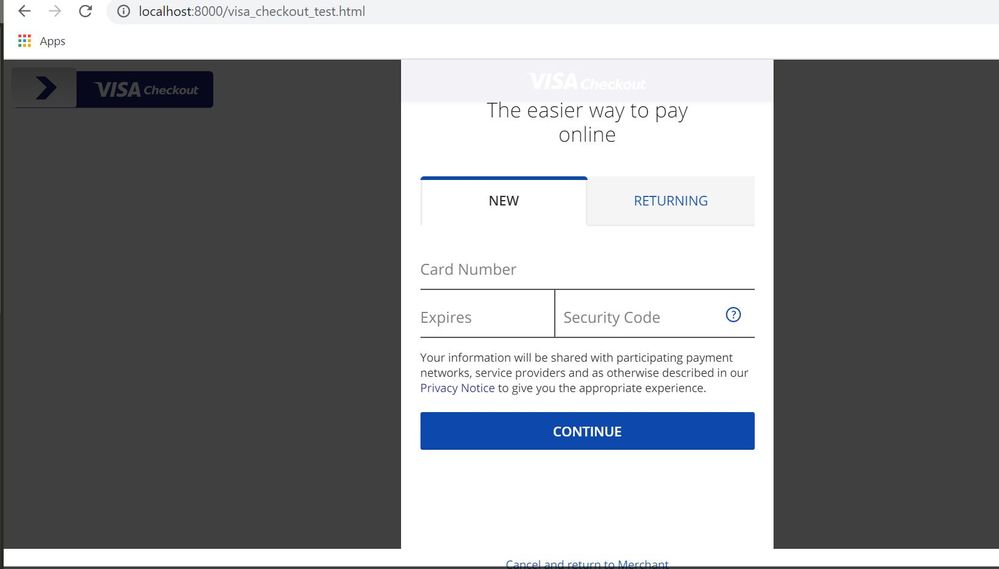Turn on suggestions
Auto-suggest helps you quickly narrow down your search results by suggesting possible matches as you type.
Showing results for
- Visa Developer Community
- Forums
- Product Functionality Errors
- Cannot run VISA Checkout simple page
Options
- Subscribe to RSS Feed
- Mark Topic as New
- Mark Topic as Read
- Float this Topic for Current User
- Bookmark
- Subscribe
- Printer Friendly Page
Cannot run VISA Checkout simple page
- Mark as New
- Bookmark
- Subscribe
- Subscribe to RSS Feed
- Permalink
- Report Inappropriate Content
December 2019
December 2019
Cannot run VISA Checkout simple page
Hi
I have written simple page for first Lightbox initialization.
<html>
<head>
</head>
<body>
<img alt="Visa Checkout" class="v-button" role="button" src="https://sandbox.secure.checkout.visa.com/wallet-services-web/xo/button.png" />
<script type="text/javascript" src="https://sandbox-assets.secure.checkout.visa.com/checkout-widget/resources/js/integration/v1/sdk.js">
</script>
<script type="text/javascript">
function onVisaCheckoutReady() {
V.init({
"apikey":"<my_API_Key_from_dashboard_and_its_active>",
"externalClientId":"<my_name_from_dashboard_relationships_section>",
"paymentRequest":{
"currencyCode":"UAH",
"orderId":2598355,
"subtotal":1
},
"settings":{
"locale":"uk_UA",
"countryCode":"UA",
"currencyFormat":"### ### ###,## currencyCodeSymbol",
"displayName":"Company Name",
"review":{
"buttonAction":"Continue"
}
}
});
V.on("payment.success", function(payment) {
document.write("payment.success: \n" + JSON.stringify(payment));
});
V.on("payment.cancel", function(payment) {
document.write("payment.cancel: \n" + JSON.stringify(payment));
});
V.on("payment.error", function(payment, error) {
document.write("payment.error: \n" +
JSON.stringify(payment) + "\n" +
JSON.stringify(error));
});
}
</script>
</body>
</html>
So, after page run, Visa button is not shown but shown this meassage:
payment.error: {"vInitRequest":{}} {"code":401,"message":"Invalid API Key"}Why event "payment.error" is run? Key is correct!!!
Thanks
4 REPLIES 4
- Mark as New
- Bookmark
- Subscribe
- Subscribe to RSS Feed
- Permalink
- Report Inappropriate Content
December 2019
December 2019
Re: Cannot run VISA Checkout simple page
I've forgotten to say. This request was made from Firefox
- Mark as New
- Bookmark
- Subscribe
- Subscribe to RSS Feed
- Permalink
- Report Inappropriate Content
December 2019
December 2019
Re: Cannot run VISA Checkout simple page
Hello,
The format of the onVisaCheckoutReady function is below, using your Outbound and Encryption Keys:
function onVisaCheckoutReady() {
V.init( {
apikey: "<API_Key>",
encryptionKey: "<Shared_Secret>",
"paymentRequest":{
"currencyCode":"USD",
"subtotal":"10.00"
}
});
- Mark as New
- Bookmark
- Subscribe
- Subscribe to RSS Feed
- Permalink
- Report Inappropriate Content
January 2020
January 2020
Re: Cannot run VISA Checkout simple page
Hey @Nexus_Software,
Sorry for the delayed response. I'll take a look and get back to you soon.
Thanks,
Diana
Was your question answered? Don't forget to click on "Accept as Solution" to help other devs find the answer to the same question.
- Mark as New
- Bookmark
- Subscribe
- Subscribe to RSS Feed
- Permalink
- Report Inappropriate Content
February 2020
February 2020
Re: Cannot run VISA Checkout simple page
Hey @Himan,
To follow up, for all self-service merchants, you will need to contact your respective partner for integration assistance or to troubleshoot issues.