- Mark as New
- Bookmark
- Subscribe
- Subscribe to RSS Feed
- Permalink
- Report Inappropriate Content
I'm sending a post request to https://sandbox.api.visa.com/visadirect/fundstransfer/v1/multipushfundstransactions. At the bottom is the request and response JSON. My JSON works in the code sandbox provided on your website (202 status returned), but from my SoapUI or Java code, I get a 400. The headers I set are the same as well. Why is it failing on my machine, but not in the sandbox? The other APIs I have tried have worked.
{
"acquiringBin": 408999,
"acquirerCountryCode": 840,
"businessApplicationId": "FD",
"localTransactionDateTime": "2019-08-21T12:15:39",
"merchantCategoryCode": 6012,
"request": [
{
"amount": 100.0,
"cardAcceptor": {
"name": "Mr Smith",
"terminalId": "1234",
"idCode": "5678",
"address": {
"city": "city",
"state": "CA",
"county": "00",
"country": "840",
"zipCode": "94454"
}
},
"feeProgramIndicator": "123",
"localTransactionDateTime": "2019-08-21T12:15:39",
"recipientName": "Akhila",
"recipientPrimaryAccountNumber": "4957030420210454",
"retrievalReferenceNumber": "401010101011",
"senderAddress": "My Address",
"senderCity": "My City",
"senderCountryCode": "USA",
"senderName": "Mr Name",
"senderStateCode": "CA",
"sourceOfFundsCode": "01",
"systemsTraceAuditNumber": 101011,
"transactionCurrencyCode": "USD",
"transactionIdentifier": 234234234234234,
"settlementServiceIndicator": 9
}
]
}
{"responseStatus": {
"code": "9501",
"severity": "ERROR",
"message": "Invalid input found, please correct the input data",
"info": "",
"status": "400"
}}Solved! Go to Solution
- Mark as New
- Bookmark
- Subscribe
- Subscribe to RSS Feed
- Permalink
- Report Inappropriate Content
Re: MultiPushFunds: Invalid input found, please correct the input data
Hey @ezpzlmnsqzy1,
Are you using your project app Test Data?
Please note, that when you create a test App in our sandbox you will receive test data in your App. The test data for your Visa Developer application is available in the Dashboard under test data in the left navigation, this will ensure that you are using valid data that has been provisioned for specific scenarios. You will basically have a table per API that is split into the Request and Response sections and the values on the Request section are meant to be populated in the payload with the intention of obtaining results specified in the Response section.
Sandbox data is limited to what is provided in the Test Data tables and is not integrated to the Visa Network and you cannot test real data in sandbox (refer to screenshot below).
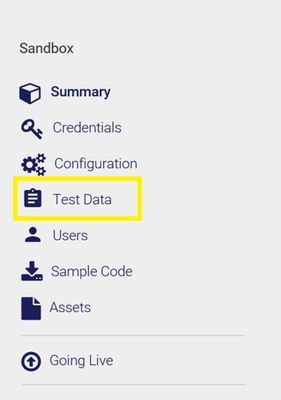
If you're still experiencing an issue, please provide the following information and make sure to share with us your x-correlation-id which will help us troubleshoot the issue by looking at the logs:
1. End Point
2. Request Header
3. Request Body
4. Response Header (include the x-correlation-id)
5. Response Body
Using SoapUI, you can find the x-correlation-id in the Raw Tab of the response header.
Thanks,
Diana
Was your question answered? Don't forget to click on "Accept as Solution" to help other devs find the answer to the same question.
- Mark as New
- Bookmark
- Subscribe
- Subscribe to RSS Feed
- Permalink
- Report Inappropriate Content
Re: MultiPushFunds: Invalid input found, please correct the input data
I was not using the project's Test Data. I edited my request to use the test data, but get the same error. Here is all the info you requested for that call:
Endpoint: https://sandbox.api.visa.com/visadirect/fundstransfer/v1/multipushfundstransactions
Request Header: Authorization:"Basic REDACTED", Content-Type:"application/json", Accept:"application/json"
Request Body:
{
"acquiringBin": 408999,
"acquirerCountryCode": 840,
"businessApplicationId": "AA",
"localTransactionDateTime": "2019-08-21T13:55:11",
"merchantCategoryCode": 6012,
"request": [
{
"amount": 350.0,
"cardAcceptor": {
"name": "Acceptor 1",
"terminalId": "365539",
"idCode": "VMT200911026070",
"address": {
"city": "city",
"state": "CA",
"county": "00",
"country": "USA",
"zipCode": "94454"
}
},
"feeProgramIndicator": "123",
"localTransactionDateTime": "2019-08-21T13:55:11",
"recipientName": "Akhila",
"recipientPrimaryAccountNumber": "4957030420210462",
"retrievalReferenceNumber": "330000550000",
"senderAccountNumber": "4957030420210454",
"senderAddress": "My Address",
"senderCity": "My City",
"senderCountryCode": "USA",
"senderName": "Mr Name",
"senderReference": "",
"senderStateCode": "CA",
"sourceOfFundsCode": "01",
"systemsTraceAuditNumber": 451000,
"transactionCurrencyCode": "USD",
"transactionIdentifier": 381228649430011,
"settlementServiceIndicator": 9
}
]
}Response Header:
| X-Content-Type-Options | nosniff |
| X-CORRELATION-ID | 1566410281_953_1561825424_l55c018_VDP_WS |
| X-Backside-Transport | FAIL FAIL,FAIL FAIL |
| Connection | close |
| X-SERVED-BY | l55c018 |
| X-Global-Transaction-ID | c2f029f45d5d862aa23a9371 |
| Pragma | no-cache |
| Date | Wed, 21 Aug 2019 17:58:02 GMT |
| X-APP-STATUS | 400 |
| X-APP-STATUS | 400 |
| X-Frame-Options | SAMEORIGIN |
| Strict-Transport-Security | max-age=2592000;includeSubdomains |
| Cache-Control | no-cache, no-store, must-revalidate |
| X-Cnection | Keep-Alive |
| X-Cnection | close |
| X-Cnection | close |
| Expires | -1 |
| #status# | HTTP/1.1 400 Bad Request |
| Content-Length | 141 |
| X-XSS-Protection | 1; mode=block |
| X-Application-Error-Code | 3001 |
| Content-Language | en-US |
| Content-Type | application/json;charset=UTF-8 |
Response Body:
{"responseStatus": {
"code": "9501",
"severity": "ERROR",
"message": "Invalid input found, please correct the input data",
"info": "",
"status": "400"
}}- Mark as New
- Bookmark
- Subscribe
- Subscribe to RSS Feed
- Permalink
- Report Inappropriate Content
Re: MultiPushFunds: Invalid input found, please correct the input data
Hello @ezpzlmnsqzy1,
You can refer to the screenshots I provided below for your convenience. When following the instructions in the guides provided below, make sure your follow the guide step by step and in its specific sequence.
Troubleshooting tips for error 400 - 9501 Invalid input found, please correct the input data.
You'll need to make sure that you're using the right credentials, such as username and password.
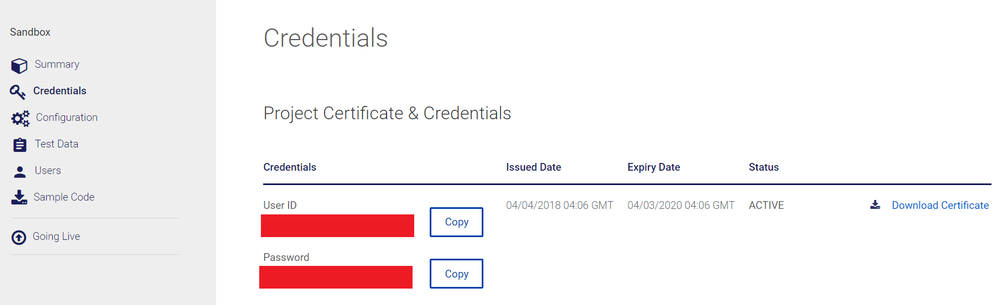
Adding to that, the error could also be caused by the Certificates not being sent with the request. Check File > Settings >SSL Settings and make sure the KeyStore and KeyStore Password are populated in Soap UI.
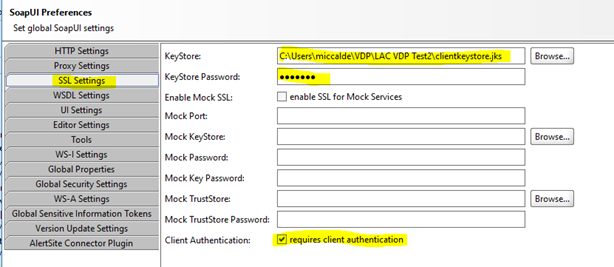
The Certificate Signing Request is a prerequisite to get your application certificate (cert.pem), which is required to establish a two-way SSL connection. Additionally, you will need a root certificate (VICA-SBX.pem) and your private key. Please refer to the Two-Way SSL guide and watch the Two-Way SSL Tutorial Video: https://developer.visa.com/pages/working-with-visa-apis/two-way-ssl#configuring_a_twoway_ssl_keystor...
You have two options to generate a Certificate Signing Request (CSR):
Have Visa generate a CSR for you (recommended)
Select "generate a CSR from me" when you create a new Visa Developer application. When you select this option, Visa will generate a CSR for you, and you will be prompted to save your private key file when it is downloaded through your browser. Once you save your private key, go to your Visa app page and download your client certificate (cert.pem), as well as your root certificate (VICA-SBX.pem). You will then have everything you need to create a key store.
Generate your own CSR
You can choose to create your own CSR. The Visa Developer Getting Started Guide provides detailed steps on how to generate CSRs: https://developer.visa.com/pages/working-with-visa-apis/two-way-ssl. Please note that you have to fill out all required fields in your Certificate Request. Also, note that the organization name and unit fields do not accept punctuation characters – your CSR will be deemed invalid if you use these characters. Once you have a CSR file, go ahead and create a Visa app, choose "Submit my own CSR", and upload your CSR file. During the CSR creation process, take note of the file containing your private key. Once you upload your CSR, go to your Visa app page, and download your client certificate (cert.pem), as well as your root certificate (VICA-SBX.pem). You will then have everything you need to create a key store.
Continuing to the Key Store
Once you have a private key and two certificate files in your local directory, you will need to combine them into a key store. You can decide whether to use Java Key Store (JKS) or PKCS (P12) key store, depending on what your development environment requires. There are sections in “Getting Started with Visa Developer” > “Two-Way SSL (Mutual Authentication)” (https://developer.visa.com/pages/working-with-visa-apis/two-way-ssl), that describe how to create each type of key store, please follow those steps. Note, that the root certificate is not needed for a P12 file, you can create a P12 file out of two files: private key and cert.pem
Troubleshooting Tips for error 400 Bad Request:
For Visa Developer Error Codes and Cause/Resolution, go here - https://developer.visa.com/pages/visa-developer-error-codes
This error could be due to a variety of reasons.
Check for the following:
- The url has a space after the ?.
- Whitespace issues, in general, anywhere in the url.
- Ideally the following fields need to be checked for correctness:
- URL
- Query params
Or
- The API endpoint you are trying to use only supports Two-Way SSL authentication. Please ensure you are not using any other token type.
Or
- Invalid input found in the request payload.
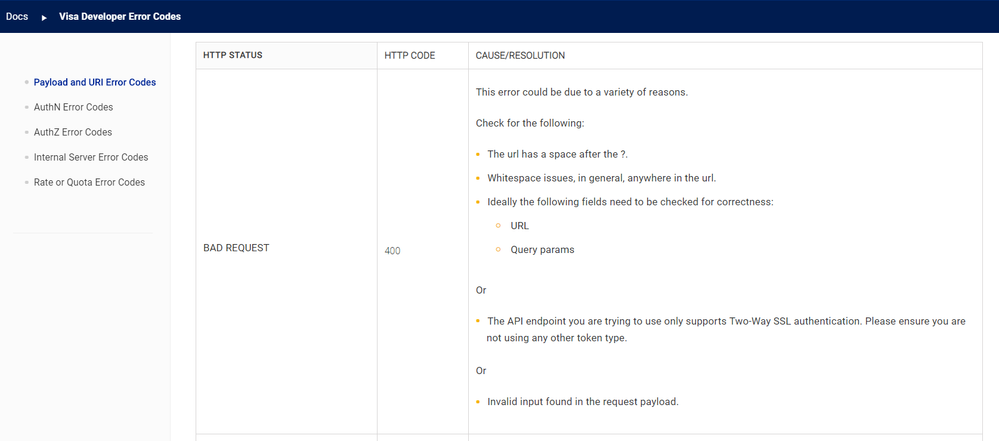
If you continue to get this issue, please provide us the following information and correlation ID and we can further investigate the issue.
1. End Point
2. Request Header
3. Request Body
4. Response Header (include the x-correlation-id)
5. Response Body
Using SoapUI, you can find the x-correlation-id in the Raw Tab of the response header.
Please perform these steps and let us know your findings.
Thanks,
Diana
Was your question answered? Don't forget to click on "Accept as Solution" to help other devs find the answer to the same question.
- Mark as New
- Bookmark
- Subscribe
- Subscribe to RSS Feed
- Permalink
- Report Inappropriate Content
Re: MultiPushFunds: Invalid input found, please correct the input data
I have tried all these things, and am fairly certain that SSL and authentication is not the problem, and that I have the URL correct. Your other endpoints work for me using 2 way SSL and basic auth, this is the only one giving me an issue. Here, again, are all the details you requested:
Endpoint: https://sandbox.api.visa.com/visadirect/fundstransfer/v1/multipushfundstransactions
Request Header: Authorization:"Basic REDACTED", Content-Type:"application/json", Accept:"application/json"
Request Body:
{
"acquiringBin": 408999,
"acquirerCountryCode": 840,
"businessApplicationId": "AA",
"localTransactionDateTime": "2019-08-21T13:55:11",
"merchantCategoryCode": 6012,
"request": [
{
"amount": 350.0,
"cardAcceptor": {
"name": "Acceptor 1",
"terminalId": "365539",
"idCode": "VMT200911026070",
"address": {
"city": "city",
"state": "CA",
"county": "00",
"country": "USA",
"zipCode": "94454"
}
},
"feeProgramIndicator": "123",
"localTransactionDateTime": "2019-08-21T13:55:11",
"recipientName": "Akhila",
"recipientPrimaryAccountNumber": "4957030420210462",
"retrievalReferenceNumber": "330000550000",
"senderAccountNumber": "4957030420210454",
"senderAddress": "My Address",
"senderCity": "My City",
"senderCountryCode": "USA",
"senderName": "Mr Name",
"senderReference": "",
"senderStateCode": "CA",
"sourceOfFundsCode": "01",
"systemsTraceAuditNumber": 451000,
"transactionCurrencyCode": "USD",
"transactionIdentifier": 381228649430011,
"settlementServiceIndicator": 9
}
]
}Response Header:
| Server | nginx |
| X-Content-Type-Options | nosniff |
| X-CORRELATION-ID | 1566573333_802_579591775_l73c016_VDP_WS |
| X-Backside-Transport | FAIL FAIL,FAIL FAIL |
| Connection | close |
| X-SERVED-BY | l73c016 |
| X-Global-Transaction-ID | 2175076413 |
| Pragma | no-cache |
| Date | Fri, 23 Aug 2019 15:15:34 GMT |
| X-APP-STATUS | 400 |
| X-APP-STATUS | 400 |
| X-Frame-Options | SAMEORIGIN |
| Strict-Transport-Security | max-age=2592000;includeSubdomains |
| Cache-Control | no-cache, no-store, must-revalidate |
| X-Cnection | Keep-Alive |
| X-Cnection | close |
| X-Cnection | close |
| Expires | -1 |
| #status# | HTTP/1.1 400 Bad Request |
| Content-Length | 141 |
| X-XSS-Protection | 1; mode=block |
| X-Application-Error-Code | 3001 |
| Content-Language | en-US |
| Content-Type | application/json;charset=UTF-8 |
Response Body:
{"responseStatus": {
"code": "9501",
"severity": "ERROR",
"message": "Invalid input found, please correct the input data",
"info": "",
"status": "400"
}}
- Mark as New
- Bookmark
- Subscribe
- Subscribe to RSS Feed
- Permalink
- Report Inappropriate Content
Re: MultiPushFunds: Invalid input found, please correct the input data
Hey @ezpzlmnsqzy1,
Make sure that your request is not missing the HTTP auth header, and also check to make sure that the ‘authenticate preemptively’ box is checked (see ‘Pre-emptive auth’ on the same screen where you supply username and password). You can get your username and password within your VDP project, and I've provided the screenshot in my previous post to you.
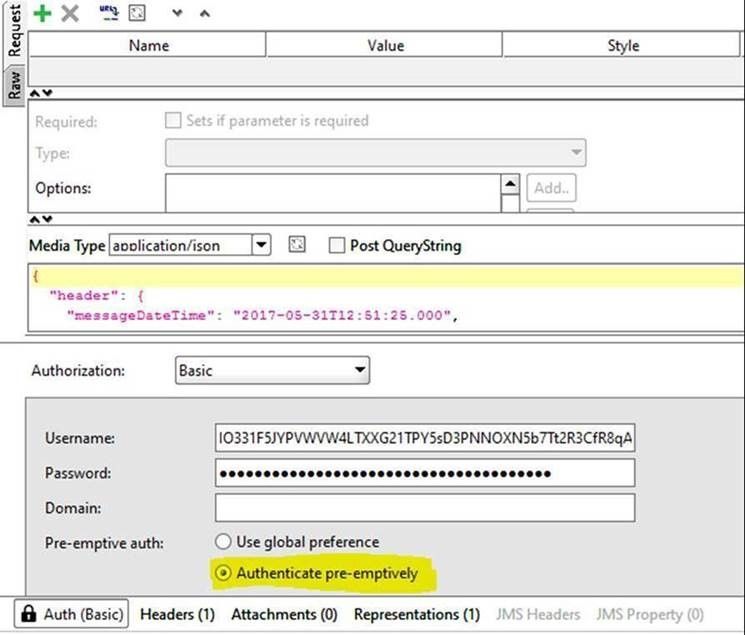
Thanks,
Diana
Was your question answered? Don't forget to click on "Accept as Solution" to help other devs find the answer to the same question.
- Mark as New
- Bookmark
- Subscribe
- Subscribe to RSS Feed
- Permalink
- Report Inappropriate Content
Re: MultiPushFunds: Invalid input found, please correct the input data
Here's my auth setup in SoapUI. I don't think this issue is related to authorization, as I have integrated with a bunch of your other API endpoints with the same credentials. I think the issue is with this endpoint in particular, probably either my JSON is wrong or there is something wrong on your (VISA's) end
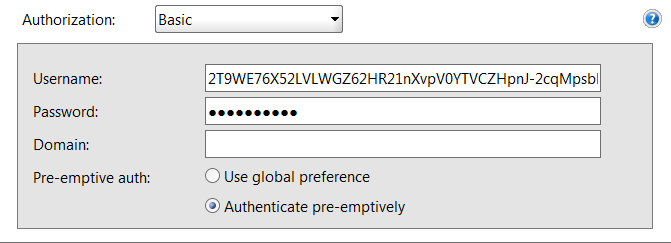
- Mark as New
- Bookmark
- Subscribe
- Subscribe to RSS Feed
- Permalink
- Report Inappropriate Content
Re: MultiPushFunds: Invalid input found, please correct the input data
Hey @ezpzlmnsqzy1,
Can you please screenshot all your MultiPushFundsTransactions POST test data so that I can see?
Thanks,
Diana
Was your question answered? Don't forget to click on "Accept as Solution" to help other devs find the answer to the same question.
- Mark as New
- Bookmark
- Subscribe
- Subscribe to RSS Feed
- Permalink
- Report Inappropriate Content
Re: MultiPushFunds: Invalid input found, please correct the input data
Scenario, senderAccountNumber, recipientPrimaryAccountNumber, cardAcceptor.name, cardAcceptor.address.country, cardAcceptor.address.state, amount, transactionCurrencyCode, acquiringBin, actionCode, approvalCode
| API Validation Error: 3001. The State field is missing or has invalid content. | 495703042020470 | 4957030420210454 | Acceptor 2 | USA | AA | 200 | USD | 408999 or 400171 | ||
| Action Code-00 | 495703042020470 | 4957030420210454 | Acceptor 2 | CAN | AB | 200 | CAD | 408999 or 400171 | 00 | 21324K |
| Action Code-00 | 4957030420210454 | 4957030420210462 | Acceptor 1 | USA | CA | 350 | USD | 408999 or 400171 | 00 | 21324K |
| Action Code-57 | 4957030420210462 | 4957030420210470 | Acceptor 2 | CAN | AB | 1875 | CAD | 408999 or 400171 | 57 | |
| Action Code-61 | 4957030420210470 | 4957030420210488 | Acceptor 1 | USA | CA | 1200 | USD | 408999 or 400171 | 61 | |
| Action Code-65 | 4957030420210488 | 4957030420210496 | Acceptor 2 | CAN | AB | 39.56 | CAD | 408999 or 400171 | 65 | |
| Invalid Pan | 4957030420210496 | 4957030420210504 | Acceptor 1 | USA | CA | 530 | USD | 408999 or 400171 | ||
| Invalid Pan | 4957030420210504 | 4957030420210512 | Acceptor 1 | USA | CA | 530 | USD | 408999 or 400171 | ||
| Action Code-00 | 495703042020470 | 4957030420210454 | Acceptor 1 | USA | CA | 100 | USD | 408999 or 400171 | 00 | 21324K |
| Action Code-93 | 4957030420210454 | 4957030005123353 | Acceptor 2 | USA | CA | 2000 | USD | 408999 or 400171 | 93 | |
| Action Code-01 | 4957030420210470 | 4895070000007685 | Acceptor 4 | USA | CA | 2085 | USD | 408999 or 400171 | 01 | |
| Action Code-05 | 4957030420210488 | 4895070000006687 | Acceptor 5 | USA | CA | 125.75 | USD | 408999 or 400171 | 05 | |
| Action Code-41 | 4957030420210496 | 4895070000005671 | Acceptor 6 | USA | CA | 90.65 | USD | 408999 or 400171 | 41 | |
| Action Code-59 | 4957030420210504 | 4895070000004674 | Acceptor 7 | USA | CA | 145.99 | USD | 408999 or 400171 | 59 | |
| Action Code-64 | 4957030420210454 | 4895070000003551 | Acceptor 8 | USA | CA | 275 | USD | 408999 or 400171 | 64 | |
| Action Code-00 | 4957030005123353 | 4895142232120006 | Acceptor 9 | USA | CA | 320 | USD | 408999 or 400171 | 00 | 21324K |
| Action Code-00 | 4957030005017308 | 4957030420210462 | Acceptor 10 | USA | CA | 1050 | USD | 408999 or 400171 | 00 | 21324K |
| Action Code-00, PPGS Non-Visa card (sender), sharingGroupCode = 'CE', merchantPseudoAbaNumber = 'ABCDEFGHI' | 4957030005123304 | 5123280115058611 | Acceptor 2 | USA | CA | 124 | USD | 408999 or 400171 | 00 | 21324K |
| Action Code-00, PPGS Non-Visa card (sender), sharingGroupCode = 'CE', merchantPseudoAbaNumber = 'ABCDEFGHI' | 4957030005123304 | 5123280115058612 | Acceptor 2 | USA | CA | 124 | USD | 408999 or 400171 | 00 | 21324K |
| Action Code-00, PPGS Non-Visa card (sender), sharingGroupCode = 'CE', merchantPseudoAbaNumber = 'ABCDEFGHI' | 4957030005123304 | 4123280115058614 | Acceptor 2 | USA | CA | 124 | USD | 408999 or 400171 | 00 | 21324K |
| Action Code-00, MVV Visa card (sender), mvvVisaAssigned = '0A45AF', mvvAcquirerAssigned = '98FC' | 4957030005123304 | 4957034311615995 | Acceptor 2 | USA | CA | 124 | USD | 408999 or 400171 | 00 | 21324K |
| pinData.securityRelatedControlInfo.zoneKeyIndex | 1 |
| magneticStripeData.track1Data | 1010101010101010101010101010 |
| pullCardAcceptor.IdCode | VMT200911086070 |
| transactionIdentifier | 381228649430011 |
| retrievalReferenceNumber | 330000550000 |
| pointOfServiceCapability.posTerminalEntryCapability | 2 |
| pointOfServiceData.motoECIIndicator | 0 |
| pullRetrievalReferenceNumber | 717311813559 |
| pullSystemsTraceAuditNumber | 792155 |
| systemsTraceAuditNumber | 451000 |
| magneticStripeData.track2Data | 4008310000000007D130310191014085 |
| pointOfServiceData.posConditionCode | 0 |
| pullCardAcceptor.terminalId | 365529 |
| businessApplicationId | AA |
| pinData.pinDataBlock | 1cd948f2b961b682 |
| cardAcceptor.IdCode | VMT200911026070 |
| pushCardAcceptor.IdCode | VMT200911026070 |
| Cavv | 0000010926000071934977253000000000000000 |
| localTransactionDateTime | Current Date in format YYYY-MM-DDThh:mm:ss |
| pushRetrievalReferenceNumber | 717311813560 |
| acquirerCountryCode | 840 |
| pointOfServiceCapability.posTerminalType | 4 |
| pinData.securityRelatedControlInfo.pinBlockFormatCode | 1 |
| cardAcceptor.terminalId | 365539 |
| pushCardAcceptor.terminalId | 375539 |
| pointOfServiceData.panEntryMode | 90 |
| pushSystemsTraceAuditNumber | 806805 |
| merchantCategoryCode | 6012 |
| feeProgramIndicator | 123 |
- Mark as New
- Bookmark
- Subscribe
- Subscribe to RSS Feed
- Permalink
- Report Inappropriate Content
Re: MultiPushFunds: Invalid input found, please correct the input data
Hey @ezpzlmnsqzy1,
Thanks for providing your Test Data from your Visa Direct project app. I have opened up case #INC8459744 for the engineering team to investigate the issue and someone will get back to you soon.

