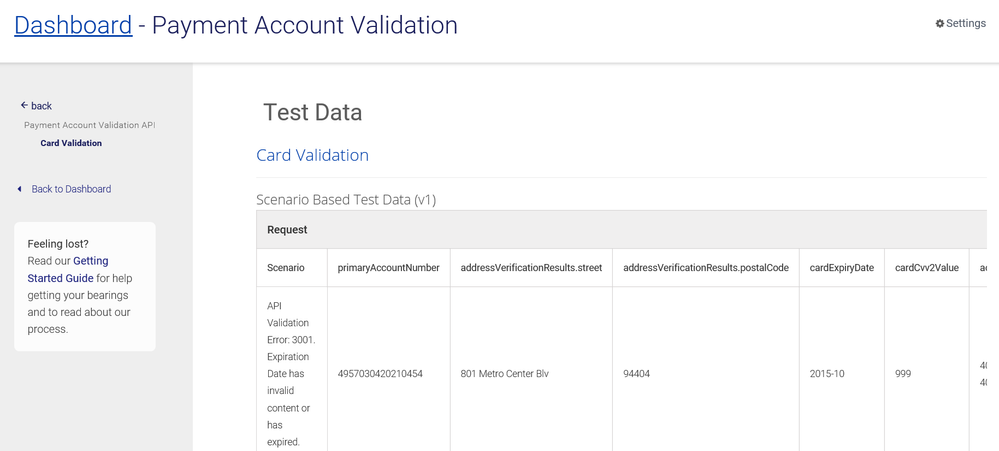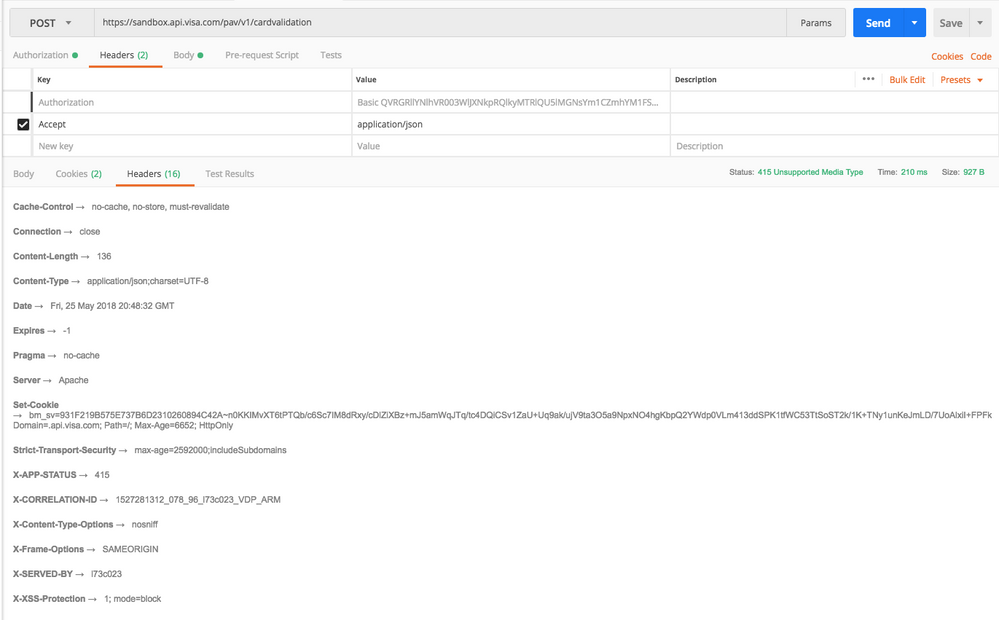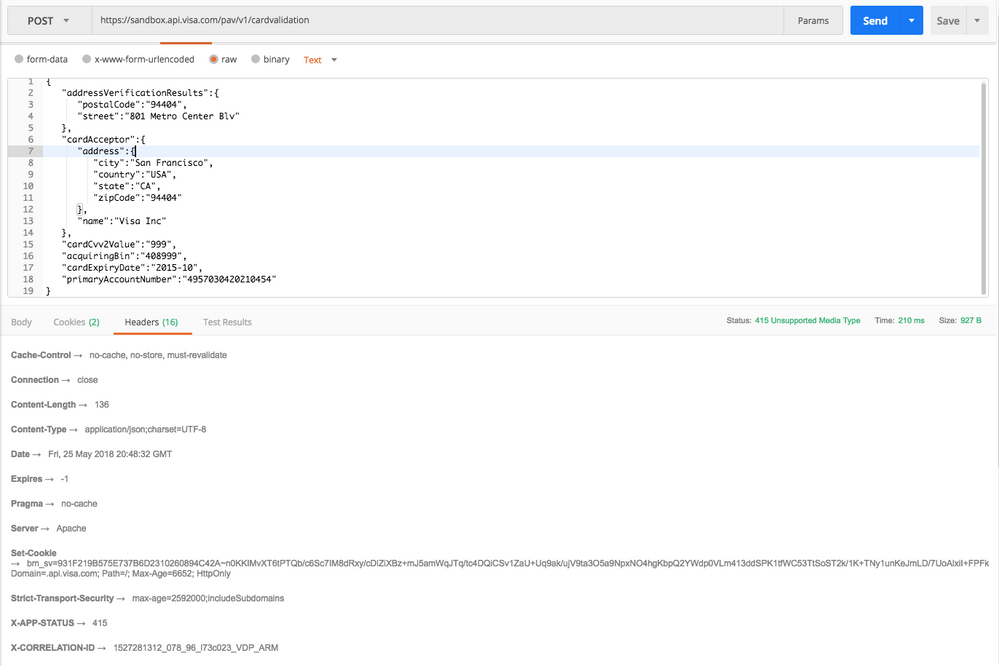- Visa Developer Community
- Forums
- Product Functionality Errors
- Re: Payment Account Validation error code 9501 Req...
- Subscribe to RSS Feed
- Mark Topic as New
- Mark Topic as Read
- Float this Topic for Current User
- Bookmark
- Subscribe
- Printer Friendly Page
Re: Payment Account Validation error code 9501 Requested Content Type is Not Allowed for API
- Mark as New
- Bookmark
- Subscribe
- Subscribe to RSS Feed
- Permalink
- Report Inappropriate Content
Payment Account Validation error code 9501 Requested Content Type is Not Allowed for API
When I'm doing the exact same API POST request on https://developer.visa.com/capabilities/pav/reference#pav__pav
I keep getting:
{
"responseStatus": {
"code": "9501",
"severity": "ERROR",
"message": "Requested Content Type is Not Allowed for API",
"info": "",
"status": "415"
}
}
I use the same endpoint https://sandbox.api.visa.com/pav/v1/cardvalidation. Headers are Accept:application/json and Authorization Basic QWqe.... The body is the same as on the developer website.
- Mark as New
- Bookmark
- Subscribe
- Subscribe to RSS Feed
- Permalink
- Report Inappropriate Content
Re: Payment Account Validation error code 9501 Requested Content Type is Not Allowed for API
Hi @ES,
Please try using the test data for your Visa Developer application available in the Dashboard under test data in the left navigation, this will ensure that you are using valid data that has been provisioned for specific scenarios (please refer to screenshot example below on test data). You should be using your own test data.
If this problem persists, please send the response request of the error received, screenshot and the Correlation ID.
Below are the steps to get the Correlation ID using a Google Chrome browser.
1>Open Chrome menu.
2>Click on More tools then Developer tools.
3>Check the box to Preserve Log for the Network Tab.
4>Then try to click on the add API link.
5>You can find the Correlation ID in the network log for add API call.
Thanks,
Diana
Was your question answered? Don't forget to click on "Accept as Solution" to help other devs find the answer to the same question.
- Mark as New
- Bookmark
- Subscribe
- Subscribe to RSS Feed
- Permalink
- Report Inappropriate Content
Re: Payment Account Validation error code 9501 Requested Content Type is Not Allowed for API
HI Diana,
Thanks for the quick reply. Unfortunately I keep on receiving the same error message.
My X-CORRELATION-ID →1527281312_078_96_l73c023_VDP_ARM.
- Mark as New
- Bookmark
- Subscribe
- Subscribe to RSS Feed
- Permalink
- Report Inappropriate Content
Re: Payment Account Validation error code 9501 Requested Content Type is Not Allowed for API
Hi @ES,
I will take a look and get back to you soon.
Thanks,
Diana
Was your question answered? Don't forget to click on "Accept as Solution" to help other devs find the answer to the same question.
- Mark as New
- Bookmark
- Subscribe
- Subscribe to RSS Feed
- Permalink
- Report Inappropriate Content
Re: Payment Account Validation error code 9501 Requested Content Type is Not Allowed for API
You have add a header: Content-type: application/json.
- Mark as New
- Bookmark
- Subscribe
- Subscribe to RSS Feed
- Permalink
- Report Inappropriate Content
Re: Payment Account Validation error code 9501 Requested Content Type is Not Allowed for API
Thank you! It worked beautifully. Should be in the API Doc.
- Mark as New
- Bookmark
- Subscribe
- Subscribe to RSS Feed
- Permalink
- Report Inappropriate Content