Visa Eligibility Card Services
- Mark as New
- Bookmark
- Subscribe
- Subscribe to RSS Feed
- Permalink
- Report Inappropriate Content
Visa Eligibility Card Services
Please Help-me! I have some problems with the VCES API's Config on postman! In attachemment follow my prints with my postmans configs for your analisys! Please, i need help!
- Mark as New
- Bookmark
- Subscribe
- Subscribe to RSS Feed
- Permalink
- Report Inappropriate Content
Re: Visa Eligibility Card Services
Hi @marcelobastos,
Please try using the test data for your Visa Developer application available in the Dashboard under test data in the left navigation (refer to screenshot below), this will ensure that you are using valid data that has been provisioned for specific scenarios. Also, if your request body has extra elements in the JSON, please remove them.
If the error persists, please send the response request of the error received, screenshot and the Correlation ID.
Below are the steps to get the Correlation ID using a Google Chrome browser.
1>Open Chrome menu.
2>Click on More tools then Developer tools.
3>Check the box to Preserve Log for the Network Tab.
4>Click on the error and go to the Headers.
5>You can find the Correlation ID in the network log.
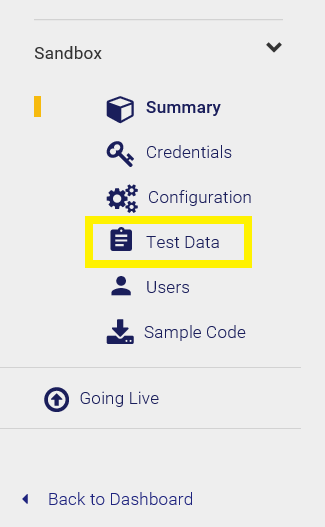
Thanks,
Diana
Was your question answered? Don't forget to click on "Accept as Solution" to help other devs find the answer to the same question.
- Mark as New
- Bookmark
- Subscribe
- Subscribe to RSS Feed
- Permalink
- Report Inappropriate Content
Re: Visa Eligibility Card Services
Hi Diana, how are you? I'm fine!
So i'm trying use the API on postman, but i could not it! Could you help-me to config it on Postman? On postman i always received error below:
{
"statusCode": "105",
"statusDescription": "Invalid request object. Please check.",
"CorrelationId": null,
"responseTimeStamp": "7/17/2018 1:27:15 PM",
"eligibilityLevel": "0",
"cardId": "0"
}
- Mark as New
- Bookmark
- Subscribe
- Subscribe to RSS Feed
- Permalink
- Report Inappropriate Content
Re: Visa Eligibility Card Services
Hi @marcelobastos,
I'll take a look and get back to you soon!
Thanks,
Diana
Was your question answered? Don't forget to click on "Accept as Solution" to help other devs find the answer to the same question.
- Mark as New
- Bookmark
- Subscribe
- Subscribe to RSS Feed
- Permalink
- Report Inappropriate Content
Re: Visa Eligibility Card Services
Hi @marcelobastos,
Please provide the following to debug further. Also, kindly check if your Postman settings are configured as given in the attached screenshot.
1. Endpoint URL
2. Request Header
3. Request Body
4. Response Header
5. Response Body
Thanks,
Diana
Was your question answered? Don't forget to click on "Accept as Solution" to help other devs find the answer to the same question.
- Mark as New
- Bookmark
- Subscribe
- Subscribe to RSS Feed
- Permalink
- Report Inappropriate Content
Re: Visa Eligibility Card Services
Hi again, @marcelobastos,
In addition to that, I'd like to say that your request and url is looking good. Since that's the case, please check to see if you are behind a proxy that could be blocking the call.
Thanks,
Diana
Was your question answered? Don't forget to click on "Accept as Solution" to help other devs find the answer to the same question.
- Mark as New
- Bookmark
- Subscribe
- Subscribe to RSS Feed
- Permalink
- Report Inappropriate Content
Re: Visa Eligibility Card Services
Hi Diana,
I'v already check it!
- Mark as New
- Bookmark
- Subscribe
- Subscribe to RSS Feed
- Permalink
- Report Inappropriate Content
Re: Visa Eligibility Card Services
Hi @marcelobastos,
Can you please provide the request in text format, instead of an image, so that we can try to reproduce the issue?
Thanks,
Diana
Was your question answered? Don't forget to click on "Accept as Solution" to help other devs find the answer to the same question.
- Mark as New
- Bookmark
- Subscribe
- Subscribe to RSS Feed
- Permalink
- Report Inappropriate Content
Re: Visa Eligibility Card Services
Hi Diana,
Follow my request in text format.
RequestBody
{
"extendedData": "asddd",
"permanentAccountNumber": "4000000000000011",
"requestTimeStamp": "07/27/2018 13:59:00 PM",
"correlationId": "dfsdfasdsdf",
"vendorUniqueId": "3471_TstVDPPgm3"
}
ResponseBody
{
"statusCode": "000",
"statusDescription": "Success",
"CorrelationId": "dfsdfasdsdf",
"responseTimeStamp": "7/27/2018 1:54:56 PM",
"eligibilityLevel": "1",
"isEligible": "True",
"cardId": "122"
}
- Mark as New
- Bookmark
- Subscribe
- Subscribe to RSS Feed
- Permalink
- Report Inappropriate Content
Re: Visa Eligibility Card Services
Hi @marcelobastos,
Please confirm if the issue is resolved. I see you are now getting "statusDescription": "Success".

