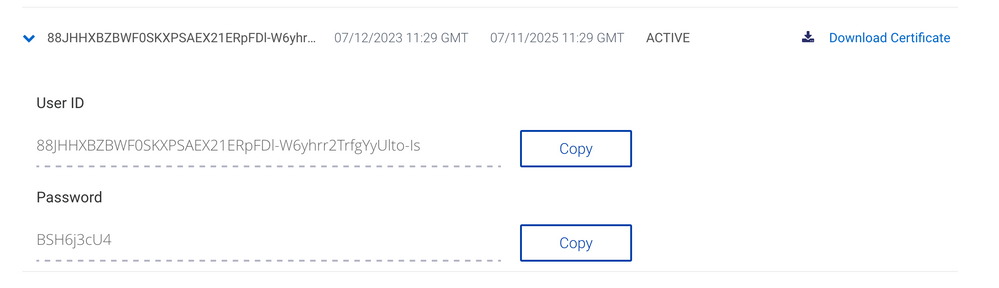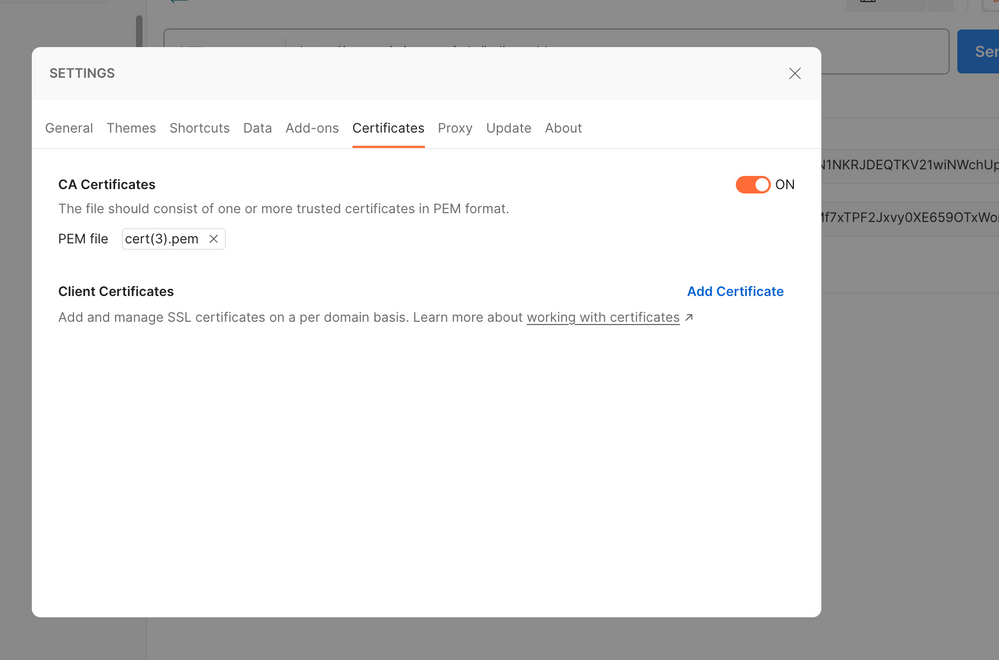- Visa Developer Community
- Forums
- Sandbox & Test Data
- 400Bad Request in testing https://sandbox.api.visa...
- Subscribe to RSS Feed
- Mark Topic as New
- Mark Topic as Read
- Float this Topic for Current User
- Bookmark
- Subscribe
- Printer Friendly Page
400Bad Request in testing https://sandbox.api.visa.com/vdp/helloworld
- Mark as New
- Bookmark
- Subscribe
- Subscribe to RSS Feed
- Permalink
- Report Inappropriate Content
400Bad Request in testing https://sandbox.api.visa.com/vdp/helloworld
am trying to test connect to visa via postman
i follow up https://community.developer.visa.com/t5/Two-way-SSL-X-Pay-Token/How-to-run-the-Hello-World-API-with-... and it is give me resonse as shown
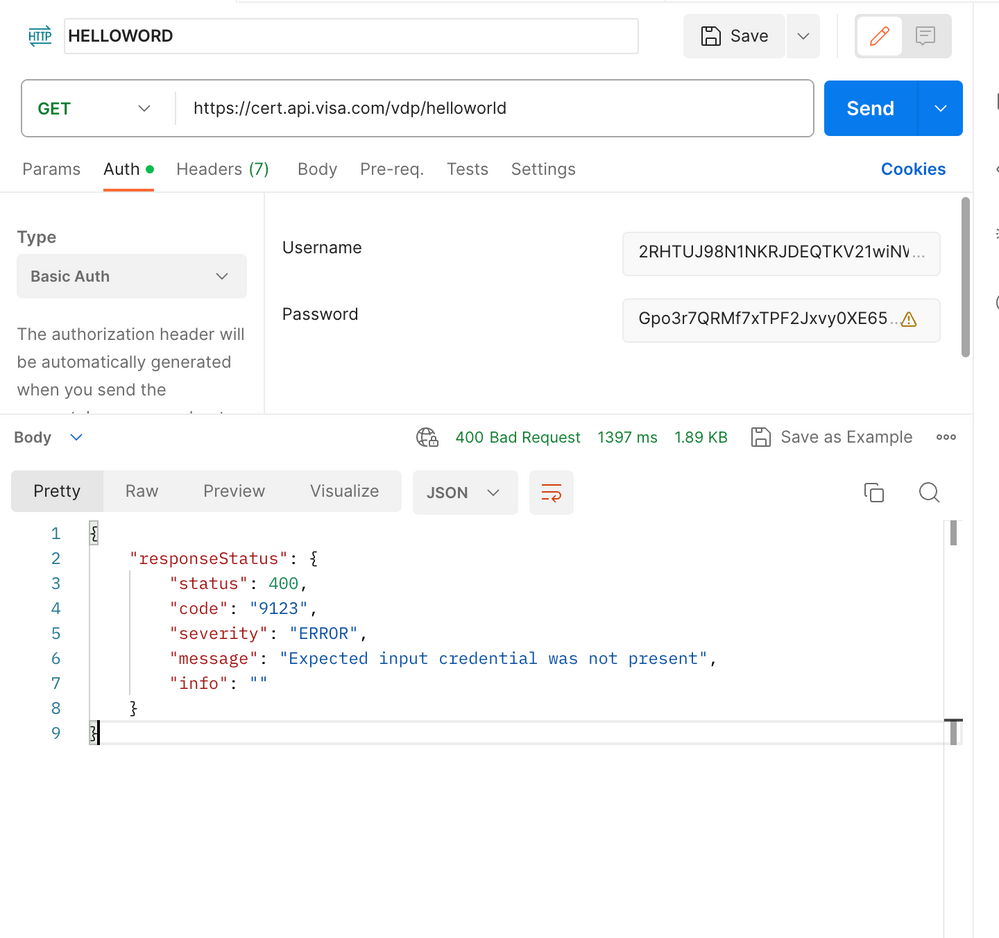
- Mark as New
- Bookmark
- Subscribe
- Subscribe to RSS Feed
- Permalink
- Report Inappropriate Content
Re: 400Bad Request in testing https://sandbox.api.visa.com/vdp/helloworld
Are you testing in cert or sandbox? URL in the screenshot says cert. Also make sure the certificate configured is correct.
- Mark as New
- Bookmark
- Subscribe
- Subscribe to RSS Feed
- Permalink
- Report Inappropriate Content
Re: 400Bad Request in testing https://sandbox.api.visa.com/vdp/helloworld
yes i take the configration as shown
i downlod the certifacte and implent it in
- Mark as New
- Bookmark
- Subscribe
- Subscribe to RSS Feed
- Permalink
- Report Inappropriate Content
Re: 400Bad Request in testing https://sandbox.api.visa.com/vdp/helloworld
You should be adding the "Client Certificate" instead of the CA cert.
See "Step 2 - Configure 2-Way (Mutual) SSL" of the guide:
- Mark as New
- Bookmark
- Subscribe
- Subscribe to RSS Feed
- Permalink
- Report Inappropriate Content
Re: 400Bad Request in testing https://sandbox.api.visa.com/vdp/helloworld
could you help me with a screen shot from your device
- Mark as New
- Bookmark
- Subscribe
- Subscribe to RSS Feed
- Permalink
- Report Inappropriate Content
Re: 400Bad Request in testing https://sandbox.api.visa.com/vdp/helloworld
The certificate needs to be setup in the developer portal.
Look at the section "How to get Credentials" https://community.developer.visa.com/t5/Two-way-SSL-X-Pay-Token/How-to-run-the-Hello-World-API-with-...
Additional resource:
https://developer.visa.com/pages/working-with-visa-apis/two-way-ssl
- Mark as New
- Bookmark
- Subscribe
- Subscribe to RSS Feed
- Permalink
- Report Inappropriate Content
Re: 400Bad Request in testing https://sandbox.api.visa.com/vdp/helloworld
Hi @ayagaidi1995,
It appears that you're a Certification client testing in the Certification environment, hence, please send an email to developer@visa.com and let them know the error you're facing and the region you are from. An API Specialist from your region will be assigned to help you.