Re: 9124 code
- Mark as New
- Bookmark
- Subscribe
- Subscribe to RSS Feed
- Permalink
- Report Inappropriate Content
9124 code
I am trying to use url: https://sandbox.api.visa.com/acs/v2/payments/authorizations
Here is my code:
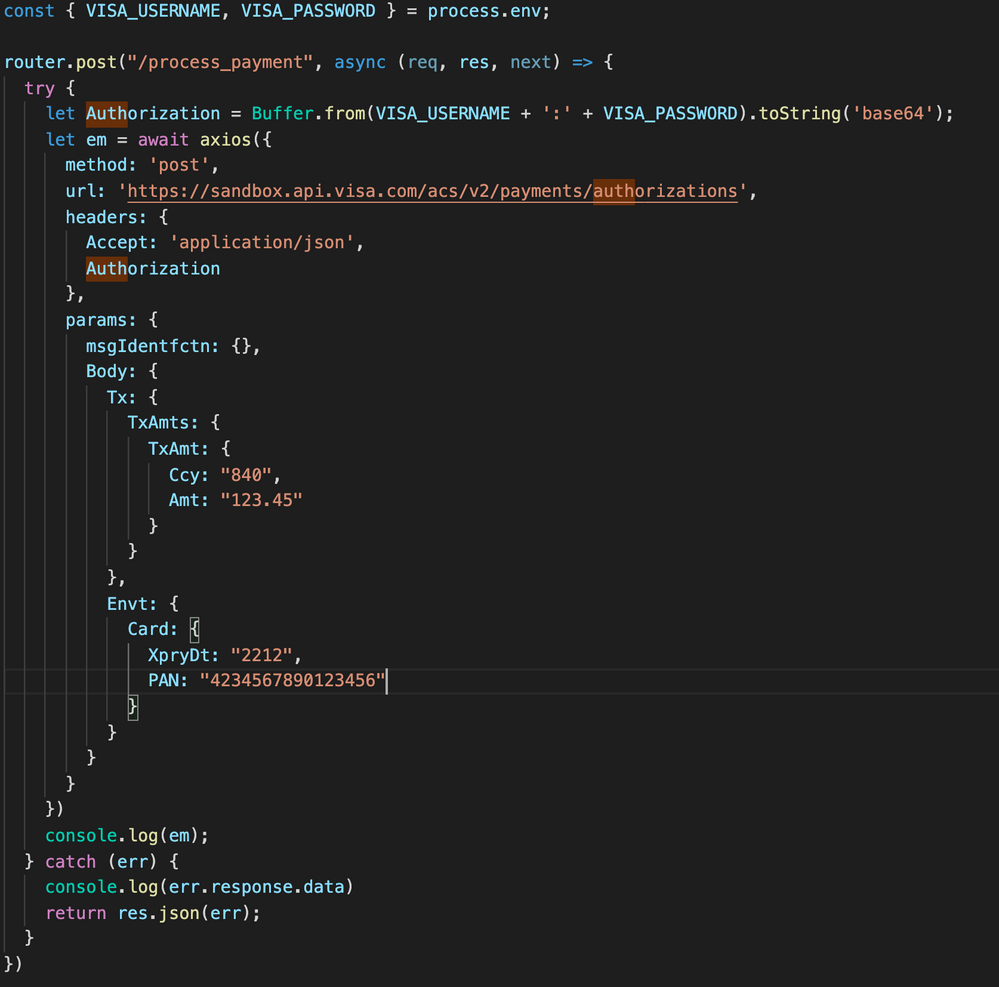
I am using the userId and password given in the dashboard.
I am also sending the SSL certificates and have request SSL certificates enabled in Postman.
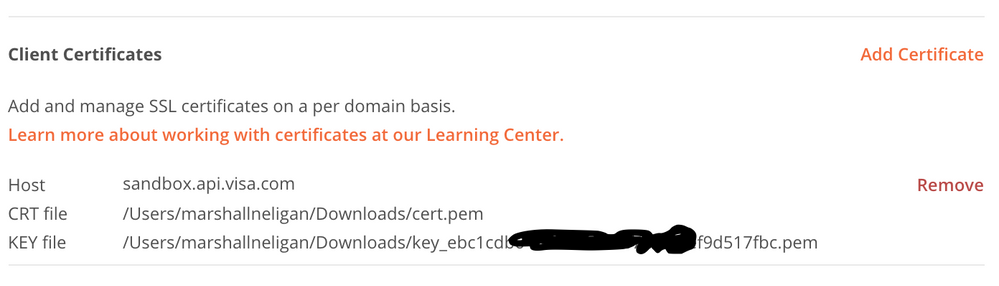
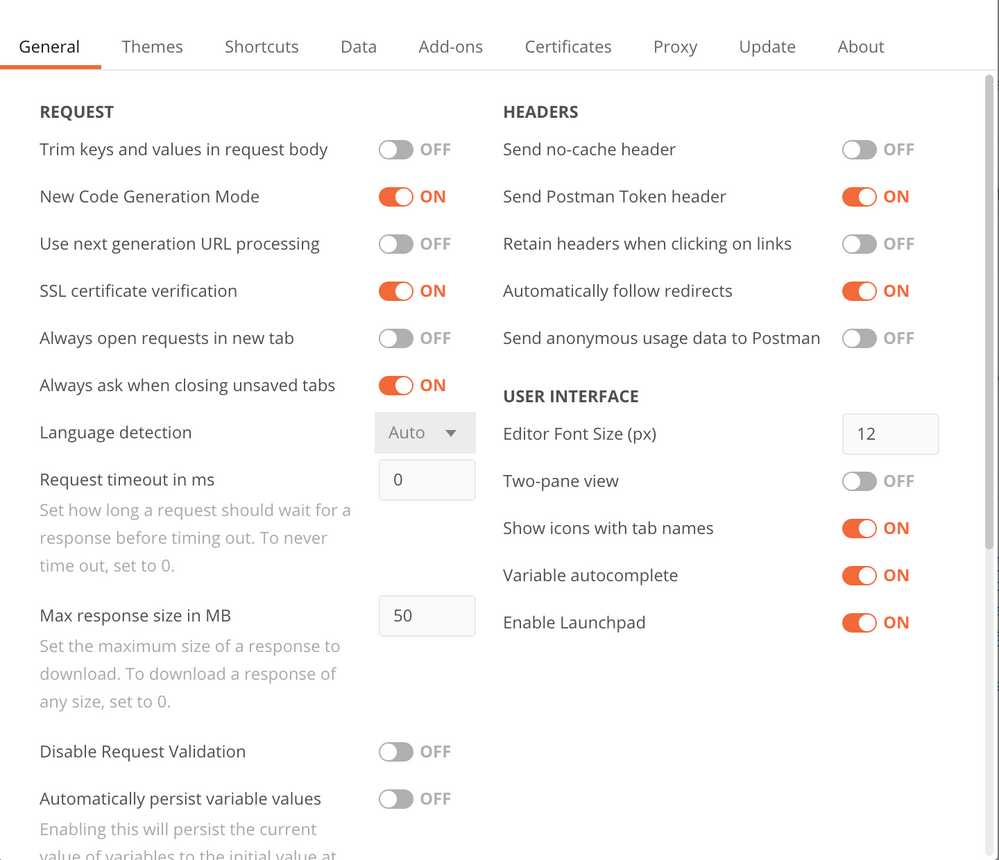
- Mark as New
- Bookmark
- Subscribe
- Subscribe to RSS Feed
- Permalink
- Report Inappropriate Content
Re: 9124 code
Hi @tots,
This API requires Message Level Encryption (MLE). Can you please confirm that you are encrypting the request payload with your MLE credentials?
Please refer to the MLE documentation / sample code in the below link , construct JWE payload accordingly and try again.
https://developer.visa.com/pages/encryption_guide
Please refer to the MLE tutorial in the below link.
Best,
Stacey
Was your question answered? Don't forget to click on "Accept as Solution" to help other devs find the answer to the same question.
- Mark as New
- Bookmark
- Subscribe
- Subscribe to RSS Feed
- Permalink
- Report Inappropriate Content
Re: 9124 code
Added this code to my prev screenshot still doesn't work.
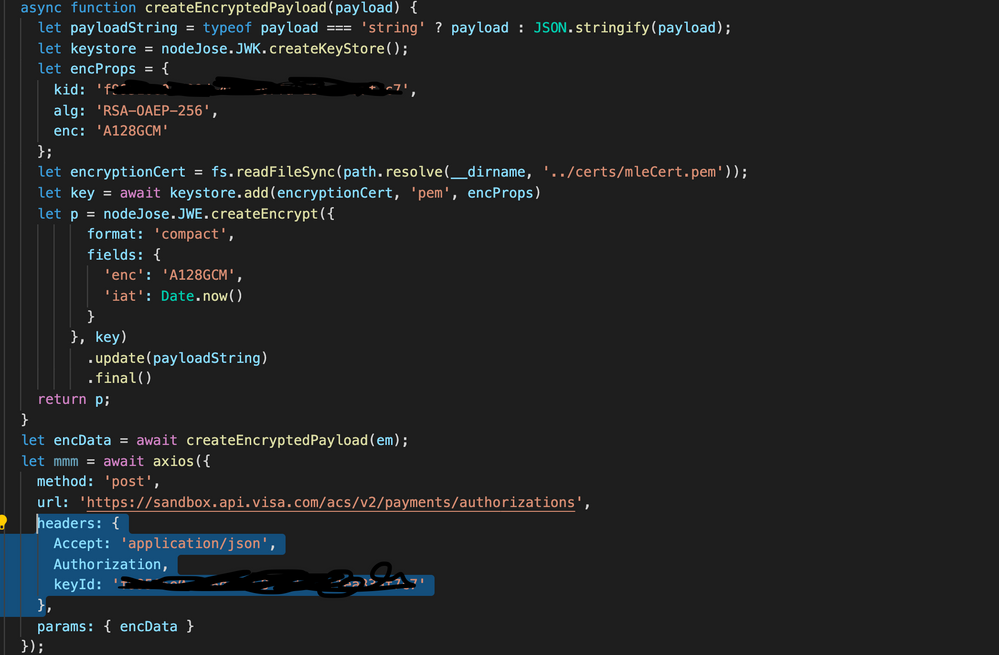
- Mark as New
- Bookmark
- Subscribe
- Subscribe to RSS Feed
- Permalink
- Report Inappropriate Content
Re: 9124 code
Doesn't work with a 9124 code.
- Mark as New
- Bookmark
- Subscribe
- Subscribe to RSS Feed
- Permalink
- Report Inappropriate Content
Re: 9124 code
Here is the whole route again.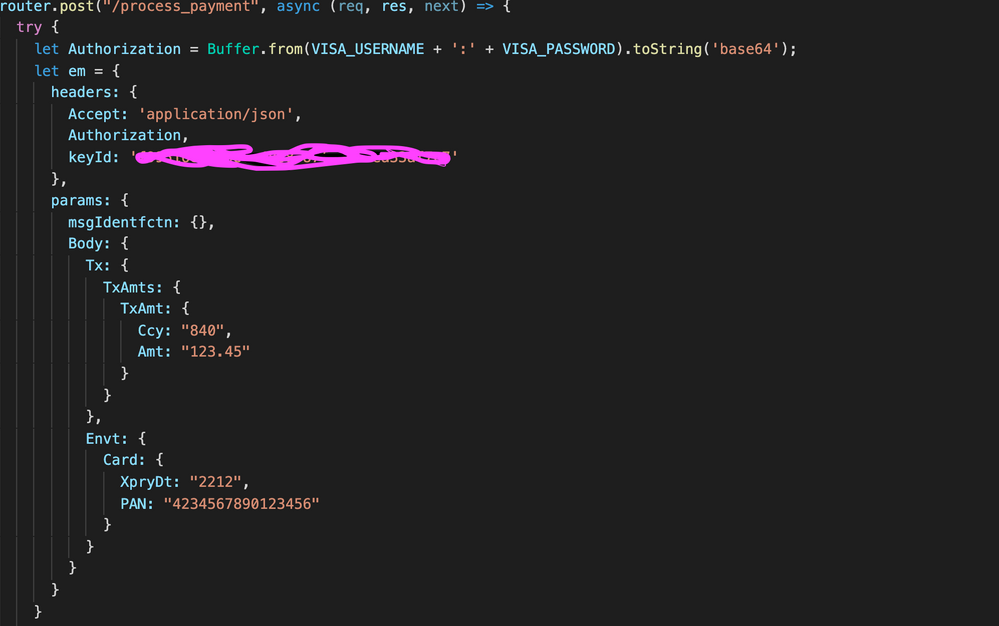
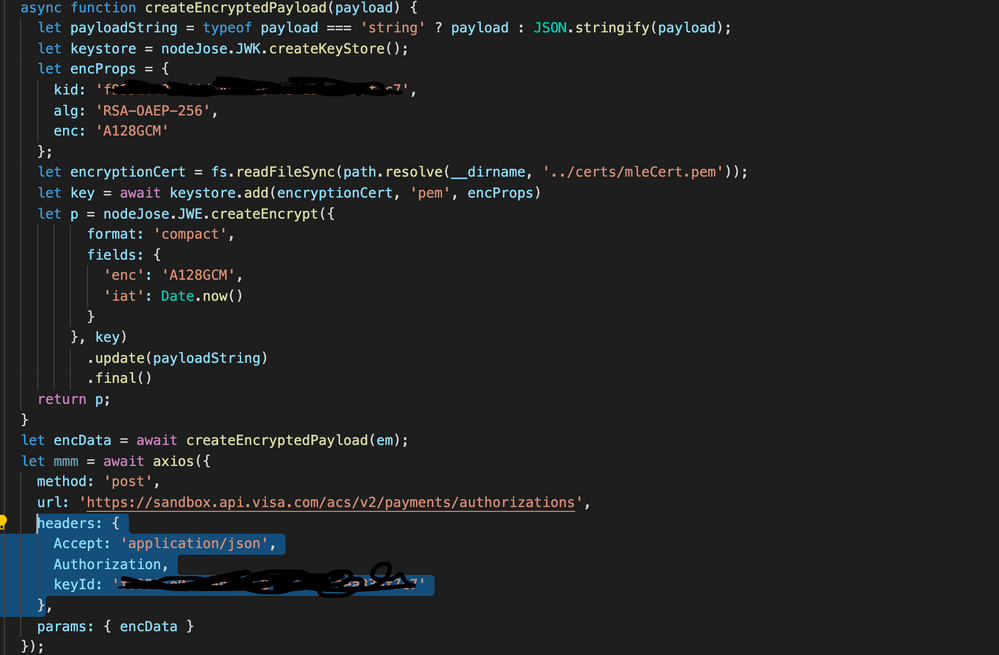
- Mark as New
- Bookmark
- Subscribe
- Subscribe to RSS Feed
- Permalink
- Report Inappropriate Content
Re: 9124 code
Hi @tots,
The error code 9124 is typically due to one of the following reasons:
- Basic Authentication is not sent in the request header with user name and password base64 encoded and ‘Basic ‘ prefix
- Incorrect client certificate/private key used
- MLE keyId value is not sent/incorrect in the request header (if MLE is enforced on your VD API in your project)
- Possible Certificate chaining issue if you’re using JKS keystore. Ensure you have the private key, VDP Root (VDPCA-SBX.pem) followed by Client Certificate (cert.pem)
If you are using Postman, please refer to the below resources on how to set up in Postman.
https://community.developer.visa.com/t5/Use-Cases/APIs-for-payment-gateway-9124-error/m-p/10448#M113
Webinar: Configure Two-way SSL with openSSL and Test on Postman
You may also want to try to make an API request to GET https://sandbox.api.visa.com/vdp/helloworld to test connectivity first.
If you continue to get the 9124 error, please share the following information so we may investigate further:
- End Point URL
- Request Header
- Request Body
- Response Header (include the x-correlation-id)
- Response Body
Best,
Stacey
Was your question answered? Don't forget to click on "Accept as Solution" to help other devs find the answer to the same question.
- Mark as New
- Bookmark
- Subscribe
- Subscribe to RSS Feed
- Permalink
- Report Inappropriate Content
Re: 9124 code
Wow you are zero help. It's like you are forcing us to use your investment, Stripe, to squeeze more money out. Worst API out there. I'll figure it out myself. Thanks for nothing.
- Mark as New
- Bookmark
- Subscribe
- Subscribe to RSS Feed
- Permalink
- Report Inappropriate Content
Re: 9124 code
Hi @tots,
I appreciate your feedback and thank you for sharing. My intent was to share information that I think is relevant to troubleshooting the issue presented here. If providing such information case across as “zero help” I apologize because that truly was not my intent. I strive to help as best I can. If there’s anything else I can do to assist or clarify, please don’t hesitate to reach out.
Best,
Stacey
Was your question answered? Don't forget to click on "Accept as Solution" to help other devs find the answer to the same question.

