DER length more than 4 bytes: 111
- Mark as New
- Bookmark
- Subscribe
- Subscribe to RSS Feed
- Permalink
- Report Inappropriate Content
DER length more than 4 bytes: 111
- Mark as New
- Bookmark
- Subscribe
- Subscribe to RSS Feed
- Permalink
- Report Inappropriate Content
Re: DER length more than 4 bytes: 111
Hey @sarmasasthi,
I'm happy to help resolve the issue. Here's the VDP Playground guide to help with sandbox testing – https://community.developer.visa.com/t5/Developer-Tools/How-to-test-and-troubleshoot-APIs-with-the-V...
To continue, please provide the following information:
1. End Point
2. Request Header
3. Request Body
4. Response Header (include the x-correlation-id)
5. Response Body
Using VDC Playground, you can find the x-correlation-id in the Response Header (located on the right of the VDC Playground application tool).
Please let us know if you have other questions and someone will be happy to help.
Thanks,
Diana
Was your question answered? Don't forget to click on "Accept as Solution" to help other devs find the answer to the same question.
- Mark as New
- Bookmark
- Subscribe
- Subscribe to RSS Feed
- Permalink
- Report Inappropriate Content
Re: DER length more than 4 bytes: 111
Dear @DianaVisaPM ,
I have already followed each step provided in the link given by you.
Here are the requested details for your reference.
1. End Point : https://sandbox.api.visa.com/par/v1/inquiry
2. Request Header : no header as checked in VISA dev centre playground.(Provided correct credentials for usser_ID and password in the Mutual-SSL authentication section)
3. Request Body :
{
"clientId": "0123456789012345678901234567999",
"correlatnId": "0123456789012345678901234567000",
"primaryAccount": "1234567898000009"
}
4. Response Header (include the x-correlation-id) - Didn't receive one yet
5. Response Body -DER length more than 4 bytes: 111
Appreciate your valuable response.
Best Regards,
Sasthi
- Mark as New
- Bookmark
- Subscribe
- Subscribe to RSS Feed
- Permalink
- Report Inappropriate Content
Re: DER length more than 4 bytes: 111
Hi @sarmasasthi,
Please ensure that you are using the correct MLE Private Key in your Playground tool setup. The MLE Private Key should have been downloaded at the time of adding MLE CSR file in your VDP project.
Please reference below image for Playground tool MLE setup.
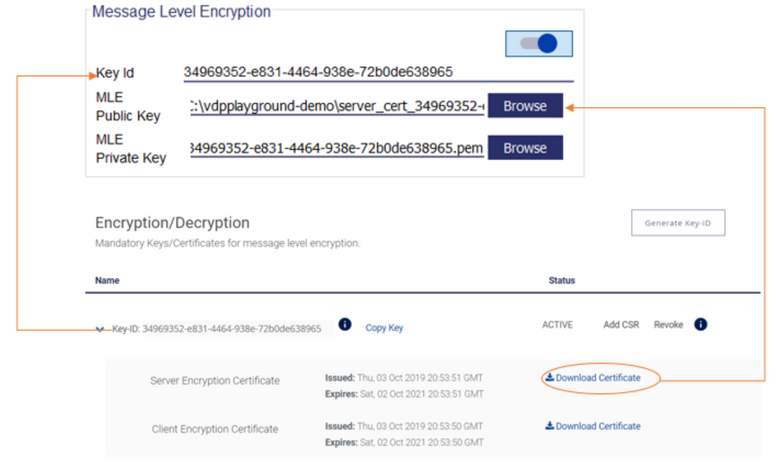
Best,
Stacey
Was your question answered? Don't forget to click on "Accept as Solution" to help other devs find the answer to the same question.

