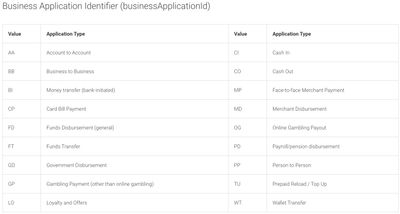- Visa Developer Community
- Forums
- Sandbox & Test Data
- Merchant Locator API - statusCode: CDI096
- Subscribe to RSS Feed
- Mark Topic as New
- Mark Topic as Read
- Float this Topic for Current User
- Bookmark
- Subscribe
- Printer Friendly Page
Merchant Locator API - statusCode: CDI096
- Mark as New
- Bookmark
- Subscribe
- Subscribe to RSS Feed
- Permalink
- Report Inappropriate Content
Merchant Locator API - statusCode: CDI096
I am trying to run the test data for the Merchant Locator API, but I am not getting the adequate response.
I modified the request using the following forum post as a guide (https://community.developer.visa.com/t5/Sandbox-Test-Data/Merchant-Locator-API-test-returns-404/m-p/...), but am now getting the following status code and description.
"statusCode":"CDI096",
"statusDescription":"No Groups are configured for the requested Business Application ID"
I tried using all the Business Application ID codes found on the request/response codes page, but none of them gave me the correct response. Please let me know if there is a way to make this test code run successfully.
Thanks in advance.
- Mark as New
- Bookmark
- Subscribe
- Subscribe to RSS Feed
- Permalink
- Report Inappropriate Content
Re: Merchant Locator API - statusCode: CDI096
Hi @ms_ ,
I'll take a look and get back to you soon. Please let us know if you have other questions.
Thanks,
Diana
Was your question answered? Don't forget to click on "Accept as Solution" to help other devs find the answer to the same question.
- Mark as New
- Bookmark
- Subscribe
- Subscribe to RSS Feed
- Permalink
- Report Inappropriate Content
Re: Merchant Locator API - statusCode: CDI096
Hi @ms_
I'm getting a successful response using the below payload that I copied from the Merchant Locator API code explorer page. If you are getting an error, can you please let us know how you are sending the request, by code, through Postman or using other tools? Please share the request details and x-correlation-id from the response.
End Point https://sandbox.api.visa.com/merchantlocator/v1/locator
Method POST
Request
{
"searchOptions": {
"matchScore": "true",
"maxRecords": "5",
"matchIndicators": "true"
},
"header": {
"startIndex": "0",
"requestMessageId": "Request_001",
"messageDateTime": "2020-09-09T23:34:54.903"
},
"searchAttrList": {
"distanceUnit": "M",
"distance": "2",
"merchantCountryCode": "840",
"latitude": "37.363922",
"longitude": "-121.929163",
"merchantName": "Starbucks"
},
"responseAttrList": ["GNLOCATOR"]
}
Response
{"merchantLocatorServiceResponse": {
"response": [{
"matchScore": "8.369075",
"matchIndicators": {
"merchantCountryCode": "Y",
"merchantName": "Y"
},
"responseValues": {
"visaEnterpriseName": "STARBUCKS CORPORATION",
"lastTranDateRange": "In last 90 days",
"merchantCity": "SAN JOSE",
"merchantCountryCode": "840",
"distance": "0.4 m",
"locationAddressLongitude": "-121.921986",
"paymentAcceptanceMethod": ["F2F"],
"merchantCategoryCodeDesc": ["FAST FOOD RESTAURANTS"],
"firstTranDateRange": "In more than 365 days",
"merchantState": "CA",
"terminalType": [
"SWIPE",
"CHIP",
"PAYWAVE"
],
"visaStoreName": "STARBUCKS",
"visaMerchantId": "29992901",
"primaryMerchantCategoryCode": "5814",
"locationAddressLatitude": "37.363363",
"merchantPostalCode": "95110-1216",
"merchantCategoryCode": ["5814"],
"visaStoreId": "177066014",
"merchantStreetAddress": "1661 AIRPORT BLVD # 3E",
"visaMerchantName": "STARBUCKS",
"merchantUrl": ["STARBUCKS.COM"]
}
}],
"header": {
"numRecordsReturned": 1,
"numRecordsMatched": 1,
"startIndex": "0",
"responseMessageId": "68VDP73255720200909233509215",
"endIndex": "0",
"requestMessageId": "Request_001",
"messageDateTime": "2020-09-09T23:35:09.215"
},
"status": {
"statusDescription": "Success",
"statusCode": "CDI000"
}
}}
Response Header
Status Code: 200 OK
Server : nginx
Date : Wed, 09 Sep 2020 23:35:14 GMT
Content-Type : application/json;charset=UTF-8
Content-Length : 1165
Connection : keep-alive
X-SERVED-BY : l55c013
X-CORRELATION-ID : 1599694508_993_515381875_l55c013_VDP_WS
X-Backside-Transport : OK OK,OK OK
Cache-Control : no-cache, no-store, must-revalidate,no-cache, no-store, max-age=0 ,no-cache, no-store, must-revalidate
Pragma : no-cache,no-cache ,no-cache
X-Download-Options : noopen
Expires : -1,Thu, 01 Jan 1970 00:00:00 GMT ,-1
Content-Language : en-US
X-Global-Transaction-ID : 458484be5f5966ada3e31181
X-APP-STATUS : 200
X-Frame-Options : SAMEORIGIN
X-XSS-Protection : 1; mode=block
X-Content-Type-Options : nosniff
Strict-Transport-Security : max-age=2592000;includeSubdomains
Best,
Stacey
Was your question answered? Don't forget to click on "Accept as Solution" to help other devs find the answer to the same question.
- Mark as New
- Bookmark
- Subscribe
- Subscribe to RSS Feed
- Permalink
- Report Inappropriate Content
Re: Merchant Locator API - statusCode: CDI096
Thanks for the quick response.
I am using the sample node.js code for the Merchant Locator. I changed the parameters and it still gives me the same error. My request parameters are as follows:
parameters.payload = {
"responseAttrList": ["GNLOCATOR"],
"header": {
"messageDateTime": "2020-09-09T23:34:54.903",
"startIndex": "0",
"requestMessageId": "Request_001"
},
"searchOptions": {
"matchScore": "true",
"maxRecords": "5",
"matchIndicators": "true"
},
"searchAttrList": {
"distance": "2",
"merchantName": "Starbucks",
"merchantCountryCode": "840",
"distanceUnit": "M",
"longitude": "-121.929163",
"latitude": "37.363922"
}
The correlation ID of my response is the following:
"x-correlation-id": "1599749434_664_885526361_l73c013_VDP_WS"
Thanks in advance for the help.
- Mark as New
- Bookmark
- Subscribe
- Subscribe to RSS Feed
- Permalink
- Report Inappropriate Content
Re: Merchant Locator API - statusCode: CDI096
Hi @ms_
What businessApplicationId have you tried? Can you try sending the request without businessApplicationId? Thanks.
Best,
Stacey
Was your question answered? Don't forget to click on "Accept as Solution" to help other devs find the answer to the same question.
- Mark as New
- Bookmark
- Subscribe
- Subscribe to RSS Feed
- Permalink
- Report Inappropriate Content
Re: Merchant Locator API - statusCode: CDI096
Hi!
I have tried without using a BusinessApplicationID and with the following ones:
"businessApplicationId":"RTM"
and these (which are found in the documentation; https://developer.visa.com/guides/request_response_codes#business_application_identifier)
- Mark as New
- Bookmark
- Subscribe
- Subscribe to RSS Feed
- Permalink
- Report Inappropriate Content
Re: Merchant Locator API - statusCode: CDI096
Hi @ms_,
Apologies for the delay in responding. Our tech team checked and was not able to find any requests associated with X-correlation-id-1599749434_664_885526361_l73c013_VDP_WS.
The Merchant Locator API returns success response when we tested it using our own VDC Playground tool. I recommend using an API testing tool such as SOAP UI, Postman, or Playground tool to test first.
You can find the guide on Getting Started with VDC Playground from this blog post here - https://developer.visa.com/pages/visa-developer-center-playground
Once you have tested it in the tool and you can get a success response, then compare the request details from the tool with what you are sending in node.js.
Hope this helps, please feel free to reach out with any further questions.
Best,
Stacey
Was your question answered? Don't forget to click on "Accept as Solution" to help other devs find the answer to the same question.