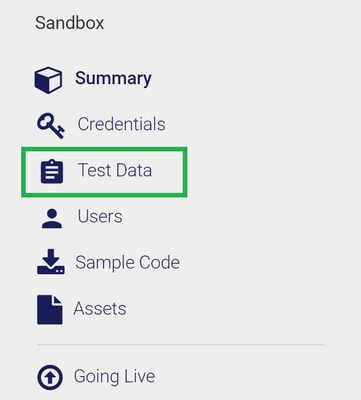- Visa Developer Community
- Forums
- Sandbox & Test Data
- Registration of card data
- Subscribe to RSS Feed
- Mark Topic as New
- Mark Topic as Read
- Float this Topic for Current User
- Bookmark
- Subscribe
- Printer Friendly Page
Registration of card data
- Mark as New
- Bookmark
- Subscribe
- Subscribe to RSS Feed
- Permalink
- Report Inappropriate Content
Registration of card data
Hi everyone,
I'm trying to register my own card for further tests.
In this line: using (HttpWebResponse response = request.GetResponse() as HttpWebResponse)
I get an error422. (UnprocessableEntity).
Note: The card number provided in doumentation (4514170000000001) works fine.
Can you please help?
Thank you in advance.
Best Regards.
Hrach.
- Mark as New
- Bookmark
- Subscribe
- Subscribe to RSS Feed
- Permalink
- Report Inappropriate Content
Re: Registration of card data
Hey @hrach97,
You mentioned that you are trying to register your "own card for further tests". Sandbox data is limited to what is provided in the Test Data tables and is not integrated to the Visa Network and you cannot test real data in sandbox.
For sandbox testing you will need to use the test data from your project app (refer to screenshot below). The test data for your Visa Developer application is available in the Dashboard under test data in the left navigation, this will ensure that you are using valid data that has been provisioned for specific scenarios. You will basically have a table per API that is split into the Request and Response sections and the values on the Request section are meant to be populated in the payload with the intention of obtaining results specified in the Response section.
Thanks,
Diana
Was your question answered? Don't forget to click on "Accept as Solution" to help other devs find the answer to the same question.
- Mark as New
- Bookmark
- Subscribe
- Subscribe to RSS Feed
- Permalink
- Report Inappropriate Content
Re: Registration of card data
Dear @DianaTran-Yee,
Thank you for the very descriptive response.
Isn't it possible to test with my own card/cards?
Thank you,
Hrach.
- Mark as New
- Bookmark
- Subscribe
- Subscribe to RSS Feed
- Permalink
- Report Inappropriate Content
Re: Registration of card data
Hey @hrach97,
No, you cannot test with your own card/cards. Sandbox data is limited and you cannot test real data in sandbox. The sandbox is our test environment, and it does not generate real transactions.