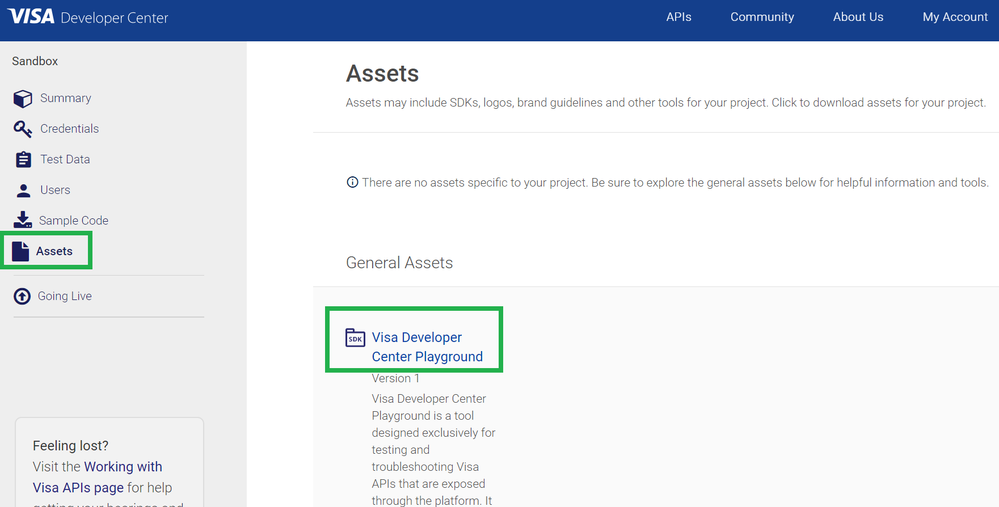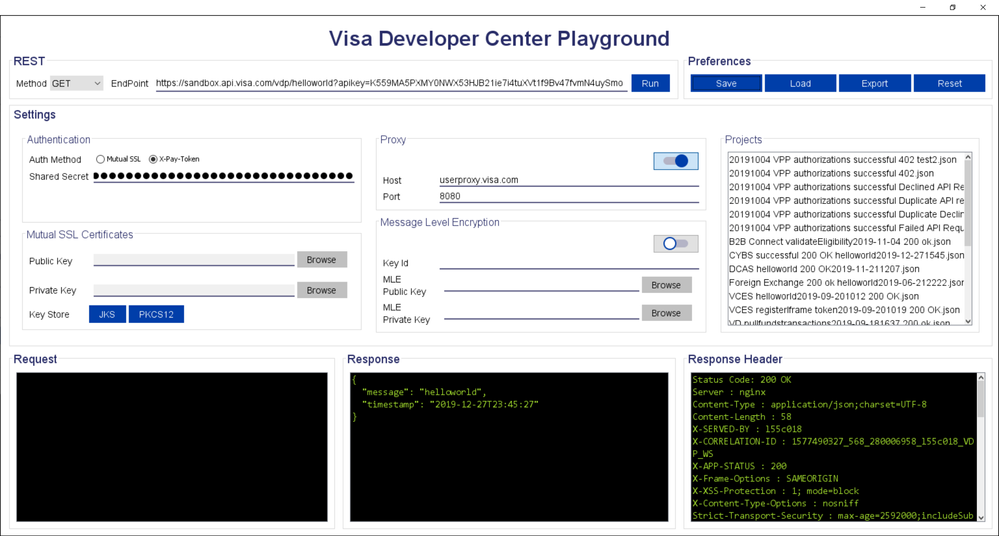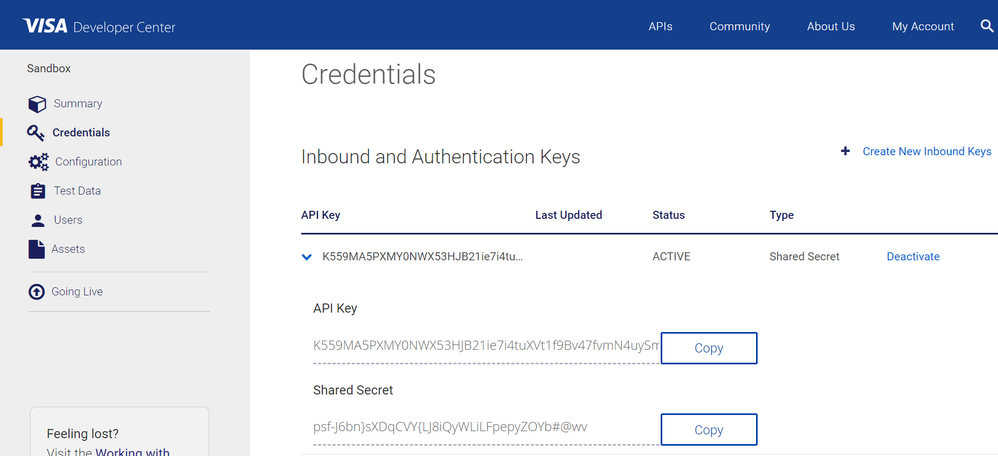- Visa Developer Community
- Forums
- Sandbox & Test Data
- Re: Token Validation Failed
- Subscribe to RSS Feed
- Mark Topic as New
- Mark Topic as Read
- Float this Topic for Current User
- Bookmark
- Subscribe
- Printer Friendly Page
Re: Token Validation Failed
- Mark as New
- Bookmark
- Subscribe
- Subscribe to RSS Feed
- Permalink
- Report Inappropriate Content
Token Validation Failed
just trying to get success message from helloworld api end point using soapui
import javax.crypto.Mac;
import javax.crypto.spec.SecretKeySpec;
def hmac(String secretKey, String data) {
Mac mac = Mac.getInstance("HmacSHA256")
SecretKeySpec secretKeySpec = new SecretKeySpec(secretKey.getBytes(), "HmacSHA256")
mac.init(secretKeySpec)
byte[] digest = mac.doFinal(data.getBytes())
return digest
}
def APIKey = '8G3YFI9UBO3G8LDP0GWU21_oiPkzkZtlDIGbmEAv_T7cnSo0M'
def sharedSecret = 'E3G-F6r9iI4YcA}2Ob$JHFcCwI7e3f+FNEqlMfGo'
def URI = "helloworld"
def QS = "apikey="+APIKey
def timeStampUTC = String.valueOf(System.currentTimeMillis().intdiv(1000L))
def payload = ""
def HMACDigest = hmac(sharedSecret, timeStampUTC + URI + QS + payload)
def encodedDigest = HMACDigest.encodeHex().toString()
def XPayToken = "xv2:"+ timeStampUTC + ":" + encodedDigest
testRunner.testCase.setPropertyValue("xpayToken", XPayToken)
log.info(XPayToken)
Output from SoapUI
{"responseStatus": {
"status": 401,
"code": "9159",
"severity": "ERROR",
"message": "Token Validation Failed",
"info": ""
}}
- Mark as New
- Bookmark
- Subscribe
- Subscribe to RSS Feed
- Permalink
- Report Inappropriate Content
Re: Token Validation Failed
Hey @atiq,
I'd be happy to help resolve your issue. To move forward, please provide us with the following information:
1. Endpoint
2. Request Header
3. Request Body
4. Response Header (include the x-correlation-id)
5. Response Body
Using SoapUI, you can find the x-correlation-id in the Raw Tab of the response header.
Thanks,
Diana
Was your question answered? Don't forget to click on "Accept as Solution" to help other devs find the answer to the same question.
- Mark as New
- Bookmark
- Subscribe
- Subscribe to RSS Feed
- Permalink
- Report Inappropriate Content
Re: Token Validation Failed
1. End point https://sandbox.api.visa.com/vdp/helloworld?apikey=8G3YFI9UBO3G8LDP0GWU21_oiPkzkZtlDIGbmEAv_T7cnSo0M
2. Request Header => x-pay-token => value provided ${#TestCase#xpayToken}
3. Request Body is empty
4.
| x-vdp-normalized-url | /vdp/helloworld |
| Server | nginx |
| X-Content-Type-Options | nosniff |
| X-CORRELATION-ID | 1577349182_029_740834977_l73c018_VDP_WS |
| Connection | keep-alive |
| X-SERVED-BY | l73c018 |
| x-vdp-authn-api-visa-id | HELLOWORLD |
| Content-Type | application/json;charset=UTF-8 |
| Expires | -1 |
| Strict-Transport-Security | max-age=2592000;includeSubdomains |
5 response body
{"responseStatus": {
"status": 401,
"code": "9101",
"severity": "ERROR",
"message": "Token Validation Failed",
"info": ""
}}
- Mark as New
- Bookmark
- Subscribe
- Subscribe to RSS Feed
- Permalink
- Report Inappropriate Content
Re: Token Validation Failed
Hey @atiq,
Can you please let us know the API that you are interested in using for your project?
Are you using the VDC Playground for your sandbox testing? We recommend you to use the VDC Playground tool for your testing. Please download the VDC Playground tool by logging into your Visa Developer account > Dashboard > Project > Assets
Download VDP Playground from the Assets section and Run it (refer to screenshot below).
You can find the guide on Getting Started with VDC Playground from this blog post here - https://developer.visa.com/pages/visa-developer-center-playground
You can also learn more about common Visa Developer error codes and how to resolve them here - https://developer.visa.com/pages/visa-developer-error-codes
After you try sandbox testing with VDC Playground, please share your test results with us.
Thanks,
Diana
Was your question answered? Don't forget to click on "Accept as Solution" to help other devs find the answer to the same question.
- Mark as New
- Bookmark
- Subscribe
- Subscribe to RSS Feed
- Permalink
- Report Inappropriate Content
Re: Token Validation Failed
Hey @atiq,
I just ran a test using the VDC Playground tool and I was able to get a successful response using x-pay token. If you are on a VPN then you will have to enter in your own Proxy information (e.g. Host and Port). If you are not on a VPN, then do not enable Proxy and do not enter in the Proxy Host and Port. Please refer to screenshot below.
Response:
{
"message": "helloworld",
"timestamp": "2019-12-27T23:45:27"
}
Response Header:
Status Code: 200 OK
Server : nginx
Content-Type : application/json;charset=UTF-8
Content-Length : 58
X-SERVED-BY : l55c018
X-CORRELATION-ID : 1577490327_568_280006958_l55c018_VDP_WS
X-APP-STATUS : 200
X-Frame-Options : SAMEORIGIN
X-XSS-Protection : 1; mode=block
X-Content-Type-Options : nosniff
Strict-Transport-Security : max-age=2592000;includeSubdomains
Cache-Control : no-cache, no-store, must-revalidate
Pragma : no-cache
Expires : Thu, 01 Jan 1970 00:00:00 GMT ,-1
Content-Security-Policy-Report-Only : default-src 'self' https://*.v.me https://*.visa.com;script-src 'self' 'unsafe-inline' 'unsafe-eval' https://*.visa.com https://*.v.me;img-src 'self' https://*.v.me https://*.visa.com https://*.unica.com https://ad.doubleclick.net;style-src 'self' 'unsafe-inline' https://*.visa.com;object-src https://*.v.me https://*.visa.com data:;report-uri /logging/logCSPReport;
X-Content-Security-Policy-Report-Only : default-src 'self' https://*.v.me https://*.visa.com;script-src 'self' 'unsafe-inline' 'unsafe-eval' https://*.visa.com https://*.v.me;img-src 'self' https://*.v.me https://*.visa.com https://*.unica.com https://ad.doubleclick.net;style-src 'self' 'unsafe-inline' https://*.visa.com;object-src https://*.v.me https://*.visa.com data:;report-uri /logging/logCSPReport;
X-WebKit-CSP-Report-Only : default-src 'self' https://*.v.me https://*.visa.com;script-src 'self' 'unsafe-inline' 'unsafe-eval' https://*.visa.com https://*.v.me;img-src 'self' https://*.v.me https://*.visa.com https://*.unica.com https://ad.doubleclick.net;style-src 'self' 'unsafe-inline' https://*.visa.com;object-src https://*.v.me https://*.visa.com data:;report-uri /logging/logCSPReport;
Date : Fri, 27 Dec 2019 23:45:27 GMT
Connection : keep-alive
Thanks,
Diana
Was your question answered? Don't forget to click on "Accept as Solution" to help other devs find the answer to the same question.
- Mark as New
- Bookmark
- Subscribe
- Subscribe to RSS Feed
- Permalink
- Report Inappropriate Content
Re: Token Validation Failed
Hey @atiq,
To follow up, please make sure to use your own credentials for your project. For example, I used my own project's credentials (refer to screenshot below). So you will have your own separate credentials for each project that you create from your Dashboard.
Thanks,
Diana
Was your question answered? Don't forget to click on "Accept as Solution" to help other devs find the answer to the same question.
- Mark as New
- Bookmark
- Subscribe
- Subscribe to RSS Feed
- Permalink
- Report Inappropriate Content
Re: Token Validation Failed
i have checked with playground for hello world and it's look fine there an i'm using Pull Funds api
https://sandbox.api.visa.com/visadirect/fundstransfer/v1/pullfundstransactions
in post request i'm sending below data.
headers:
{ 'Content-Type': 'application/json',
Accept: 'application/json',
Authorization:
'Basic MVc5R1lMWE5SWUo0NDU4RTg5QVgyMWFpLWoyc1o1R2RSVXhfVDZFWG1HcjNwTHFlQTo4NWppcWVOQlMyUDl1TWh3MXV4TW12enA5NnlYOXM=',
'content-length': 504 },
body:
'{"acquirerCountryCode":"840","acquiringBin":"408999","amount":"20.00","cardAcceptor":{"address":{"country":"USA","county":"081","state":"CA"},"idCode":"ABCD1234ABCD123","name":"Visa Inc. USA-Foster City","terminalId":"ABCD1234"},"localTransactionDateTime":" 2011-12-30T21:32:52","retrievalReferenceNumber":245884598225,"senderCardExpiryDate":"2015-10","senderCurrencyCode":"USD","senderPrimaryAccountNumber":"4895142232120006","systemsTraceAuditNumber":"WXyQOfmboaxQ","visaMerchantIdentifier":"73625198"}',
getting this response
{ status: 401,
code: '9209',
severity: 'ERROR',
message: 'Token validation failed',
info: '' }
- Mark as New
- Bookmark
- Subscribe
- Subscribe to RSS Feed
- Permalink
- Report Inappropriate Content
Re: Token Validation Failed
Hey @atiq,
Please refer to this forum post for steps on how to achieve a successful test result - https://community.developer.visa.com/t5/Getting-Started-with-Visa/quot-status-quot-401-quot-code-quo...
On that forum post above, I have already provided steps on how to make a successful API call. Please let us know if this helps resolve your issue.