VMSS - API003 Backend Error - Orchestration couldn't complete
- Mark as New
- Bookmark
- Subscribe
- Subscribe to RSS Feed
- Permalink
- Report Inappropriate Content
VMSS - API003 Backend Error - Orchestration couldn't complete
As the subjects states I keep receiving API003 Backend Error when trying to post data to https://sandbox.api.visa.com//vmss/v2/searchTerminatedRequest.
I am implementing MLE with private key and server certificate. I am sending basic auth details from my dashboard, I am including keyId header, "application/json" as Content-Type and Accept Header. I am encrypting this payload:
{\"searchTerminatedRequest\": {\n" +
"\"terminatedRecordSearchCriteria\": {\n" +
"\"legalName\": \"Snap Photoshop Ltd\",\n" +
"\"webAddresses\": [\n" +
"\"https://u.nu\",\n" +
"\"https://u1.nu\"\n" +
"],\n" +
"\"businessEmailAddress\": \"billsmith@snapphoto.com\",\n" +
"\"address\": {\n" +
"\"countryOrRegion\": \"AT\",\n" +
"\"stateOrProvince\": \"CA\",\n" +
"\"city\": \"St Albans\",\n" +
"\"streetAddress\": \"80 Wood Street\",\n" +
"\"zipOrPostalCode\": \"SA82GF\"\n" +
"},\n" +
"\"taxID\": \"GB123456788\",\n" +
"\"businessRegistrationNumber\": \"452349600005\",\n" +
"\"tradeOverInternet\": false,\n" +
"\"merchantCategoryCodes\": [\"5411\"],\n" +
"\"principals\": [{\n" +
"\"passportNumber\": \"07043453\",\n" +
"\"businessEmailAddress\": \"rbonigi@snapphoto.com\",\n" +
"\"driverLicenseNumber\": \"07043453\",\n" +
"\"name\": \"Bill Smith\",\n" +
"\"principalID\": \"07043454\",\n" +
"\"residentIDOrNationalID\": \"07043453\",\n" +
"\"SSN\": \"123-12-1235\",\n" +
"\"businessPhoneNumber\": \"+861071111223\"\n" +
"}],\n" +
"\"category\": \"0\",\n" +
"\"businessPhoneNumbers\": [\"+861071111223\"],\n" +
"\"DBAName\": \"Snap Photoshop Ltd\"\n" +
"},\n" +
"\"acquirerBID\": \"10033027\",\n" +
"\"retroAlertIfNoMatch\": false,\n" +
"\"globalSearch\": true,\n" +
"\"acquirerCountryOrRegion\": \"AT\"\n" +
"}}\n" +
"Response\n" +
"{\n" +
"\"searchTerminatedResponse\": {\n" +
"\"searchRequestRef\": {\n" +
"\"terminatedRecordSearchCriteria\": {\n" +
"\"legalName\": \"Snap Photoshop Ltd\",\n" +
"\"webAddresses\": [\n" +
"\"https://u.nu\",\n" +
"\"https://u1.nu\"\n" +
"],\n" +
"\"businessEmailAddress\": \"billsmith@snapphoto.com\",\n" +
"\"address\": {\n" +
"\"stateOrProvince\": \"CA\",\n" +
"\"countryOrRegion\": \"AT\",\n" +
"\"streetAddress\": \"80 Wood Street\",\n" +
"\"city\": \"St Albans\",\n" +
"\"zipOrPostalCode\": \"SA82GF\"\n" +
"},\n" +
"\"taxID\": \"GB123456788\",\n" +
"\"businessRegistrationNumber\": \"452349600005\",\n" +
"\"merchantCategoryCodes\": [\"5411\"],\n" +
"\"tradeOverInternet\": false,\n" +
"\"principals\": [{\n" +
"\"passportNumber\": \"07043453\",\n" +
"\"businessEmailAddress\": \"rbonigi@snapphoto.com\",\n" +
"\"driverLicenseNumber\": \"07043453\",\n" +
"\"name\": \"Bill Smith\",\n" +
"\"principalID\": \"07043454\",\n" +
"\"residentIDOrNationalID\": \"07043453\",\n" +
"\"businessPhoneNumber\": \"+861071111223\",\n" +
"\"SSN\": \"123-12-1235\"\n" +
"}],\n" +
"\"businessPhoneNumbers\": [\"+861071111223\"],\n" +
"\"DBAName\": \"Snap Photoshop Ltd\"\n" +
"},\n" +
"\"searchRequestRefID\": \"8957785\",\n" +
"\"acquirerBID\": \"10033027\",\n" +
"\"globalSearch\": true,\n" +
"\"acquirerCountryOrRegion\": \"AT\"\n" +
"},\n" +
"\"possibleMatches\": {\n" +
"\"matchedRecords\": [],\n" +
"\"totalCount\": 0\n" +
"}\n" +
"}
which results in following data:
{"encData":"eyJlbmMiOiJBMTI4R0NNIiwiaWF0IjoxNjk3ODEyMDE4NzUxLCJhbGciOiJSU0EtT0FFUC0yNTYiLCJraWQiOiI2MDM5MmRkYS1iMjI0LTQyN2EtYTBlOC1mY2IyZjkxMzU0MzEifQ.m12rOt3IlPWJODjsDpZH6XTqKquDjMeu1oLe5ICQFogINNUBp9H9OOH-MrIBC2Oy0WigbmvCGh7h-XkMvuaCcIwg2qsWAwpMzSQx8qXyr8otNPQOSCoAbEQJ-QFbMh2oo1CUTHoQZQBeOVxtst2ytPv17vkeoYo3iBB_k_h7TN_pejXu6N3OfLV3uYUv62UXls8hW_qpE9rs_y4W9PBh4ytp1k-fa5WP6jB2PFyViqp26xiy3WM1odA0RzUojXMpooHzohY3sSyfFTzKb7qCLDGKtqvCgV_5m0J9oIec8VPMBTTKU_uoDOx9BEqn8iamCtJOSs7LM4roV8X2NkYnaA.FIJDk79kulD7G9qr.fonhydK1s1y0J0CDxC5ROvJG2jW3Skg4tPD3sDDDme6PBdA2zqbHECIpxSGPw013akmcJpcCeifrlkwplRy0Pxp17oQfBjzAhKWPz2uFtaXHN5O_HEtXxwr3lNL5hNFdS0dfxh6hdd8Of5M7g-ll2_KIbRkoWeNlpn9IJ_GneOejAC0XiZGmPqrN-_Ggw-DHJSlic4SATLRd1wRucqyO-gqqsEozO-WGuQXGs5F8U7VMwR-sLmaWx_8BPoLaVe5Xznat-s64uFH3ElQXtu0v7gb79gZ7WXAYv-U4oNmXvEVTPa8ef6laU-OLT3Ul3U_2ETijTN7E6_8LxEj869m2Go127K3ayejO4e9p6nnbGkp2MvL0i390ArSTQgQ-QxstwgtMAFaMmuEZ8XCtK694xhjjA-To3N7J7s8Cchg9VM0S0KO8vlt2CX7zm_Hh8ElQ7UzydjT0eZgQyFx2tTOZmqkoXRHd287YfRjs8cZ_tnu1qu7o6akYOYDxPvbGLe0VmudedOy2JQ7EFj0Nn_IKWdO2d7A1qdGgKbCMa4NUmQ-eJPkckyBTD-v05x2Mgugq3H2_HcdoVyjR4cOqh4XFyRuvrJXhDdDV_R8Q0hV7vVHkikxGJRTreDBpHoOnt9uEN94DlGq99R0ar30nc9ZYZlQms8Ptp6vGW2cJV-Hd0ioWJPdO1mCIFYdHBSumz8rwg-v7cOGsP4rnG7e6Tm9bV5WnFQoC_kJTmYFTa_0_Iv9a0Sdl8VLIDrdNjCXhC5rwK3mzVoVQFwHDWiNzumYEc9PnXxx6SHKM21dl0QW_nap_4rYRCHPQ0uXOx8_6OKPHbLVvUp8V01jwjlg3vg5PSpyN7PV-bf3TAS48qC6KcuHVOZIhvEfXJeFAL67pxsoHuBGazheyvscD_ReaRNoUH5gZWEPZLm9f952FQiEF6MzKlDtZbV4h7gadBhTHqwPeGuxbLxNovbD6PbC25zhut95-GFkSSAFbL6XtmzrOEbXZQy5zz95HW5mHwbVivb97xJOQTa254HIHGjrOK3iX9hZ_cRhvfwwtye7oU4x-8UiKPfaiDFapcSqk7kig2SZCkpviI92voekhPJiOoj5nEnhuaVi9hyrwYl0zVlleaiLa-CCclPB8z8Wad_5AEK25dmc9579Pgo-BScG_Nis26WuZRPK-3Hc3VWQZno9DTAi5QhQvD37chd-IcsVrSXKA0Xm79VGdX-y8W_mALcf0wMesYAO_0e8LJ1o06szqiYOFTJw4W_OLRy7BSqnPc3-ONQDAr_5bVfzEzMOWoUdqFjsZG0PpksnVOXEW6wOUWgjS9yhJhRcxVZFLAqs4zlvzLRYwDtzbIT8ScxDwI1zQhX529r3fQvopd3kYbbpaBTBxmOdKm244PsaK7K1RqTTbe2sIsrM2GrP1OAeysqrVuoyexsyOGxoCfZHhycTlF09e1RG8vNjVQKfaiHVB1VUnThLaNNXkKZR3sZfcnMHGJ07cjlfxXQZahB8jxVurl-Im0OVgiaAGDMkhRTqVCKAiwvuSpSeMs3vX7Tjo7y07aPsuTUGsVxqjuWamvP4VW8wy789kFR35IL56qTv2R3KK7a3Z5Cs27cloxLcUm55s8u92oQVXN325_RBxefmgehKJWXEtZiV72LcN_2pQe9epUgBVXdkG9aeTWTPK3-XgzE9DLaZkwYV_1uh9Wye_xELYv_7mCdKopz8P1n7thA9kDIpu_RfvL7AmIMyU_cTfWmGb4KiCTSOtTO_22MWJ27ZVb0shvHQ7A5XsiGUHqtSIr0gMyUcEg80rJIQcoKlxdT2wrXq50QUjJ2lSD0vCcvIHfh0-8x_WYj0AJLnP1877U2B2tk5Wc8gfFb1CIRFrZKGoADdBqHa-GoC88rnxqLFVPNcJGW1pxC1uSW1_QRNZrrinNJ5luk42nll85DkgkVz3JMK9tggvyvUZJN3jViAyhCvqMFuwA1IXzNVWdC4ai-4Rm-3G-JEiqvAYoz1tBJGVFLsLOaYicUarZnu_U_x4T5_QsYomqDOk8JutwNPGF2BzUgZyr574ZoS5oE4H0s0E02dogCNeUl-NIA_iGCarROzHNcfsEnVYJirQKo88kMkstluOEBsDjT7tSfHMy8zfhdOvQ1uzYiuhUjKyDPqZkI35tKIYR17OsgOEAgT8H5pWrIZcFTXVLZGg61atX1VZgW8fw-A5JLQ6q9klttFMyEZ6Jl_Vw-oyZU6Eb6z5CtsUgBrO9c6t51motrRpv3wIjDbfZM5mxqoBZw3r4KI69TDpeE3oyQRDJ4Wh-QpxcROFQsgk5VSNNUV5gCrVwxCJpRUrit6UCgguVZ5X2K7AMNkFAZrQVltcopINQrR_rcozTX7FqeRrrMM8TG0iCm859YBUT6MStvDzppj8sBk0SWSAWI7jAfvhx5--M2uIlO_I05YpWXn-F9tsKMxYJl_XVhIwxyGllBEePFktG3EsmHHWkNIeoII5LmRQjy4nGpVpJgOFAog3zULoB16ORvaRrNcOPBpSuwreZ7AaO2562ngPmFHV8Nw5mgBCwutfIlU6uLKCDG1XCwWlQWm2jIjVk_yA60liEijeYqCg85hdNvHsR-VuYVrzBN_E4OnbM1fr_Ggt8lYOwUtUt2cbfXA1S1_RhM3XwkAQf-05yPXgs7sJTX_wMXesgsVrm1OHaihiUOb0du32l2ut7auA33vjgge6EhI57g.diUczhl9RMMoGc3zT5ptGw"}
The response I am getting is {"responseStatus":{"statusCode":"API003","statusDescription":"Backend Error - Orchestration couldn't complete"}}
and the X-CORRELATION-ID is 1697812020_275_25598638_-78585b5877q4_VDP_WS.
Could you tell me what is it exactly that I'm doing wrong here?
- Mark as New
- Bookmark
- Subscribe
- Subscribe to RSS Feed
- Permalink
- Report Inappropriate Content
Re: VMSS - API003 Backend Error - Orchestration couldn't complete
Actually the endpoint I'm using is https://sandbox.api.visa.com/vmss/v2/searchTerminatedRequest
- Mark as New
- Bookmark
- Subscribe
- Subscribe to RSS Feed
- Permalink
- Report Inappropriate Content
Re: VMSS - API003 Backend Error - Orchestration couldn't complete
Hi @madamczyk,
I tested Merchant Search today in sandbox and got a successful request/response payload. Please refer to the attached text file for my request/response payload. Authentication Method is Mutual SSL and I enabled Message Level Encryption. You can refer to the links to the guides I provided below and you're free to use whichever testing tool you'd like. Please test again and share your result with us.
Visa Developer Center Playground
Thanks,
Diana
Was your question answered? Don't forget to click on "Accept as Solution" to help other devs find the answer to the same question.
- Mark as New
- Bookmark
- Subscribe
- Subscribe to RSS Feed
- Permalink
- Report Inappropriate Content
Re: VMSS - API003 Backend Error - Orchestration couldn't complete
I'm still getting the same 500 error response for the request that you provided. x-correlation-id=1698218519_558_1884646970_b9f55n7_VDP_WS
Also you said that you enabled MLE but from what I see there is no option to do that in merchant search as it is mandatory.
- Mark as New
- Bookmark
- Subscribe
- Subscribe to RSS Feed
- Permalink
- Report Inappropriate Content
Re: VMSS - API003 Backend Error - Orchestration couldn't complete
Hi @madamczyk,
Please enable MLE. Test again and share your result. You can refer to the file attachment I sent in my previous post to you for the request.
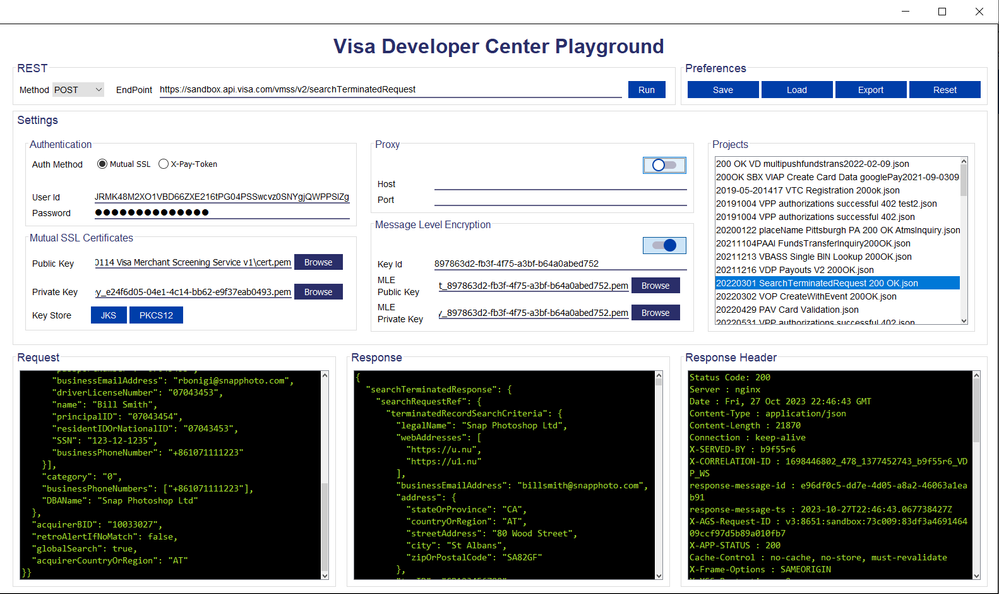
Thanks,
Diana
Was your question answered? Don't forget to click on "Accept as Solution" to help other devs find the answer to the same question.
- Mark as New
- Bookmark
- Subscribe
- Subscribe to RSS Feed
- Permalink
- Report Inappropriate Content
Re: VMSS - API003 Backend Error - Orchestration couldn't complete
How exactly I am supposed to enable MLE on that api? It doesn't contain that toggle and it says that MLE is mandatory
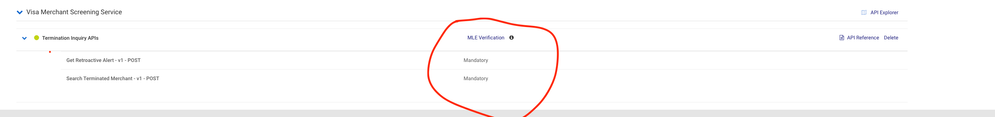
- Mark as New
- Bookmark
- Subscribe
- Subscribe to RSS Feed
- Permalink
- Report Inappropriate Content
Re: VMSS - API003 Backend Error - Orchestration couldn't complete
Hi @madamczyk,
You're free to use whichever testing tool you like but I used the VDC Playground. The guide to VDC Playground is here. Test again with MLE enabled and let us know if the error is fixed.
Thanks,
Diana
Was your question answered? Don't forget to click on "Accept as Solution" to help other devs find the answer to the same question.
- Mark as New
- Bookmark
- Subscribe
- Subscribe to RSS Feed
- Permalink
- Report Inappropriate Content
Re: VMSS - API003 Backend Error - Orchestration couldn't complete
Hi @madamczyk,
Is the error fixed? If so, I'll take you off my contact list. Thanks.
Thanks,
Diana
Was your question answered? Don't forget to click on "Accept as Solution" to help other devs find the answer to the same question.
- Mark as New
- Bookmark
- Subscribe
- Subscribe to RSS Feed
- Permalink
- Report Inappropriate Content
Re: VMSS - API003 Backend Error - Orchestration couldn't complete
No it's not fixed. I asked you how to turn on MLE on merchant screening api as it says that MLE is mandatory. According to your documentation "Some VDP APIs show up as Mandatory MLE. This means there is no choice given to the end user, on whether to opt to use MLE when sending payloads across to these API end points."
There's probably something else that I'm doing wrong and I would like to know what that is. I copied exactly your request posed on earlier and I still get the same error
- Mark as New
- Bookmark
- Subscribe
- Subscribe to RSS Feed
- Permalink
- Report Inappropriate Content
Re: VMSS - API003 Backend Error - Orchestration couldn't complete
Hi @madamczyk,
Did you access your MLE credentials from your project app from the dashboard in the Visa Developer Portal? Refer to the steps in the 2 screenshots below on how to enable and configure MLE on VDC Playground testing tool. Please test again and share your result with us.
- Access project app from VDP dashboard.
- Click on Credentials.
- Scroll all the way down until you see MLE section. Toggle the MLE button to the right to enable MLE.
- Click on Generate Key-ID.
- From project app copy the Key ID and enter it in the key id section of MLE in VDC Playground.
- Download MLE Public Key and store it on your desktop then browse for it on VDC Playground and select it to add it to the testing tool.
- Download MLE Private Key and store it on your desktop then browse for it on VDC Playground and select it to add it to the testing tool.
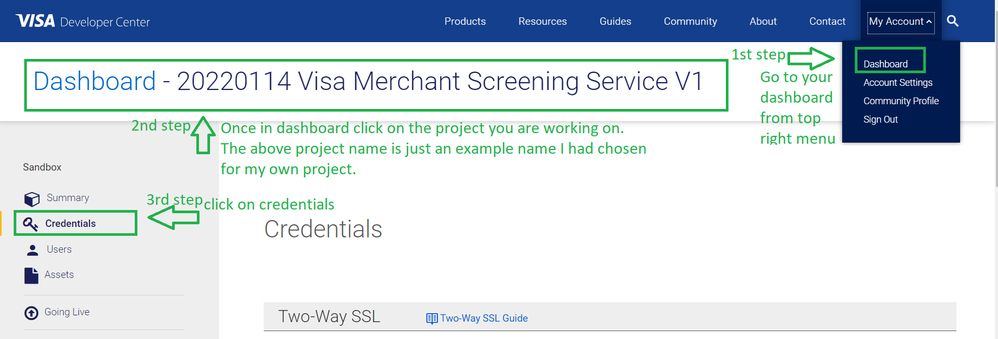
Steps 1 & 2 (above screenshot)
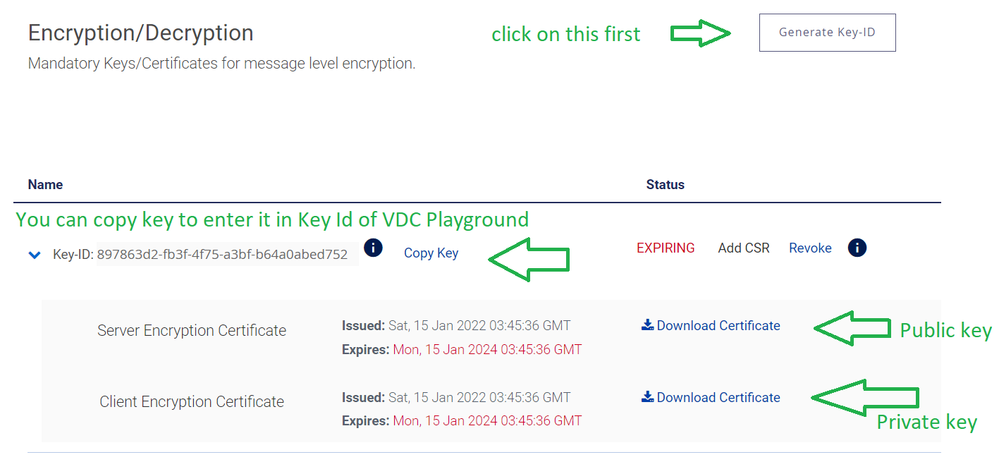
Steps 3 to 7 (above screenshot)

