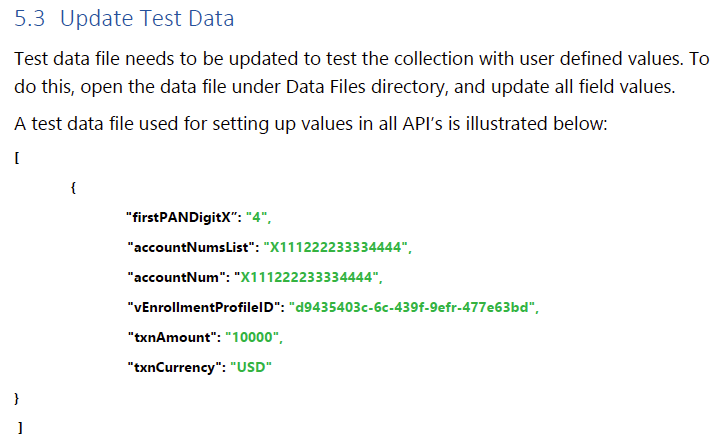- Visa Developer Community
- Forums
- Sandbox & Test Data
- Where can I get test card data (PANs) for the Visa...
- Subscribe to RSS Feed
- Mark Topic as New
- Mark Topic as Read
- Float this Topic for Current User
- Bookmark
- Subscribe
- Printer Friendly Page
Where can I get test card data (PANs) for the Visa Installments product?
- Mark as New
- Bookmark
- Subscribe
- Subscribe to RSS Feed
- Permalink
- Report Inappropriate Content
Where can I get test card data (PANs) for the Visa Installments product?
I just started to work with the Visa Installments product, which consists of a bunch of APIs. I downloaded the Postman collection for PostPurchase functionality, but to work with it I need to have a test PANs.
I know that each VPD project should have "Test Data" menu in the left sidebar of the Dashboard. But for some reason, the Installments project doesn't have this menu.
So, where can I get test PANs to work with them in the SandBox?
- Mark as New
- Bookmark
- Subscribe
- Subscribe to RSS Feed
- Permalink
- Report Inappropriate Content
Re: Where can I get test card data (PANs) for the Visa Installments product?
Thank you for reaching out, @igor_popov! An agent is looking into this for you and will get back to you shortly. If any community members know a solution, please feel free to respond in this thread. - Jenn
- Mark as New
- Bookmark
- Subscribe
- Subscribe to RSS Feed
- Permalink
- Report Inappropriate Content
Re: Where can I get test card data (PANs) for the Visa Installments product?
Hi @igor_popov,
For further assistance, please let me know your business name, your business operation location, and the use case that you're looking to achieve.
Thanks,
Diana
Was your question answered? Don't forget to click on "Accept as Solution" to help other devs find the answer to the same question.
- Mark as New
- Bookmark
- Subscribe
- Subscribe to RSS Feed
- Permalink
- Report Inappropriate Content
Re: Where can I get test card data (PANs) for the Visa Installments product?
Hi @igor_popov,
If you require further assistance, please answer my questions in the prior post I had sent to you.
Thanks,
Diana
Was your question answered? Don't forget to click on "Accept as Solution" to help other devs find the answer to the same question.
- Mark as New
- Bookmark
- Subscribe
- Subscribe to RSS Feed
- Permalink
- Report Inappropriate Content
Re: Where can I get test card data (PANs) for the Visa Installments product?
Hello @DianaTran-Yee,
my apologies for the late reply.
Company Legal Name
IMPESA
Company Trade Name
Innovacion En Medios De Pago Electronicos S A
Street Address
*****
*****
Bello Horizonte de Escazu San Jose
San Jose
CR
10203
Use Case
I'm trying to implement the Post Purches feature of the Visa Installments product. In order to test the APIs, the dashboard provides a Postman collection (in the Assets menu, the collection is called "VI Issuer Post Purchase for 2.0 APIs"). To work with the Postman collection I have to have some test PANs (card numbers)
Thanks in advance!
- Mark as New
- Bookmark
- Subscribe
- Subscribe to RSS Feed
- Permalink
- Report Inappropriate Content
Re: Where can I get test card data (PANs) for the Visa Installments product?
Hi @igor_popov,
I'll ask our product team and get back to you soon.
Thanks,
Diana
Was your question answered? Don't forget to click on "Accept as Solution" to help other devs find the answer to the same question.
- Mark as New
- Bookmark
- Subscribe
- Subscribe to RSS Feed
- Permalink
- Report Inappropriate Content
Re: Where can I get test card data (PANs) for the Visa Installments product?
Thanks for your help Diana
- Mark as New
- Bookmark
- Subscribe
- Subscribe to RSS Feed
- Permalink
- Report Inappropriate Content
Re: Where can I get test card data (PANs) for the Visa Installments product?
Hi @igor_popov,
You can use the PDF bundled with the asset “How To Run Postman Collection For Visa Installments Issuer Post Purchase V2 APIs”. You can use Luhn compliant test PAN or even the sample data present in the PDF under Update Test Data section as illustrated below.
You need to update the vEnrollmentProfileID corresponding to the profile you have created in sandbox.