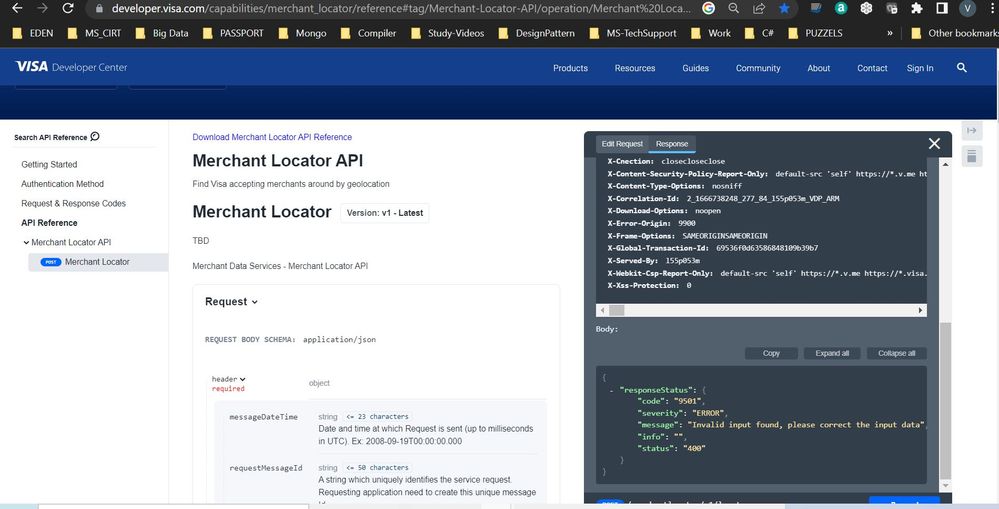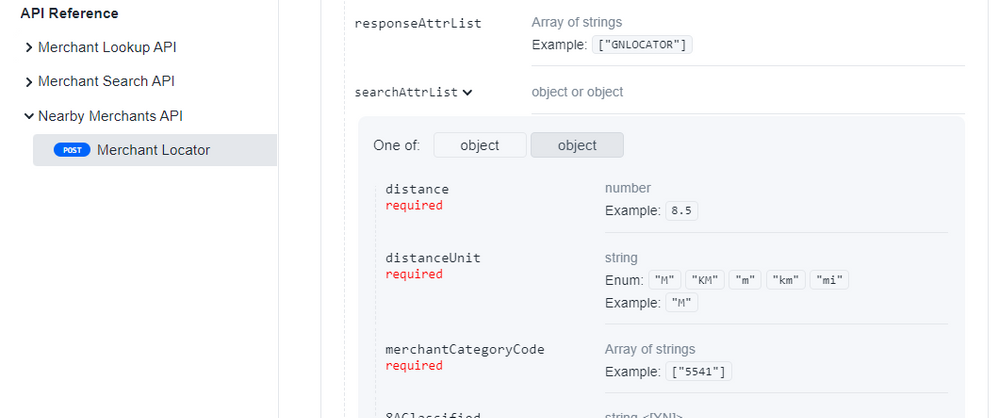- Visa Developer Community
- Forums
- Sandbox & Test Data
- Re: merchantlocator "code": "9501" Invalid input f...
- Subscribe to RSS Feed
- Mark Topic as New
- Mark Topic as Read
- Float this Topic for Current User
- Bookmark
- Subscribe
- Printer Friendly Page
Re: merchantlocator "code": "9501" Invalid input found, please correct the input
- Mark as New
- Bookmark
- Subscribe
- Subscribe to RSS Feed
- Permalink
- Report Inappropriate Content
merchantlocator "code": "9501" Invalid input found, please correct the input data
I was using following request and till last month it was working fine but today I retried again to access merchantlocator api (https://sandbox.api.visa.com/merchantlocator/v1/locator) , Basic Auth, following request :
{
"searchOptions": {
"matchScore": "true",
"maxRecords": "5",
"matchIndicators": "true"
},
"header": {
"startIndex": "0",
"requestMessageId": "Request_001",
"messageDateTime": "2016-04-12T22:41:17.903"
},
"searchAttrList": {
"distanceUnit": "M",
"distance": "2",
"merchantCountryCode": "840",
"latitude": "37.363922",
"longitude": "-121.929163",
"merchantName": "Starbucks"
},
"responseAttrList": [
"GNLOCATOR"
]
}
but now I m getting following response :Starbucks
- Mark as New
- Bookmark
- Subscribe
- Subscribe to RSS Feed
- Permalink
- Report Inappropriate Content
Re: merchantlocator "code": "9501" Invalid input found, please correct the input
Hi @VB1,
I'll reach out to the product team regarding this issue and let you know when I receive a response.
Thanks,
Illana
- Mark as New
- Bookmark
- Subscribe
- Subscribe to RSS Feed
- Permalink
- Report Inappropriate Content
Re: merchantlocator "code": "9501" Invalid input found, please correct the input
One more point to mention : I tried by using API reference example but same issue is coming for merchantlocator api:
- Mark as New
- Bookmark
- Subscribe
- Subscribe to RSS Feed
- Permalink
- Report Inappropriate Content
Re: merchantlocator "code": "9501" Invalid input found, please correct the input
Hi @VB1,
The Merchant Locator product page on VDP is in the process of being shut down over the next few weeks. Instead, the same endpoint is available under Merchant Search product page (Nearby Merchants API -> Merchant Locator). Any testing for Merchant locator should be done there.
Hope this helps!
Thanks,
Illana
- Mark as New
- Bookmark
- Subscribe
- Subscribe to RSS Feed
- Permalink
- Report Inappropriate Content
Re: merchantlocator "code": "9501" Invalid input found, please correct the input
Hi Illana,
As you suggested to use following API : Nearby Merchants API -> Merchant Locator
https://sandbox.api.visa.com/merchantsearch/v1/locator
but it has MerchantName as a required field but my requirements are not to search single merchant but I need to search all merchants with merchantCategoryCode : "5541", "5542" with in some configured proximity near given latitude/longitude and for me best fit API is :
https://sandbox.api.visa.com/merchantlocator/v1/locator
but I am unable to get proper response of following request:
(https://sandbox.api.visa.com/merchantlocator/v1/locator) , Basic Auth, following request :
{
"searchOptions": {
"matchScore": "true",
"maxRecords": "5",
"matchIndicators": "true"
},
"header": {
"startIndex": "0",
"requestMessageId": "Request_001",
"messageDateTime": "2016-04-12T22:41:17.903"
},
"searchAttrList": {
"distanceUnit": "M",
"distance": "2",
"merchantCountryCode": "840",
"latitude": "37.363922",
"longitude": "-121.929163",
"merchantName": "Starbucks"
},
"responseAttrList": [
"GNLOCATOR"
]
}
but now I m getting following response :
- Mark as New
- Bookmark
- Subscribe
- Subscribe to RSS Feed
- Permalink
- Report Inappropriate Content
Re: merchantlocator "code": "9501" Invalid input found, please correct the input
Hi Illana,
Any update from product team? I tried to access Nearby Merchants API -> Merchant Locator (https://sandbox.api.visa.com/merchantsearch/v1/locator) , but seems like it is not fit for our requirement as it has required merchantName field and we need to find all merchants based on merchant code, latitude, longitude, configured proximity so we need following API to use: https://sandbox.api.visa.com/merchantlocator/v1/locator
Please suggest what is the problem in my initial payload shared with you?
- Mark as New
- Bookmark
- Subscribe
- Subscribe to RSS Feed
- Permalink
- Report Inappropriate Content
Re: merchantlocator "code": "9501" Invalid input found, please correct the input
Hi @VB1,
The product team's response was shared in my post above- their advice was to use the Merchant Search API for your use case.
If you go to the Merchant Search API Reference page, under Merchant Locator you can toggle the object buttons (to the right of "One of:") to search for merchantName or merchantCategoryCode
Hope this helps!
Thanks,
Illana