using POSTMAN creating x-pay-token and using CyberSource API
- Mark as New
- Bookmark
- Subscribe
- Subscribe to RSS Feed
- Permalink
- Report Inappropriate Content
using POSTMAN creating x-pay-token and using CyberSource API
Hello Guys,
I just want to share on how to use POSTMAN to test one of the API(CyberSource) Generate Key API in Visa Developer.
-Note : You need to add a project first in your developer account and add the CyberSoure Payment API
1) In Postman set the URL endpoint .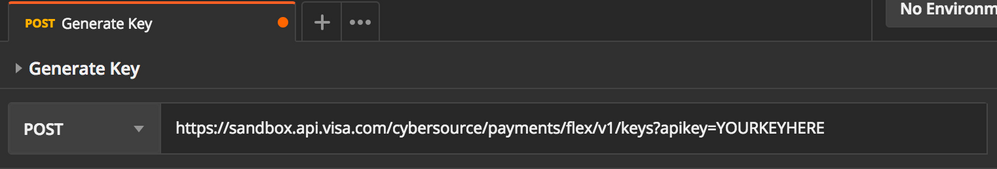
2) I then go to the Pre-Requisite Script tab in order to generate x-pay-token needed for the generating keys API
(Javascript language and POSTMAN is supporting Nodejs runtime)
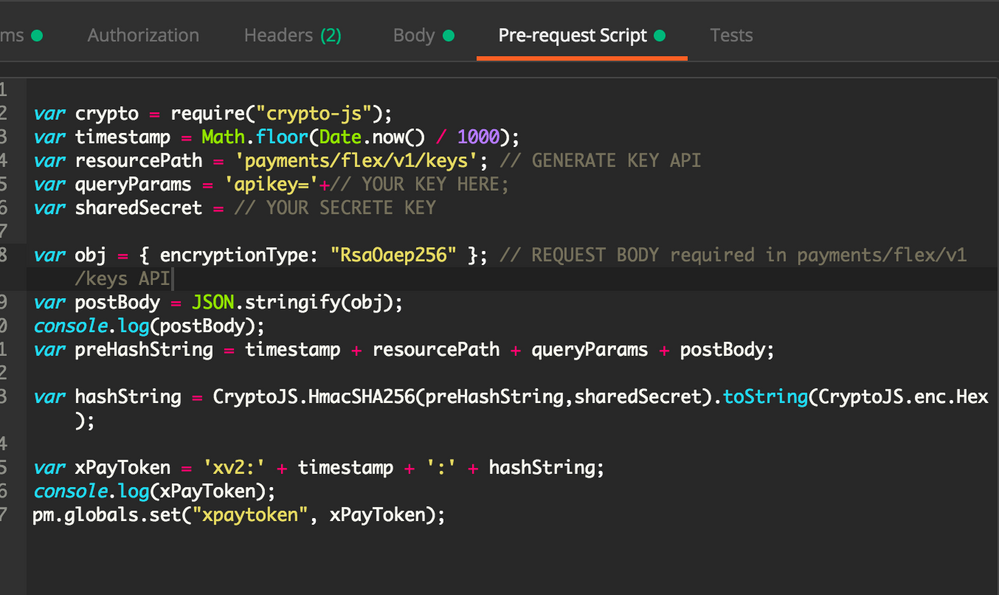
3) Setting the x-pay-token header . The global variable {{xpaytoken}} is set in Pre-Requiesite Script tab.
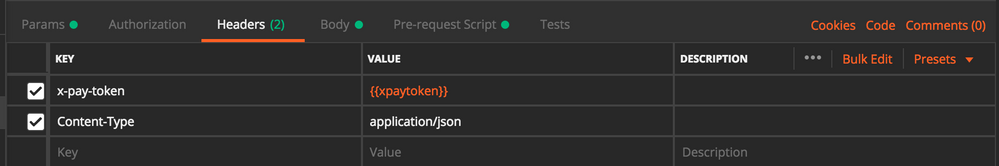
4) I have set the request body in Body->raw option and set dropdown to JSON(Application/json) for the API Generating Keys
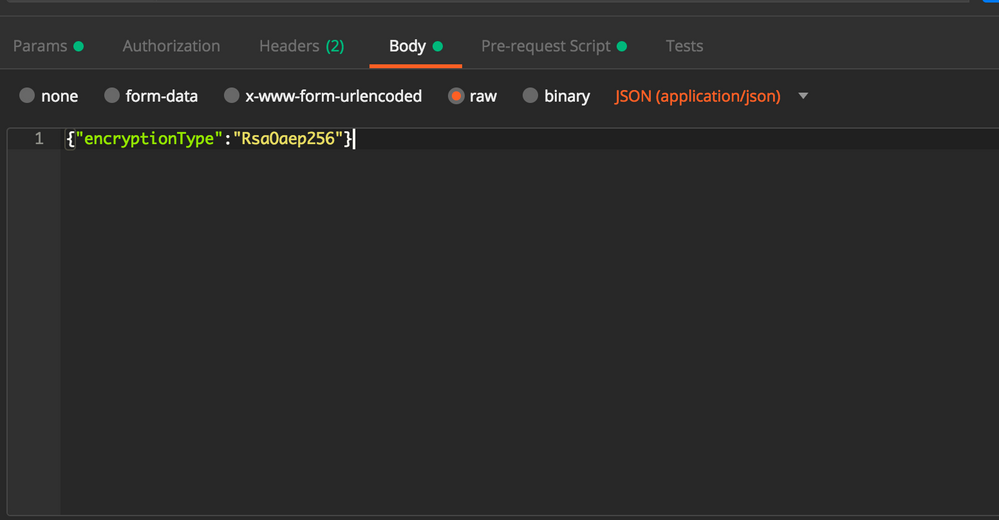
5) In order to press the send button. You should see the same response below
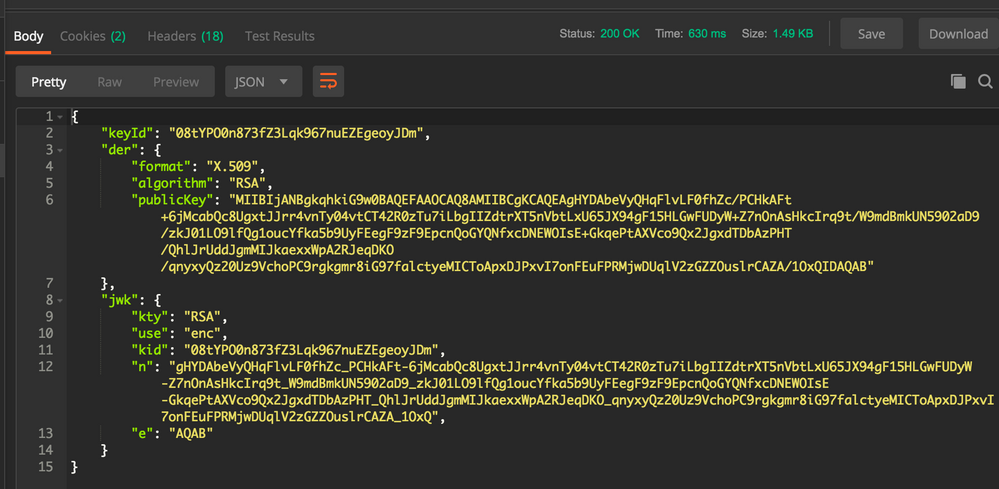
Thanks Guys! Happy coding.
- Mark as New
- Bookmark
- Subscribe
- Subscribe to RSS Feed
- Permalink
- Report Inappropriate Content
Re: using POSTMAN creating x-pay-token and using CyberSource API
Hello,
Great Job ! Thanks for sharing !!
Thanks,
Jai
- Mark as New
- Bookmark
- Subscribe
- Subscribe to RSS Feed
- Permalink
- Report Inappropriate Content
Re: using POSTMAN creating x-pay-token and using CyberSource API
Hello Jai,
I'm glad to help and share idea's to help the developer community.
- Mark as New
- Bookmark
- Subscribe
- Subscribe to RSS Feed
- Permalink
- Report Inappropriate Content

