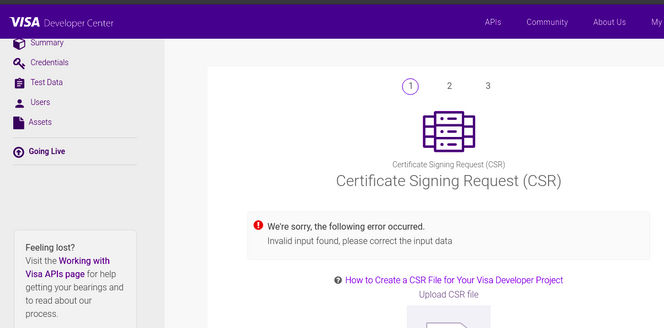- Visa Developer Community
- Forums
- Go Live & Pricing
- Error while uploading csr "Invalid input found, pl...
- Subscribe to RSS Feed
- Mark Topic as New
- Mark Topic as Read
- Float this Topic for Current User
- Bookmark
- Subscribe
- Printer Friendly Page
Error while uploading csr "Invalid input found, please correct the input data"
- Mark as New
- Bookmark
- Subscribe
- Subscribe to RSS Feed
- Permalink
- Report Inappropriate Content
Error while uploading csr "Invalid input found, please correct the input data"
Hi,
I'm getting following error while uploading the CSR for the project.
Please provide a resolution asap.
Best regards,
Swarit
- Mark as New
- Bookmark
- Subscribe
- Subscribe to RSS Feed
- Permalink
- Report Inappropriate Content
Re: Error while uploading csr "Invalid input found, please correct the input data"
Hey @swaritsharma,
I'm happy to help resolve the issue. Please try to create the project again with the steps below to resolve the issue:
1. Clear the cache and cookies from your web browser and re-login at https://developer.visa.com/portal/auth/login
2. Use another web browser (Google Chrome, IE, etc.)
3. Try entering a Project Name using letters only
4. Please limit the Project Description to 1000 characters
5. Please limit invalid characters or symbols that could be causing this error
6. Please select at least one API by check marking a checkbox
7. Select the option ‘Generate a CSR for me (default)’
If the issue persists, please take a screenshot of the information that you are trying to submit and email it to developer@visa.com for further investigation. Please let us know if you have further questions.