Solved!
Go to solution
- Mark as New
- Bookmark
- Subscribe
- Subscribe to RSS Feed
- Permalink
- Report Inappropriate Content
October 2021
October 2021
I have an error when I call visa API, Please look at my image
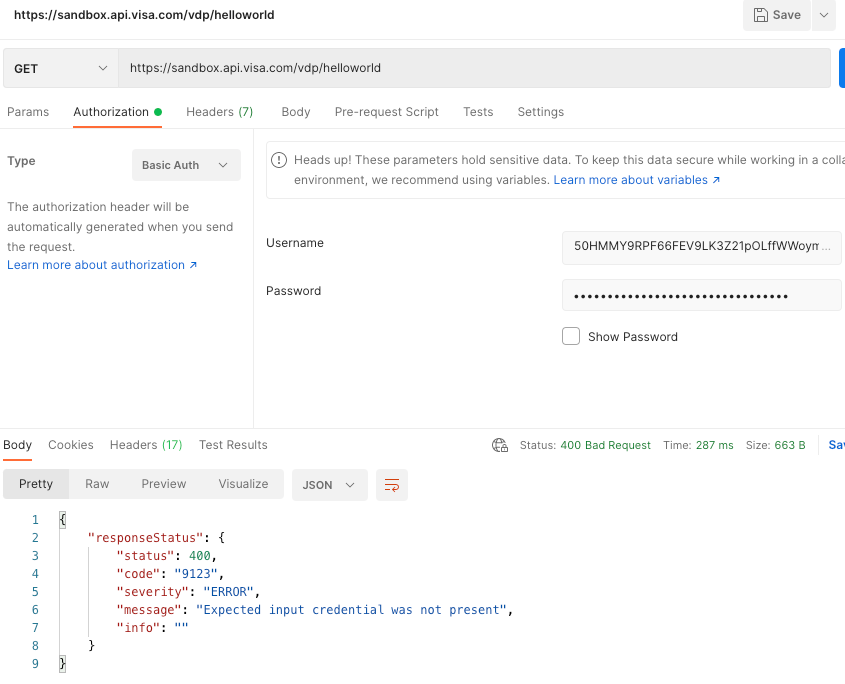
Anyone to resolve this problem?
Solved! Go to Solution
3 REPLIES 3
- Mark as New
- Bookmark
- Subscribe
- Subscribe to RSS Feed
- Permalink
- Report Inappropriate Content
October 2021
October 2021
Hi @dongxu8869,
Please check out the below resources on how to configure Two-way SSL and test on Postman:
Two-way SSL guide:
https://developer.visa.com/pages/working-with-visa-apis/two-way-ssl#section4
Webinar:
Best,
Stacey
Was your question answered? Don't forget to click on "Accept as Solution" to help other devs find the answer to the same question.
- Mark as New
- Bookmark
- Subscribe
- Subscribe to RSS Feed
- Permalink
- Report Inappropriate Content
October 2023
October 2023
Re: Error 9123 "Expected input credential was not present"
I am facing similar error in my local machine after setting up the certificates and project on VDP
- Mark as New
- Bookmark
- Subscribe
- Subscribe to RSS Feed
- Permalink
- Report Inappropriate Content
October 2023
October 2023
Re: Error 9123 "Expected input credential was not present"
Hi @Suvin,
The error you're seeing is due to basic authentication not being sent in the header with username and password base64 encoded.
Please refer to the Two-Way SSL guide linked above.
Thanks,
Illana

