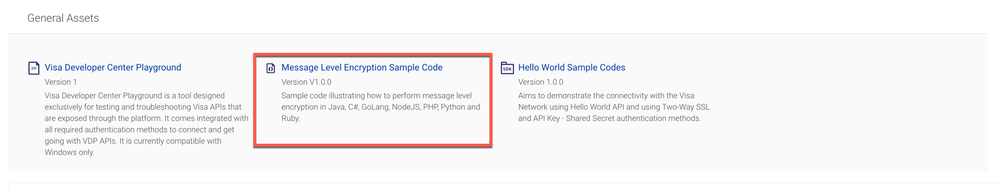Turn on suggestions
Auto-suggest helps you quickly narrow down your search results by suggesting possible matches as you type.
Showing results for
- Visa Developer Community
- Forums
- Message Level Encryption
- How to run MLE Sample Code Project
Options
- Subscribe to RSS Feed
- Mark Topic as New
- Mark Topic as Read
- Float this Topic for Current User
- Bookmark
- Subscribe
- Printer Friendly Page
How to run MLE Sample Code Project
- Mark as New
- Bookmark
- Subscribe
- Subscribe to RSS Feed
- Permalink
- Report Inappropriate Content
November 2020
November 2020
How to run MLE Sample Code Project
In this tutorial, we will show you how to run the MLE Sample codes. MLE is required for APIs that primarily deal with sensitive transaction data (financial/non-financial) such as:
- PII (Personal Identification Information)
- PAN (Personal Account Number)
- PAI (Personal Account Information)
The sample code of the “MLE” projects can be downloaded from the Visa Developer Portal Dashboard under General Assets and is available in the following programming languages: Java, Python, PHP, Ruby, C#, Node JS, Go and testing tools such as Postman and Soap UI.
Once downloaded, extract the mle-samples.zip to a folder.
The extracted folder will have the following directory structure.
Important Links:
- Encryption Guide: https://developer.visa.com/pages/encryption_guide
- Working with Two Way SSL: https://developer.visa.com/pages/working-with-visa-apis/two-way-ssl
Please refer to the articles below which explain step by step how to run sample code:
- Java - https://community.developer.visa.com/t5/Message-Level-Encryption/How-to-run-Java-Sample-Code-for-MLE...
- C# - https://community.developer.visa.com/t5/Message-Level-Encryption/How-to-run-C-Sample-Code-for-MLE/m-...
- Go Lang - https://community.developer.visa.com/t5/Message-Level-Encryption/How-to-run-GoLang-Sample-Code-for-M...
- Ruby - https://community.developer.visa.com/t5/Message-Level-Encryption/How-to-run-Ruby-Sample-Code-for-MLE...
- Node JS - https://community.developer.visa.com/t5/Message-Level-Encryption/How-to-run-Node-JS-Sample-Code-for-...
- PHP - https://community.developer.visa.com/t5/Message-Level-Encryption/How-to-run-PHP-Sample-Code-for-MLE/...
- Python - https://community.developer.visa.com/t5/Message-Level-Encryption/How-to-run-Python-Sample-Code-for-M...
- Postman - https://community.developer.visa.com/t5/Message-Level-Encryption/How-to-test-MLE-on-Postman/td-p/172...
Labels: