Re: 500 Internal Server Error on Visa Account Updater API
- Mark as New
- Bookmark
- Subscribe
- Subscribe to RSS Feed
- Permalink
- Report Inappropriate Content
Hi,
I have been trying to work with the Visa Account Updater API but always getting a 500 Internal Server error.
The endpoint is : https://sandbox.api.visa.com/vau/v1/vauissuer
Request:
POST <a href="https://sandbox.api.visa.com/vau/v1/vauissuer?apikey=X20KZE6KOMWGQVW8CNEO21WRD8HL_kI6umAyertBYkngM-GsQ" target="_blank">https://sandbox.api.visa.com/vau/v1/vauissuer?apikey=X20KZE6KOMWGQVW8CNEO21WRD8HL_kI6umAyertBYkngM-GsQ</a> HTTP/1.1
Accept-Encoding: gzip,deflate
Content-Type: application/json
Authorization: Basic TDE2NjMwRDlOWVZGUUFUM0VFMjgyMTJaelY3ZEpFU01DRXl5UnQzWkdjQm9WdjR4RTpRN3VxMFJnTVJZQjd6QlI=
Content-Length: 261
Host: sandbox.api.visa.com
Connection: Keep-Alive
User-Agent: Apache-HttpClient/4.1.1 (java 1.5)
{
"requestHeader": {
"messageDateTime": "2019-07-24T14:37:26.730",
"requestMessageId": "20190724143726740"
},
"requestData": {
"group": "STANDARD",
"timePeriod": "60",
"dateUpdated": "2016-12-01",
"pANs": [
{
"pAN": "4000009812736545",
"expDate": "2011"
}
]
}
}
Response
HTTP/1.1 500 Internal Server Error
Server: nginx
Content-Type: text/xml
Content-Length: 232
X-SERVED-BY: l73c012
X-CORRELATION-ID: 1563979047_744_1970465382_l73c012_VDP_WS
X-Backside-Transport: FAIL FAIL,FAIL FAIL
X-Global-Transaction-ID: 937887007
X-APP-STATUS: 500
X-Frame-Options: SAMEORIGIN
X-XSS-Protection: 1; mode=block
X-Content-Type-Options: nosniff
Strict-Transport-Security: max-age=2592000;includeSubdomains
Cache-Control: no-cache, no-store, must-revalidate
Pragma: no-cache
Expires: -1
X-Cnection: close
Date: Wed, 24 Jul 2019 14:37:27 GMT
Connection: close
env:Client
Internal Error
Solved! Go to Solution
- Mark as New
- Bookmark
- Subscribe
- Subscribe to RSS Feed
- Permalink
- Report Inappropriate Content
Re: 500 Internal Server Error on Visa Account Updater API
Hey @giswas,
If the error you are receiving indicates that you have a 500 – internal server error, then the easiest way to troubleshoot connectivity issues is to use the SOAPUI tool.
Our Working with Visa APIs guide includes steps to access the helloworld application, which is the fastest way to test your access credentials and to create sample HTTP requests that work. In the “Working with Visa APIs” guide, please refer to the “Authentication - Two -Way SSL” section (https://developer.visa.com/pages/working-with-visa-apis/two-way-ssl). Once you get your SOAPUI connection to work, please review the raw HTTP request – you will get the exact value of an encoded username and a password that works. You can then compare the working value with the value you generate in your IDE.
Can you please confirm once you have successfully completed the steps in the Working with Visa APIs guide (including using SOAP UI and the Hello World sample application) to validate your credentials? If the issue persists, please provide screenshots of the errors and the following information:
1. End Point
2. Request Header
3. Request Body
4. Response Header (include the x-correlation-id)
5. Response Body
Using SoapUI, you can find the x-correlation-id in the Raw Tab of the response header.
Thanks,
Diana
Was your question answered? Don't forget to click on "Accept as Solution" to help other devs find the answer to the same question.
- Mark as New
- Bookmark
- Subscribe
- Subscribe to RSS Feed
- Permalink
- Report Inappropriate Content
Hi @giswas,
Thank you for you inquiry. I tested the VAU API on my end and it is working fine. Please see below for the detailed request and response. Please note that I have masked the PAN, please use the test PANs from your "Test Data" tab of your VDP project.
End Point https://sandbox.api.visa.com/vau/v1/vauissuer
Method POST
Request
{
"requestHeader": {
"requestMessageId": "83VAU4951620190724160009083",
"messageDateTime": "2019-07-24T16:00:10.491"
},
"requestData": {
"pANs": [{
"pAN": "xxxxxxxxxxxxxxxx",
"expDate": "2004"
}],
"bIN": "",
"timePeriod": "",
"from": "2016-08-01",
"to": "2017-08-02",
"group": "STANDARD",
"dateUpdated": ""
}
}
Response
{
"responseHeader": {
"numRecordsReturned": "1",
"responseMessageId": "83VAU4097320190724160204425",
"requestMessageId": "83VAU4951620190724160009083",
"messageDateTime": "2019-07-24 16:02:07.570"
},
"responseData": {
"bin": "",
"panList": [{"panData": {
"inquiries": [{
"tpaInd": "N",
"merchantResponseCode": "V",
"merchantInquiryDate": "2017-07-01",
"subMerchantName": "",
"merchantName": "NETFLIX INC"
}],
"panResponseMsg": "Success",
"pAN": "xxxxxxxxxxxxxxxx",
"expDate": "2004"
}}],
"from": "2016-08-01",
"to": "2017-08-02",
"dateUpdated": "",
"timeperiod": "",
"group": "STANDARD"
},
"status": {
"statusDescription": "VAU Service - Success",
"statusCode": "CDI000"
}
}
Response Header
Status Code: 200 OK
Server : nginx
Content-Type : application/json;charset=UTF-8
Content-Length : 617
X-SERVED-BY : l73c013
X-CORRELATION-ID : 1563984124_026_1419172749_l73c013_VDP_WS
X-Backside-Transport : OK OK,OK OK
Pragma : no-cache
Cache-Control : no-cache, no-store, max-age=0 ,no-cache, no-store, must-revalidate
Expires : Thu, 01 Jan 1970 00:00:00 GMT ,-1
Content-Language : en-US
X-Global-Transaction-ID : 4083965157
X-APP-STATUS : 200
X-Frame-Options : SAMEORIGIN
X-XSS-Protection : 1; mode=block
X-Content-Type-Options : nosniff
Strict-Transport-Security : max-age=2592000;includeSubdomains
Date : Wed, 24 Jul 2019 16:02:07 GMT
Connection : keep-alive
If you continue to get the error, can you please provide us the x-correlation ID of the error? Also are you using SOAP UI to test the endpoint?
Please let me know if you have any other questions.
Best,
Stacey
Was your question answered? Don't forget to click on "Accept as Solution" to help other devs find the answer to the same question.
- Mark as New
- Bookmark
- Subscribe
- Subscribe to RSS Feed
- Permalink
- Report Inappropriate Content
Re: 500 Internal Server Error on Visa Account Updater API
Hi @SLi,
Yes, i am using SOAP UI to test the API, all the data is from the Test Cases but i am still getting the 500 error.
X-CORRELATION-ID: 1563987637_860_1801509708_l73c017_VDP_WS
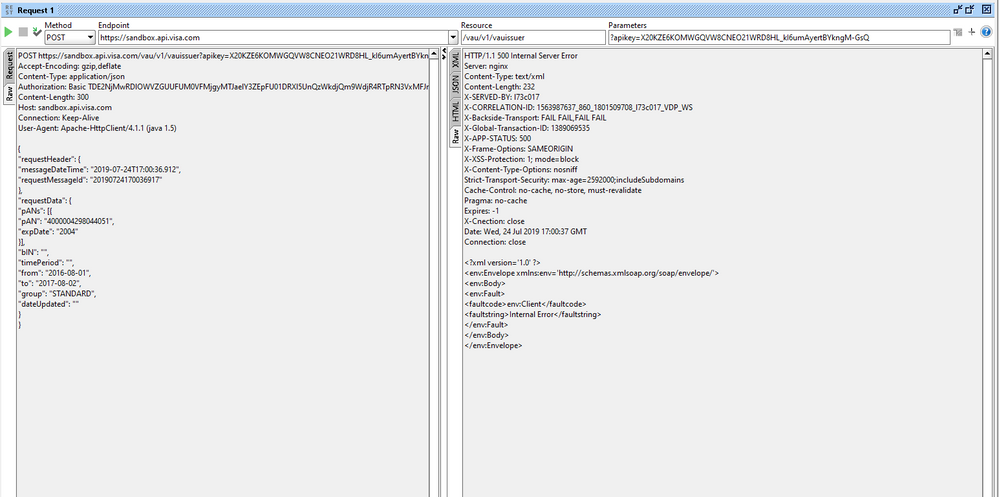
- Mark as New
- Bookmark
- Subscribe
- Subscribe to RSS Feed
- Permalink
- Report Inappropriate Content
Re: 500 Internal Server Error on Visa Account Updater API
Never mind, I figured it out.
For whatever reason i was adding the API key in the request which wasn't needed.
Thanks
- Mark as New
- Bookmark
- Subscribe
- Subscribe to RSS Feed
- Permalink
- Report Inappropriate Content
Re: 500 Internal Server Error on Visa Account Updater API
Hi @giswas,
Great! Thank you for the update!
Best,
Stacey
Was your question answered? Don't forget to click on "Accept as Solution" to help other devs find the answer to the same question.
- Mark as New
- Bookmark
- Subscribe
- Subscribe to RSS Feed
- Permalink
- Report Inappropriate Content
Re: 500 Internal Server Error on Visa Account Updater API
Hi Stacey,
Thank you for your post. Can I ask some additional question in this case related. ?
I'm getting successful response when I test my VAU Request though SOAP UI Tool.
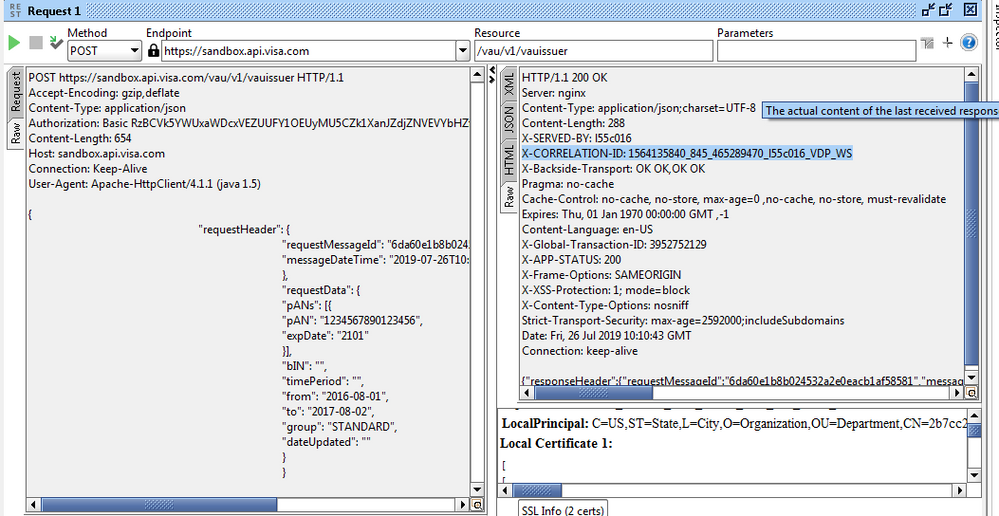
but when I make same request through ERP server i.e Netsuite i'm getting :
Response :"Invalid Request.."
Status Code :500
Request :
https://sandbox.api.visa.com/vau/v1/vauissuer
{"Accept-Encoding":"gzip,deflate","Content-Type":"application/json","Authorization":"Basic RzBCVk5YWUxaWDcxVEZUUFY1OEUyMU5CZk1XanJZdjZNVEVYbHZfNXhMd0tvSXhaODp5OVF6QXpXZFZBd2dPMDBUM2Y5VTl1OQ==","Content-Length":"654","Host":"sandbox.api.visa.com","Connection":"Keep-Alive"}
{"requestHeader":{"requestMessageId":"6da60e1b8b024532a2e0eacb1af58581","messageDateTime":"2019-07-26T10:00:25.437"},"requestData":{"pANs":[{"pAN":"1234567890123456","expDate":"2101"}],"bIN":"","timePeriod":"","from":"2016-08-01","to":"2017-08-02","group":"STANDARD","dateUpdated":""}}is this something you can verify your end ? and help us what we are missing.
I"m doubting my server is changing the Content-Type see the bold ones. Also Request ID is highlighted.
# | TIME OF COMPLETION | PROTOCOL | METHOD | URL | HOST | PORT | HTTP STATUS CODE | ERROR | ELAPSED TIME [MS] | REQUEST ID | SCRIPT ID | SCRIPT DEPLOYMENT URL | REQUEST CONTENT-TYPE | REQUEST CONTENT-LENGTH | RESPONSE CONTENT-TYPE | RESPONSE CONTENT-LENGTH |
| 1 | 7/26/2019 5:28 am | HTTPS | POST | https://sandbox.api.visa.com/vau/v1/vauissuer | sandbox.api.visa.com | 443 | 500 | 6c611e17-2740-4a67-88a0-7e7f4e392ea6 | application/x-www-form-urlencoded; charset=UTF-8 | 65 | text/html;charset=ISO-8859-1 | 17 |
Also can I get a SOAP request syntax for VAU request ?
Regards,
Naveen
- Mark as New
- Bookmark
- Subscribe
- Subscribe to RSS Feed
- Permalink
- Report Inappropriate Content
Re: 500 Internal Server Error on Visa Account Updater API
faced same problem few days back
- Mark as New
- Bookmark
- Subscribe
- Subscribe to RSS Feed
- Permalink
- Report Inappropriate Content
Re: 500 Internal Server Error on Visa Account Updater API
HI dragontattoo ,
How did you resolved then? is it solved?
Regards,
Naveen
- Mark as New
- Bookmark
- Subscribe
- Subscribe to RSS Feed
- Permalink
- Report Inappropriate Content
Re: 500 Internal Server Error on Visa Account Updater API
Hi @naveench,
Are you getting the "500 Internal Server Error" when using Soap UI to test the VAU API? This API uses 2-Way SSL method, so please don't add the API key in the request.
Please follow the instructions in the link provided below to test your credentials and connectivity using the sample HelloWorld app.
https://developer.visa.com/pages/working-with-visa-apis/two-way-ssl#twoway_ssl_tutorial_video
Best,
Stacey
Was your question answered? Don't forget to click on "Accept as Solution" to help other devs find the answer to the same question.

