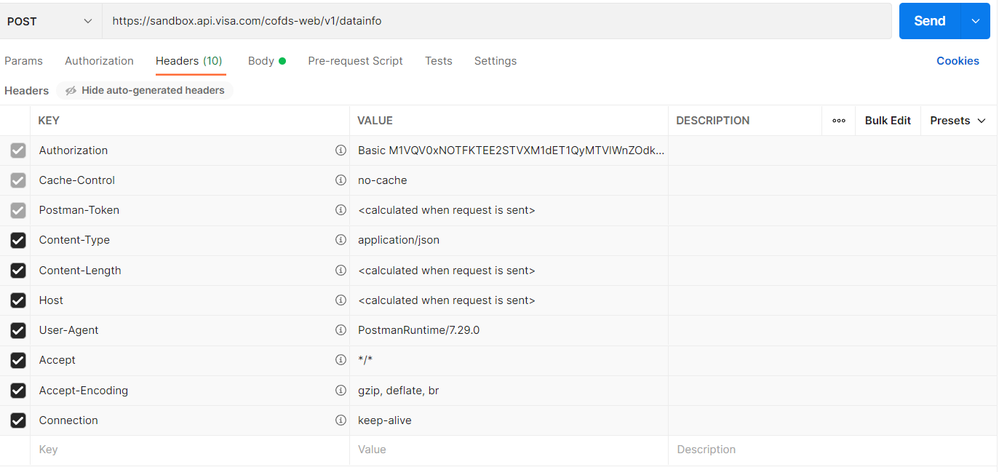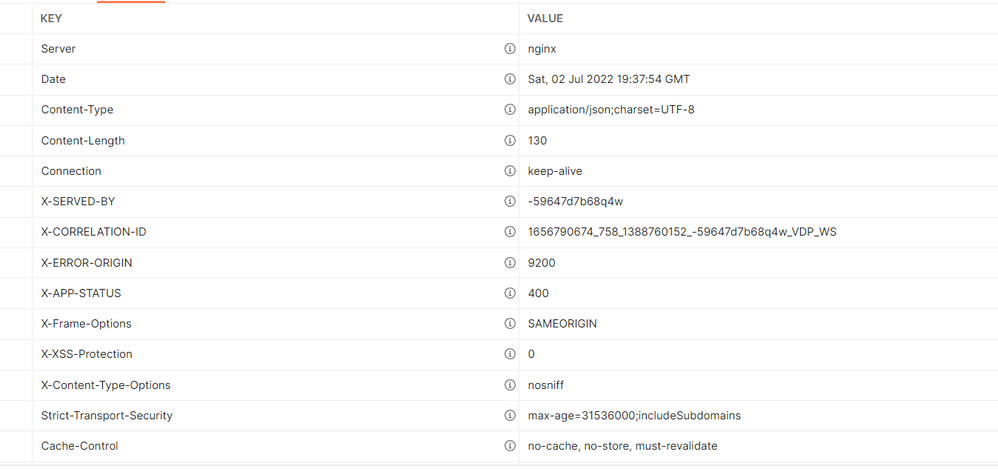- Visa Developer Community
- Forums
- Sandbox & Test Data
- Re: 2 way SSL connection works fine for Hello worl...
- Subscribe to RSS Feed
- Mark Topic as New
- Mark Topic as Read
- Float this Topic for Current User
- Bookmark
- Subscribe
- Printer Friendly Page
Re: 2 way SSL connection works fine for Hello world api but got error trying to hit the Card-On-File
- Mark as New
- Bookmark
- Subscribe
- Subscribe to RSS Feed
- Permalink
- Report Inappropriate Content
I have set the certificate and the key in certificates section in postman and given the username and password in for the basic authentication. Now when I try to hit hello world endpoint to test, its working fine but when the same I try to hit Card-On-File Data Service API, it gives below error:
Solved! Go to Solution
- Mark as New
- Bookmark
- Subscribe
- Subscribe to RSS Feed
- Permalink
- Report Inappropriate Content
Re: 2 way SSL connection works fine for Hello world api but got error trying to hit the Card-On-File
Thank you for reaching out, @hempreet! An agent will get back to you with more information as soon as possible. In the meantime, if any community member knows the solution, please feel free to share here! -Jenn
- Mark as New
- Bookmark
- Subscribe
- Subscribe to RSS Feed
- Permalink
- Report Inappropriate Content
Re: 2 way SSL connection works fine for Hello world api but got error trying to hit the Card-On-File
Ok @jenn_kh , thanks for acknowledging and helping with the issue.
- Mark as New
- Bookmark
- Subscribe
- Subscribe to RSS Feed
- Permalink
- Report Inappropriate Content
Re: 2 way SSL connection works fine for Hello world api but got error trying to hit the Card-On-File
Hi @hempreet,
For further investigation of the error, please provide the following information:
1. Endpoint
2. Request Header
3. Request Body
4. Response Header (include the x-correlation-id)
5. Response Body
Using SoapUI, you can find the x-correlation-id in the Raw Tab of the response header.
Thanks,
Diana
Was your question answered? Don't forget to click on "Accept as Solution" to help other devs find the answer to the same question.
- Mark as New
- Bookmark
- Subscribe
- Subscribe to RSS Feed
- Permalink
- Report Inappropriate Content
Re: 2 way SSL connection works fine for Hello world api but got error trying to hit the Card-On-File
Hi @DianaVisaPM , Please find below the details as required:
1. Endpoint: https://sandbox.api.visa.com/cofds-web/v1/datainfo
2. Request Header:
3. Request Body:
4. Response Header (include the x-correlation-id):
5. Response Body:
- Mark as New
- Bookmark
- Subscribe
- Subscribe to RSS Feed
- Permalink
- Report Inappropriate Content
Re: 2 way SSL connection works fine for Hello world api but got error trying to hit the Card-On-File
- Mark as New
- Bookmark
- Subscribe
- Subscribe to RSS Feed
- Permalink
- Report Inappropriate Content
Re: 2 way SSL connection works fine for Hello world api but got error trying to hit the Card-On-File
We appreciate you bringing this to our attention, @gellany . We have let our team know and an agent will follow up with any information. -Cathy
- Mark as New
- Bookmark
- Subscribe
- Subscribe to RSS Feed
- Permalink
- Report Inappropriate Content
Re: 2 way SSL connection works fine for Hello world api but got error trying to hit the Card-On-File
- Mark as New
- Bookmark
- Subscribe
- Subscribe to RSS Feed
- Permalink
- Report Inappropriate Content
Re: 2 way SSL connection works fine for Hello world api but got error trying to hit the Card-On-File
Ohh Ok. We will try to find out the possible solutions.
- Mark as New
- Bookmark
- Subscribe
- Subscribe to RSS Feed
- Permalink
- Report Inappropriate Content