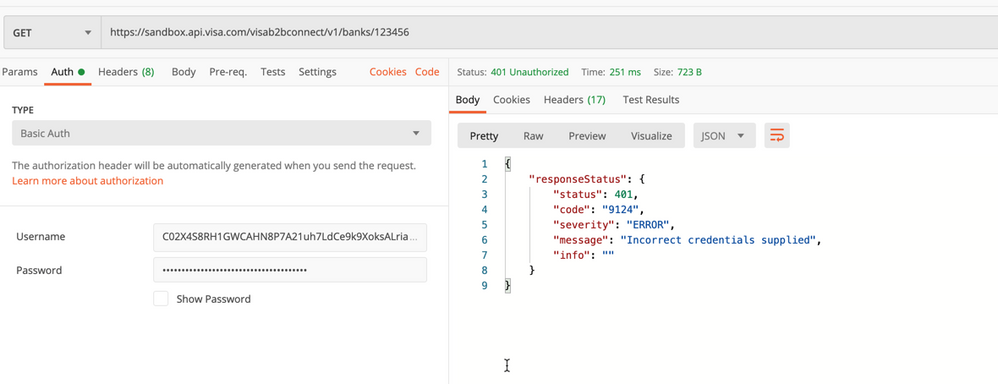- Visa Developer Community
- Forums
- Sandbox & Test Data
- How to access VISA API through Postman for a study...
- Subscribe to RSS Feed
- Mark Topic as New
- Mark Topic as Read
- Float this Topic for Current User
- Bookmark
- Subscribe
- Printer Friendly Page
- Mark as New
- Bookmark
- Subscribe
- Subscribe to RSS Feed
- Permalink
- Report Inappropriate Content
Hi Community,
Thanks in Advance.
I need to access any two API's GET and POST of visa through Postman and need to create API automation using Java library like HTTP or rest assured.
I am not sure if I can directly access the API's through Postman and consume it with any sample data. I am new to the visa developer community. Please suggest how can I access any API and create an automation test on that API.
Regards,
Kamal
Solved! Go to Solution
- Mark as New
- Bookmark
- Subscribe
- Subscribe to RSS Feed
- Permalink
- Report Inappropriate Content
Re: How to access VISA API through Postman for a study assignment where I need to create API automat
Hey @kamalmehta,
Postman is an API development and testing solution that allows developers to quickly create and execute RESTful API functional tests. Here's the user guide for Postman – https://developer.visa.com/pages/working-with-visa-apis/two-way-ssl#testing_twoway_ssl_connectivity_...
To get started with your Visa Developer application project, please refer to the "Working with Visa APIs" link below to develop a Visa Developer application. https://developer.visa.com/pages/working-with-visa-apis
The "Working With Visa APIs" guide provides the primary steps on how to create an application, credentials, and connection validation. After you're finished testing your App in sandbox, submit a production request and your Application will get evaluated. If you have other questions, please reach out to us and someone will be happy to help.
Thanks,
Diana
Was your question answered? Don't forget to click on "Accept as Solution" to help other devs find the answer to the same question.
- Mark as New
- Bookmark
- Subscribe
- Subscribe to RSS Feed
- Permalink
- Report Inappropriate Content
Hi Team,
Thanks for the help. I followed the solution and I am able to make one Post call "https://sandbox.api.visa.com/forexrates/v1/foreignexchangerates" but when I am trying to make a get call I am getting error although I added correct cert file and key file in certificates. Also in basic auth provided correct credentials.
- Mark as New
- Bookmark
- Subscribe
- Subscribe to RSS Feed
- Permalink
- Report Inappropriate Content
Re: How to access VISA API through Postman for a study assignment where I need to create API automat
Hey @kamalmehta,
For error cause and resolution please go to this page or refer to below - https://developer.visa.com/pages/visa-developer-error-codes
AuthN Error Codes
| HTTP STATUS | HTTP CODE | CAUSE/RESOLUTION |
| UNAUTHORIZED | 401 |
Depending on the authentication/encryption mechanism being used, this could be due any of the following reasons. If you are unable to root-cause the same from the possible reasons below, please contact Visa Support at developer@visa.com with the details of the error message, and full http request, response details. Two-Way SSL (Mutual Authentication):
X-Pay Token:
JWE:
JWS:
JWS/JWE:
This could be due to any of the following scenarios in Message Level Encryption (JWE):
General:
|