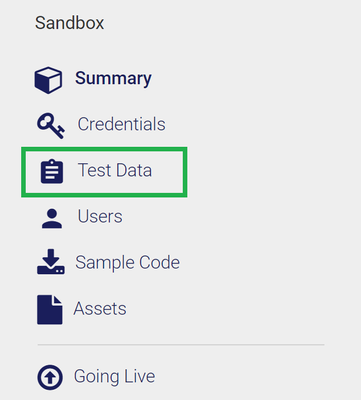I Am Getting An Error 9124 So I Want a Solution Of This Error
- Mark as New
- Bookmark
- Subscribe
- Subscribe to RSS Feed
- Permalink
- Report Inappropriate Content
I Am Getting An Error 9124 So I Want a Solution Of This Error
Hello,
I have no idea how it is working but I saw that your company answering or solve the query very fast.
I started my integration process with VISA API and then there is two way SSL Java authentication level which I successfully did but still I am not able to call with a similar Keystore from the Java platform and still do not getting any solution.
This is the error which is showing
"responseStatus":{"status":400,"code":"9124","severity":"ERROR","message":"Expected input credential was not present","info":""}
I think it is a common error as I see many posts regarding this topic on the internet but still do not get any clue.
Please note that I have no knowledge of DigiCert Global Root CA which I think is the solution to this query but I did not know how to operate further.
Is there is any video tutorial or screenshots on this issue as due to lockdown I am unable to solve this issue as my friend has proper knowledge about it?
I am the Manager and Service Provider at the tilers Perth so you know how important this service to me.
I hope you are reading this query.
Please reply as soon as possible and thanks for all the efforts you make to answering my question.
Thanks again!
- Mark as New
- Bookmark
- Subscribe
- Subscribe to RSS Feed
- Permalink
- Report Inappropriate Content
Re: I Am Getting An Error 9124 So I Want a Solution Of This Error
Hey @TILERS_PERTH,
I'm happy to help you resolve the issue. Please see our Developer Error Codes page for cause and resolution here - https://developer.visa.com/pages/visa-developer-error-codes
Please also make sure you are using test data for your project app. You'll need to login to Visa Developer Portal and from your dashboard click on your project and on the left side menu you'll find a tab for Test Data. Click on Test Data and use the data for your sandbox testing. Please let us know if I can assist you with anything else. 🙂