- Visa Developer Community
- Forums
- Sandbox & Test Data
- Re: Token Validation Failed
- Subscribe to RSS Feed
- Mark Topic as New
- Mark Topic as Read
- Float this Topic for Current User
- Bookmark
- Subscribe
- Printer Friendly Page
Re: Token Validation Failed
- Mark as New
- Bookmark
- Subscribe
- Subscribe to RSS Feed
- Permalink
- Report Inappropriate Content
Token Validation Failed
Hi Team,
We are trying to connect to helloworld API with sandbox credentials but we are getting 401, Below is the response and other details.
URL: https://sandbox.api.visa.com?apikey=R3R51X97DRYZMBTTL8J4212v0sfY-txx_gZwKrE8Yw_TDNkNw
API Key: R3R51X97DRYZMBTTL8J4212v0sfY-txx_gZwKrE8Yw_TDNkNw
Secret: y1xwNkDLKIOBJLTMWmUihE2sD20DceQIx1H86x
{
"responseStatus" : {
"status" : 401,
"code" : "9201",
"severity" : "ERROR",
"message" : "Token Validation Failed",
"info" : ""
}
}
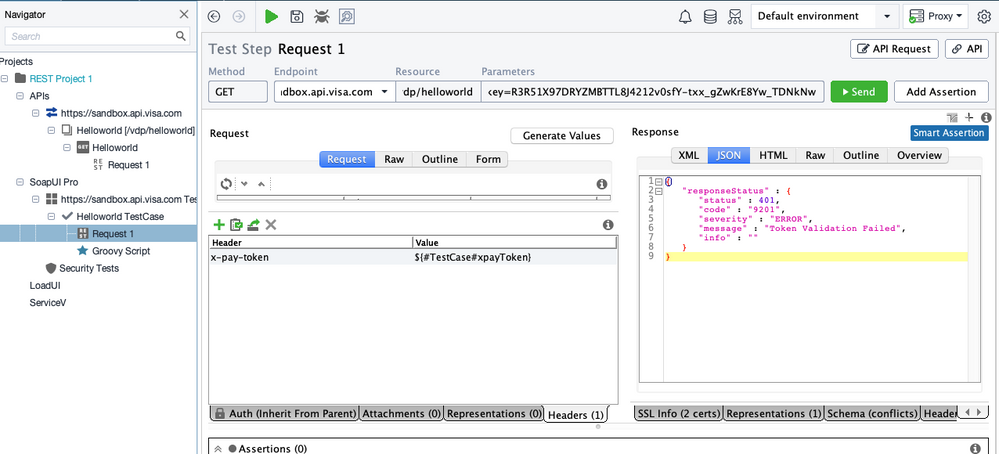
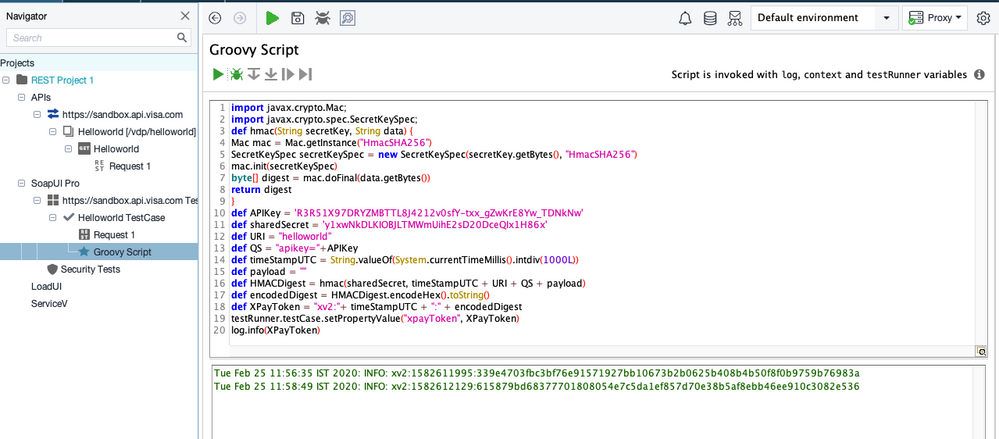
- Mark as New
- Bookmark
- Subscribe
- Subscribe to RSS Feed
- Permalink
- Report Inappropriate Content
Re: Token Validation Failed
Hey @TOusif,
Can you please confirm the API that you are trying to call? We recommend you to use the VDC Playground tool for your testing. Can you please download this tool and test from your project dashboard > Assets tab (refer to screenshot below)?
You can find the guide on Getting Started with VDC Playground from this blog post here - https://developer.visa.com/pages/visa-developer-center-playground
Please see the LICENSE_README.txt on the requirements to use VDC Playground.
Thanks,
Diana
Was your question answered? Don't forget to click on "Accept as Solution" to help other devs find the answer to the same question.
- Mark as New
- Bookmark
- Subscribe
- Subscribe to RSS Feed
- Permalink
- Report Inappropriate Content
Re: Token Validation Failed
Hey @TOusif,
Were you able to test and get successful results? Please let us know if your issue is resolved or if we can help with anything else.
Thanks,
Diana
Was your question answered? Don't forget to click on "Accept as Solution" to help other devs find the answer to the same question.
- Mark as New
- Bookmark
- Subscribe
- Subscribe to RSS Feed
- Permalink
- Report Inappropriate Content
Re: Token Validation Failed
Hi Diana,
Yes, Its resolved. Thank you.
- Mark as New
- Bookmark
- Subscribe
- Subscribe to RSS Feed
- Permalink
- Report Inappropriate Content
Re: Token Validation Failed
Can you please confirm the API that you are trying to call? We recommend you to use the VDC Playground tool for your testing. Can you please download this tool and test from your project dashboard > Assets tab (refer to screenshot below)?
You can find the guide on Getting Started with VDC Playground from this blog post here - https://developer.visa.com/pages/visa-developer-center-playground
Please see the LICENSE_README.txt on the requirements to use VDC Playground.
Hi, Diana thanks for this reply because I solved my problem after reading your answer. I was searching for the same answer.
Thanks so much.

