Under Certification is possible to deactivate existing certificate, delete and issue request new one
- Mark as New
- Bookmark
- Subscribe
- Subscribe to RSS Feed
- Permalink
- Report Inappropriate Content
Under Certification is possible to deactivate existing certificate, delete and issue request new one
Hi i want to replace existing certificate under Certificate, i noticed under Sandbox you can deactivate and delete. unfortunately i cant find the same under Certificate.
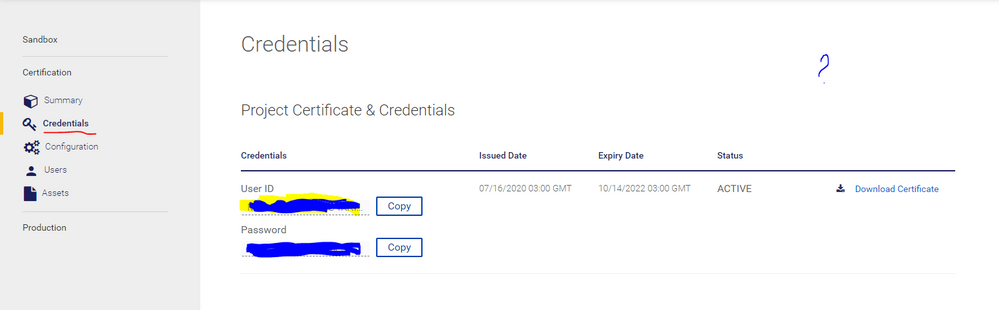
- Mark as New
- Bookmark
- Subscribe
- Subscribe to RSS Feed
- Permalink
- Report Inappropriate Content
Re: Under Certification is possible to deactivate existing certificate, delete and issue request new
- Mark as New
- Bookmark
- Subscribe
- Subscribe to RSS Feed
- Permalink
- Report Inappropriate Content
Re: Under Certification is possible to deactivate existing certificate, delete and issue request new
Hey @developers,
I'm happy to help you answer the question. If your Sandbox certificate has expired, below are the steps to renew SBX & CERT certificate:
Login to project dashboard for which the SBX & CERT certificate has expired
To renew Certificate for SBX environment, click on credentials under Sandbox tab
Click "+ Get New Certificate", Select "Generate a CSR for me (default)" or "Submit my own CSR" & click "Create New CSR"
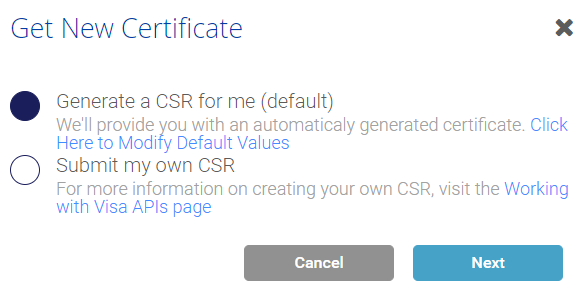
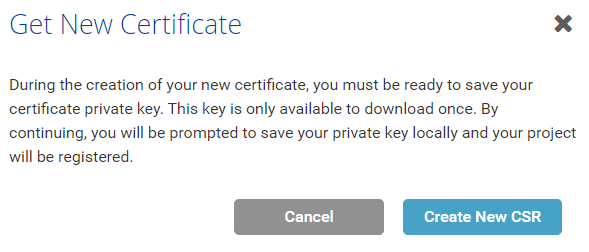
Make sure to "Download/Copy Certificate Private Key", "Confirm" and continue
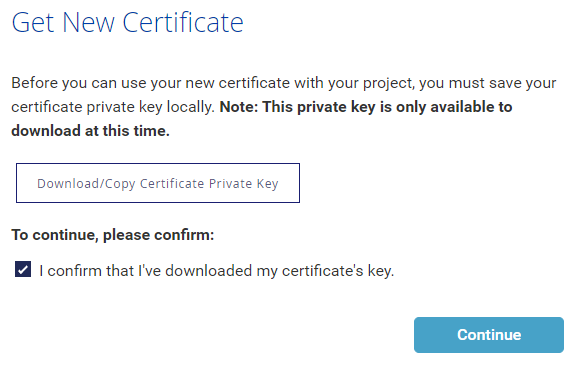
Now, SBX cert will be issued
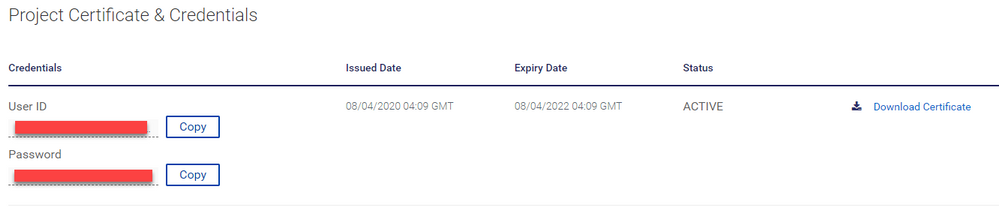
Please let us know if you have other questions and someone will be happy to help.
Thanks,
Diana
Was your question answered? Don't forget to click on "Accept as Solution" to help other devs find the answer to the same question.
- Mark as New
- Bookmark
- Subscribe
- Subscribe to RSS Feed
- Permalink
- Report Inappropriate Content
Re: Under Certification is possible to deactivate existing certificate, delete and issue request new
Hi DianaTran, please note my question is referring to Certificate/Production environment let say my private key is compromised (before expired) is it possible to request new certificate? with generated new CSR under new private key ?
- Mark as New
- Bookmark
- Subscribe
- Subscribe to RSS Feed
- Permalink
- Report Inappropriate Content
Re: Under Certification is possible to deactivate existing certificate, delete and issue request new
Hey @developers/
I'm happy to help resolve your issue. Please refer to the screenshot examples below and follow the steps below to renew your certificate:
Login to project dashboard and go to your project
To renew certificates, click on credentials under Sandbox tab
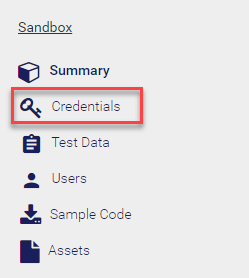
Click "+ Get New Certificate", Select "Generate a CSR for me (default)" or "Submit my own CSR" & click "Create New CSR"
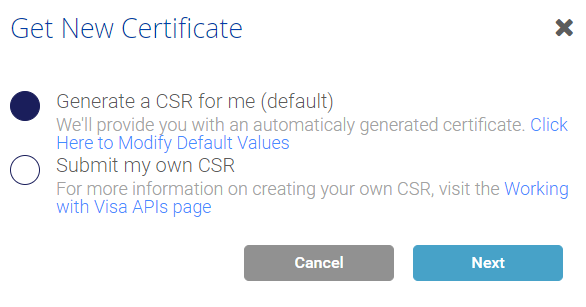
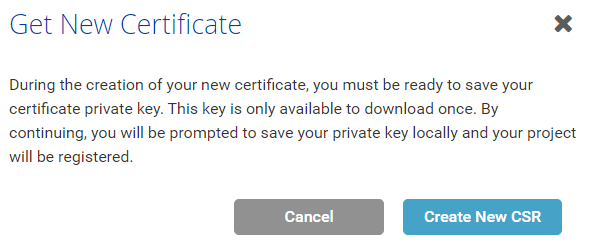
Make sure to "Download/Copy Certificate Private Key", "Confirm" and continue
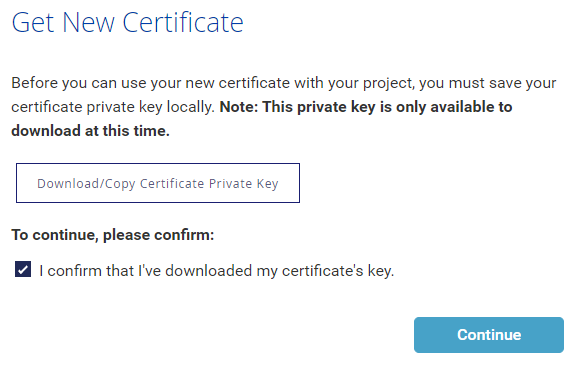
Now, certificate will be issued
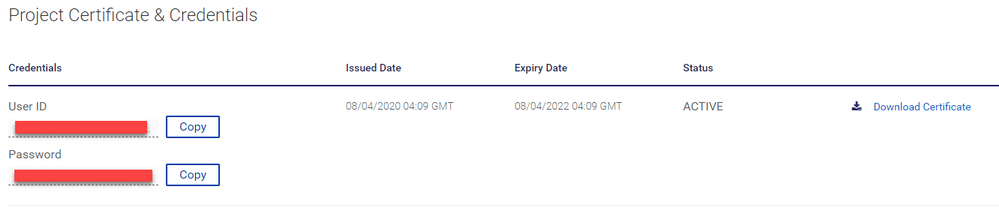
Make sure to "Download/Copy Certificate Private Key", "Confirm" and continue
Now, SBX cert will be issued
Thanks,
Diana
Was your question answered? Don't forget to click on "Accept as Solution" to help other devs find the answer to the same question.
- Mark as New
- Bookmark
- Subscribe
- Subscribe to RSS Feed
- Permalink
- Report Inappropriate Content
Re: Under Certification is possible to deactivate existing certificate, delete and issue request new
Hey @developers,
You can follow the same process. Please refer to the Certificate Expiration page < https://developer.visa.com/pages/working-with-visa-apis/certificate-expiration > for information on how to submit a CSR.
It typically takes up to 7 business days to provision a new certificate. Please let us know if you have other questions and someone will be happy to help.
Thanks,
Diana
Was your question answered? Don't forget to click on "Accept as Solution" to help other devs find the answer to the same question.
- Mark as New
- Bookmark
- Subscribe
- Subscribe to RSS Feed
- Permalink
- Report Inappropriate Content
Re: Under Certification is possible to deactivate existing certificate, delete and issue request new
Hello @developers,
If you have lost your private key or your private key is compromised, we can revoke your credentials for Certification/Production environment.
Please provide us a new CSR file for Certification or Production environment, so we can issue you new credentials.
Once you generate a new CSR file, please send it Developer@visa.com along with the project name for which private key is compromised.
Thank you,
Vaibhav

