400 Error on Create Client API under Visa Checkout
- Mark as New
- Bookmark
- Subscribe
- Subscribe to RSS Feed
- Permalink
- Report Inappropriate Content
400 Error on Create Client API under Visa Checkout
Hi,
After creating the Visa Checkout project in the sandbox; i have all the other APIs working but Create Client API key under key management under Visa Checkout is giving me an 400 Error which i dont know how to resolve.
Here is the response that i got :
400 Bad Request
server: nginx
content-type: application/json;charset=UTF-8
content-length: 224
x-served-by: l73c014
x-correlation-id: 1563213039_659_336042088_l73c014_VDP_WS
x-app-status: 400
x-frame-options: SAMEORIGIN
x-xss-protection: 1; mode=block
x-content-type-options: nosniff
strict-transport-security: max-age=2592000;includeSubdomains
cache-control: no-cache, no-store, must-revalidate
pragma: no-cache
expires: -1
date: Mon, 15 Jul 2019 17:50:39 GMT
connection: close
{
"responseStatus": {
"code": 2211,
"message": "Invalid Request",
"severity": "ERROR",
"status": "BAD_REQUEST",
"additionAttributes": { },
"info": "http://api.visa.com/docs/errors/2211"
}
}
I looked up the link in the info; it just says Access Denied / Unauthorized.
- Mark as New
- Bookmark
- Subscribe
- Subscribe to RSS Feed
- Permalink
- Report Inappropriate Content
Re: 400 Error on Create Client API under Visa Checkout
Hey @giswas,
To further investigate, please provide the following information:
1. End Point
2. Request Header
3. Request Body
4. Response Header (include the x-correlation-id)
5. Response Body
Using SoapUI, you can find the x-correlation-id in the Raw Tab of the response header.
Thanks,
Diana
Was your question answered? Don't forget to click on "Accept as Solution" to help other devs find the answer to the same question.
- Mark as New
- Bookmark
- Subscribe
- Subscribe to RSS Feed
- Permalink
- Report Inappropriate Content
Re: 400 Error on Create Client API under Visa Checkout
Thanks
- Mark as New
- Bookmark
- Subscribe
- Subscribe to RSS Feed
- Permalink
- Report Inappropriate Content
Re: 400 Error on Create Client API under Visa Checkout
Here are the latest request and responses:
Request:
POST https://sandbox.api.visa.com/merchant-api-ic/client/apikeys?apikey=--removed-- HTTP/1.1
Accept-Encoding: gzip,deflate
Content-Type: application/json
X-PAY-TOKEN: xv2:1563457646:63aeba62eb53449b03dadd7713abb4a022e554f1b3410b40c469ca29952a52e4
Content-Length: 90
Host: sandbox.api.visa.com
Connection: Keep-Alive
User-Agent: Apache-HttpClient/4.1.1 (java 1.5)
{"clientId":"a660a503-f74c-abdb-7a10-1dd309cb6e01","status":"ACTIVE","apiKeyLabel":"test"}
Response:
HTTP/1.1 400 Bad Request
Server: nginx
Content-Type: application/json;charset=UTF-8
Content-Length: 224
X-SERVED-BY: l73c012
X-CORRELATION-ID: 1563457648_828_341009599_l73c012_VDP_WS
X-APP-STATUS: 400
X-Frame-Options: SAMEORIGIN
X-XSS-Protection: 1; mode=block
X-Content-Type-Options: nosniff
Strict-Transport-Security: max-age=2592000;includeSubdomains
Cache-Control: no-cache, no-store, must-revalidate
Pragma: no-cache
Expires: -1
Content-Security-Policy-Report-Only: default-src 'self' https://*.v.me https://*.visa.com;script-src 'self' 'unsafe-inline' 'unsafe-eval' https://*.visa.com https://*.v.me;img-src 'self' https://*.v.me https://*.visa.com https://*.unica.com https://ad.doubleclick.net;style-src 'self' 'unsafe-inline' https://*.visa.com;object-src https://*.v.me https://*.visa.com data:;report-uri /logging/logCSPReport;
X-Content-Security-Policy-Report-Only: default-src 'self' https://*.v.me https://*.visa.com;script-src 'self' 'unsafe-inline' 'unsafe-eval' https://*.visa.com https://*.v.me;img-src 'self' https://*.v.me https://*.visa.com https://*.unica.com https://ad.doubleclick.net;style-src 'self' 'unsafe-inline' https://*.visa.com;object-src https://*.v.me https://*.visa.com data:;report-uri /logging/logCSPReport;
X-WebKit-CSP-Report-Only: default-src 'self' https://*.v.me https://*.visa.com;script-src 'self' 'unsafe-inline' 'unsafe-eval' https://*.visa.com https://*.v.me;img-src 'self' https://*.v.me https://*.visa.com https://*.unica.com https://ad.doubleclick.net;style-src 'self' 'unsafe-inline' https://*.visa.com;object-src https://*.v.me https://*.visa.com data:;report-uri /logging/logCSPReport;
X-Cnection: close
Date: Thu, 18 Jul 2019 13:47:28 GMT
Connection: close
{
"responseStatus" : {
"code" : 2211,
"message" : "Invalid Request",
"severity" : "ERROR",
"status" : "BAD_REQUEST",
"additionAttributes" : { },
"info" : "http://api.visa.com/docs/errors/2211"
}
}
- Mark as New
- Bookmark
- Subscribe
- Subscribe to RSS Feed
- Permalink
- Report Inappropriate Content
Re: 400 Error on Create Client API under Visa Checkout
Hey @giswas,
I'll take a look and get back to you soon!
Thanks,
Diana
Was your question answered? Don't forget to click on "Accept as Solution" to help other devs find the answer to the same question.
- Mark as New
- Bookmark
- Subscribe
- Subscribe to RSS Feed
- Permalink
- Report Inappropriate Content
Re: 400 Error on Create Client API under Visa Checkout
Hey @giswas,
We looked into your account and notice 2 active API keys associated to your account. Following are the keys we see on our end, which you can also get by doing the Get Client API Keys API call. (please note I have intentionally not copy paste the entire key).
1. First one begins with --- 2ZZQTXRE1XH----uXXXX
2. Second one begins with- CGMVRW8C1JXCVO---- XXXX
Can you clarify what exactly are you trying to do and why are you creating a 3rd API key?
Thanks,
Diana
Was your question answered? Don't forget to click on "Accept as Solution" to help other devs find the answer to the same question.
- Mark as New
- Bookmark
- Subscribe
- Subscribe to RSS Feed
- Permalink
- Report Inappropriate Content
Re: 400 Error on Create Client API under Visa Checkout
You are right about the keys. I guess for now, what i am trying to do is see how the API works.
Is there a limitation on the API somehow ? I don't see how having multiple keys affects anything (I tried using the API key with single key also, same problem)
X-CORRELATION-ID: 1564420450_176_934918123_l73c015_VDP_WS
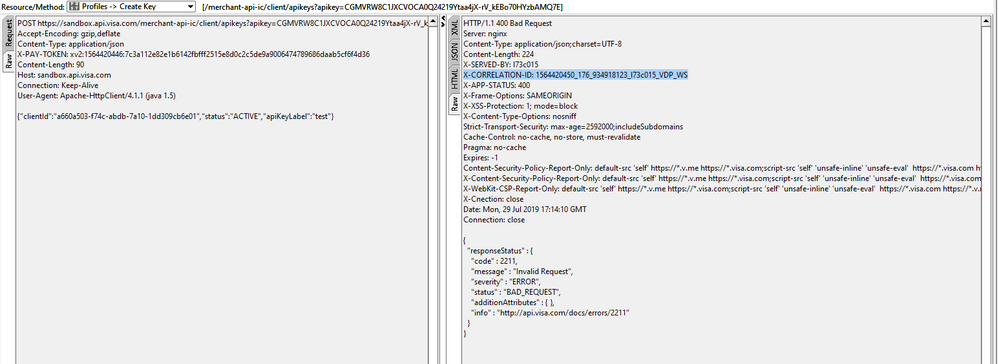
- Mark as New
- Bookmark
- Subscribe
- Subscribe to RSS Feed
- Permalink
- Report Inappropriate Content
Re: 400 Error on Create Client API under Visa Checkout
Hey @giswas,
I'll take a look and get back to you soon!
Thanks,
Diana
Was your question answered? Don't forget to click on "Accept as Solution" to help other devs find the answer to the same question.
- Mark as New
- Bookmark
- Subscribe
- Subscribe to RSS Feed
- Permalink
- Report Inappropriate Content
Re: 400 Error on Create Client API under Visa Checkout
Hi,
Were you able to clarify what the issue is ?
Thanks
- Mark as New
- Bookmark
- Subscribe
- Subscribe to RSS Feed
- Permalink
- Report Inappropriate Content
Re: 400 Error on Create Client API under Visa Checkout
Hey @giswas,
I'm currently investigating the VCO issue your experiencing and I'll get back to you soon.

