Re: APIs for payment gateway. 9124 error
- Mark as New
- Bookmark
- Subscribe
- Subscribe to RSS Feed
- Permalink
- Report Inappropriate Content
Hello jvenkata,
Thank You for your reply.
I am using Postman to check the APIs.
Thank You
Solved! Go to Solution
- Mark as New
- Bookmark
- Subscribe
- Subscribe to RSS Feed
- Permalink
- Report Inappropriate Content
Hi,
Please check post man settings ---> certificates to see if you have configured the following.
host: sandbox.api.visa.com
CRT File: Point to the cert.pem file
Key File: Point to the private key
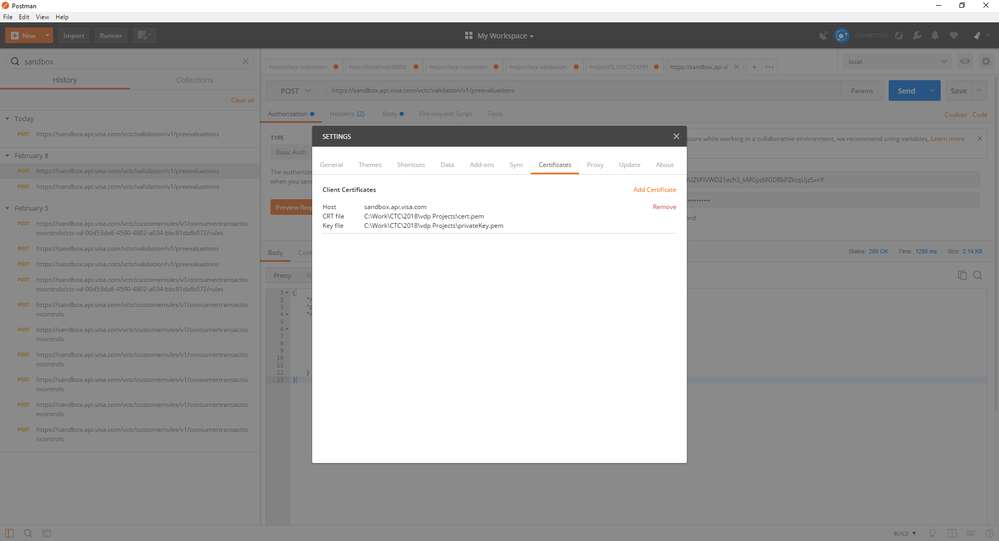
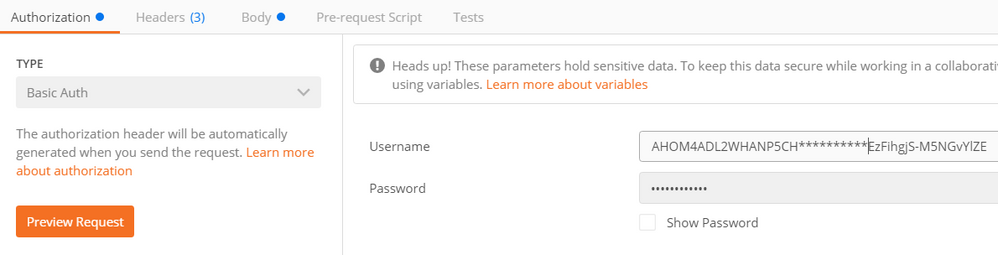
Thanks,
Jai
- Mark as New
- Bookmark
- Subscribe
- Subscribe to RSS Feed
- Permalink
- Report Inappropriate Content
Re: APIs for payment gateway. 9124 error
- Mark as New
- Bookmark
- Subscribe
- Subscribe to RSS Feed
- Permalink
- Report Inappropriate Content
Re: APIs for payment gateway. 9124 error
I configured Client Certificates in Postman and also add Basic Auth using Visa Developer Dashboard Project Certificate & Credentials. But still I getting 9724 Error. ![]() Can someone tell me what did I missed?
Can someone tell me what did I missed?
Here, how I added certificate file to postman
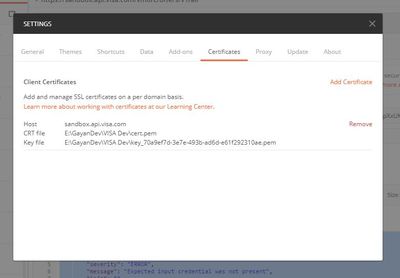
Credentials and request setup
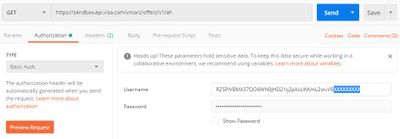

Here, what I got
{
"responseStatus": {
"status": 400,
"code": "9124",
"severity": "ERROR",
"message": "Expected input credential was not present",
"info": ""
}
}
- Mark as New
- Bookmark
- Subscribe
- Subscribe to RSS Feed
- Permalink
- Report Inappropriate Content
Re: APIs for payment gateway. 9124 error
Hi,
Please make sure SSL Certificate Verification is on on the Postman --> Settings --> General Tab. Also kindly add the below header and make sure your Basic Auth Credentials and the cert.pem and private keys are intact.
Header
Content-Type : application/json
Thanks,
Jai
- Mark as New
- Bookmark
- Subscribe
- Subscribe to RSS Feed
- Permalink
- Report Inappropriate Content
Re: APIs for payment gateway. 9124 error
Hi,
I tried what's mentioned above, still i am getting the same exception. I am not sure, If I am missing something. Any help is much appreciated.
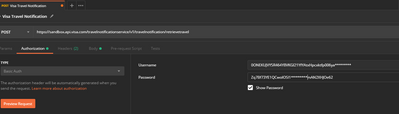
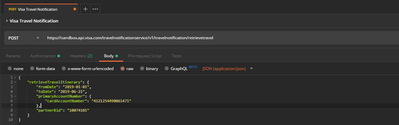

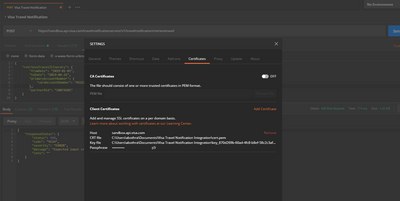
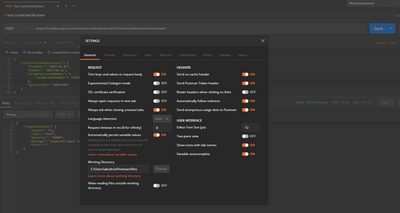
Also when I set the settings >> General to use SSL Certificate Verification, I am getting this exception
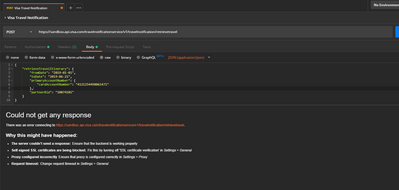
- Mark as New
- Bookmark
- Subscribe
- Subscribe to RSS Feed
- Permalink
- Report Inappropriate Content
Re: APIs for payment gateway. 9124 error
Thank you
Worked like a charm!

