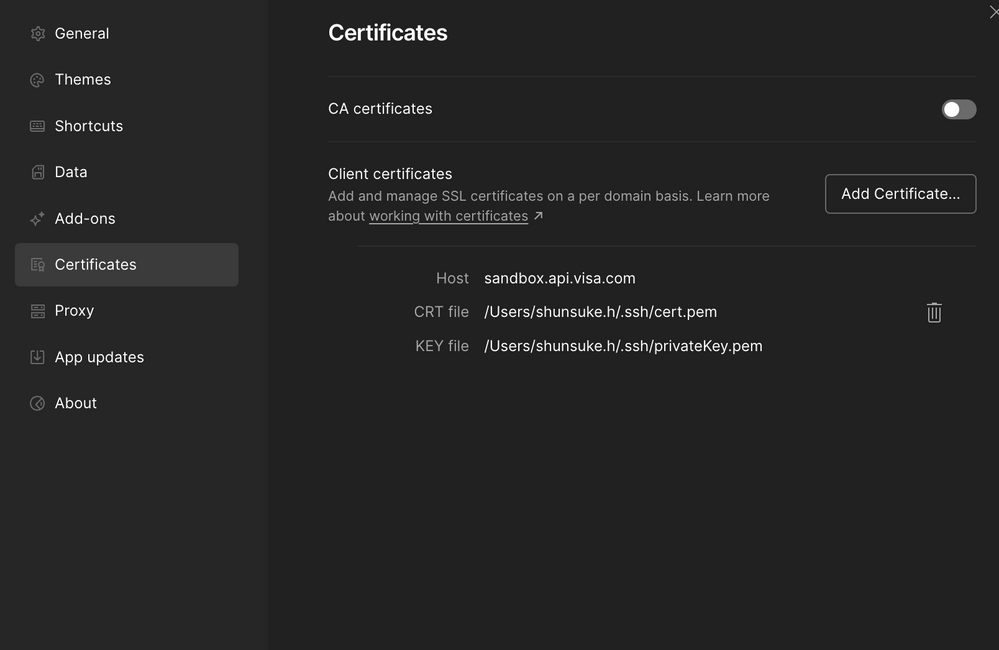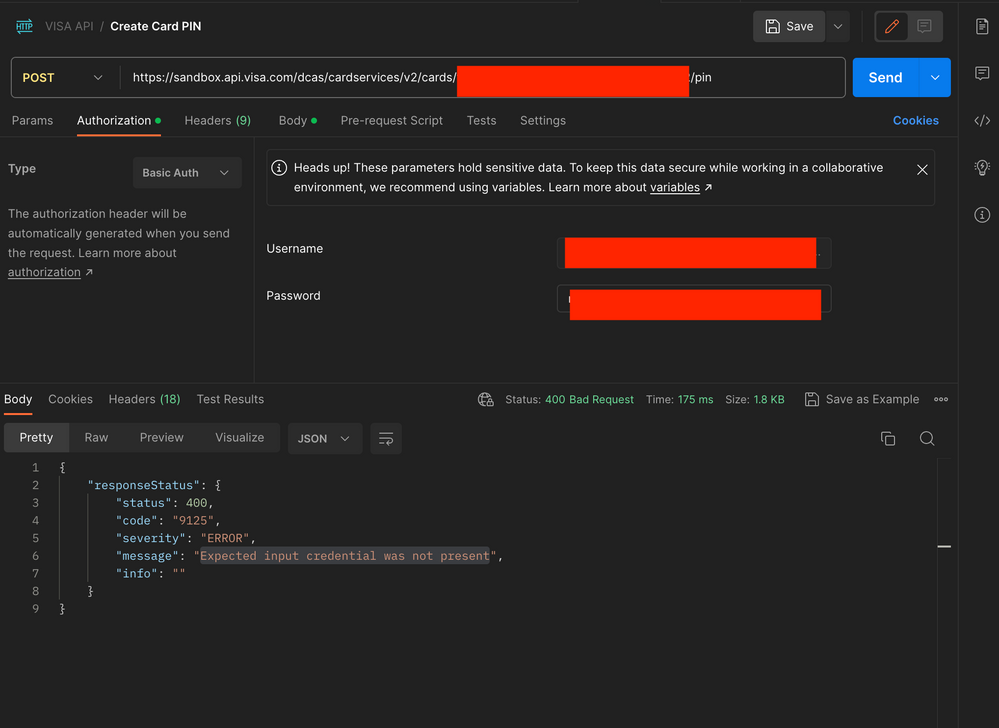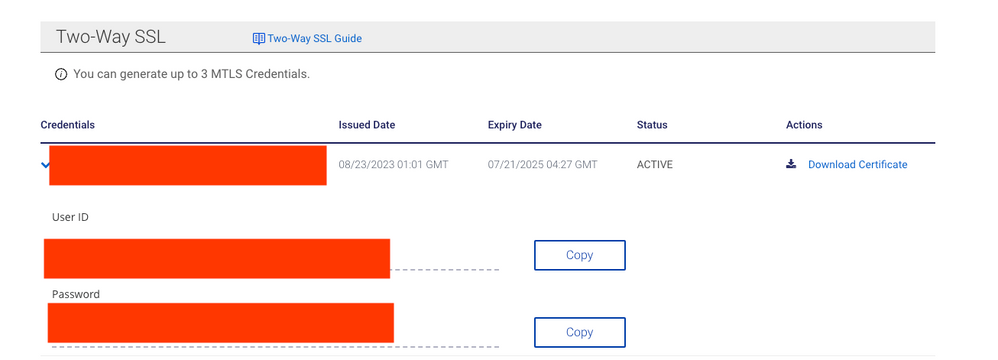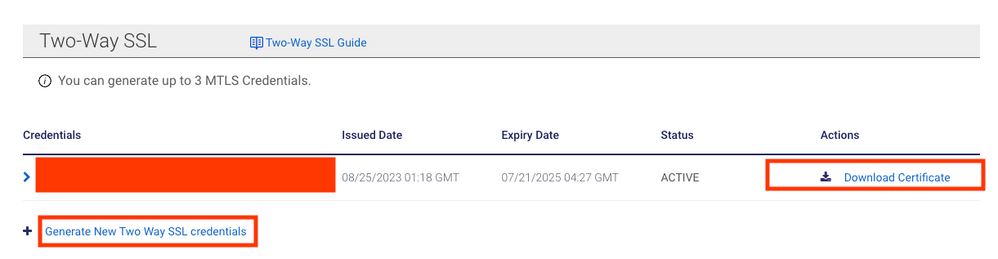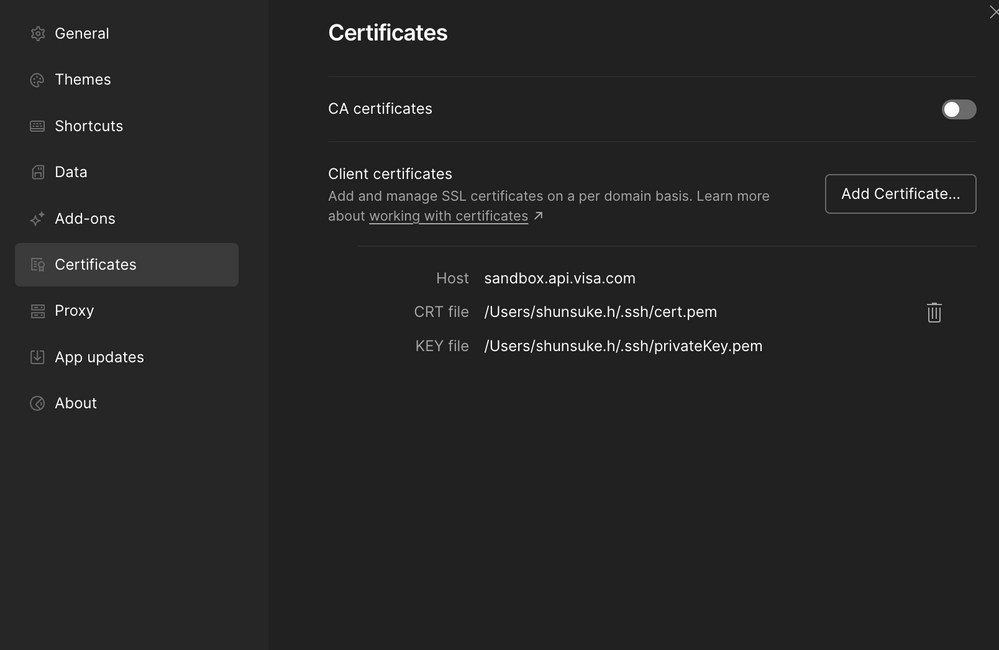- Visa Developer Community
- Forums
- Two-way SSL & X-Pay Token
- Re: Expected input credential was not present
- Subscribe to RSS Feed
- Mark Topic as New
- Mark Topic as Read
- Float this Topic for Current User
- Bookmark
- Subscribe
- Printer Friendly Page
Re: Expected input credential was not present
- Mark as New
- Bookmark
- Subscribe
- Subscribe to RSS Feed
- Permalink
- Report Inappropriate Content
Expected input credential was not present
I tried to run setting cart PIN API.
But it said this error.
I thought I made a mistake about setting two-way ssl.
But I don know where I make a mistake.
please help
- Mark as New
- Bookmark
- Subscribe
- Subscribe to RSS Feed
- Permalink
- Report Inappropriate Content
Re: Expected input credential was not present
Hi @shunsuke,
I've logged incident INC16639995 for the error. Please provide the following information so that our engineering team can investigate the error.
1. End Point
2. Request Header
3. Request Body
4. Response Header (include the x-correlation-id)
5. Response Body
Using SoapUI, you can find the x-correlation-id in the Raw Tab of the response header.
Thanks,
Diana
Was your question answered? Don't forget to click on "Accept as Solution" to help other devs find the answer to the same question.
- Mark as New
- Bookmark
- Subscribe
- Subscribe to RSS Feed
- Permalink
- Report Inappropriate Content
Re: Expected input credential was not present
Here is an anaswer of your question.
➜ ~ curl -i --location 'https://sandbox.api.visa.com/dcas/cardservices/v2/cards/f71bc5f0-3c54-43c1-8ead-a92e01001fd2/pin' \
--header 'Content-Type: application/json' \
--header 'Authorization: Basic QUNISUhLMjNFVTNMS1pHVU5ONDYyMVdJanhzQTZFbGFxem1JZjZMeGlhS3R2Q1lBczpuSVFaNmhsUGdtdFFTdzRSZE8xNk9Q' \
--data '{
"pin": "9876509",
"expirationDate": {
"mm": "09",
"yy": "24"
}
}'
HTTP/1.1 400
Server: nginx
Date: Thu, 24 Aug 2023 01:18:11 GMT
Content-Type: application/json
Content-Length: 130
Connection: keep-alive
X-SERVED-BY: -5c8c48b66p2
X-CORRELATION-ID: 1692839891_527_797810825_-5c8c48b66p2_VDP_WS
x-vdp-normalized-url: /dcas/cardservices/v2/cards/{card-id}/pin
X-APP-STATUS: 400
x-vdp-authn-api-visa-id: DCAS.106
X-ERROR-ORIGIN: 9100
X-Frame-Options: SAMEORIGIN
X-XSS-Protection: 0
X-Content-Type-Options: nosniff
Strict-Transport-Security: max-age=31536000;includeSubdomains
Cache-Control: no-cache, no-store, must-revalidate
Pragma: no-cache
Expires: -1
Content-Security-Policy-Report-Only: default-src 'self' https://*.v.me https://*.visa.com;script-src 'self' 'unsafe-inline' 'unsafe-eval' https://*.visa.com https://*.v.me;img-src 'self' https://*.v.me https://*.visa.com https://*.unica.com https://ad.doubleclick.net;style-src 'self' 'unsafe-inline' https://*.visa.com;object-src https://*.v.me https://*.visa.com data:;report-uri /logging/logCSPReport;
X-Content-Security-Policy-Report-Only: default-src 'self' https://*.v.me https://*.visa.com;script-src 'self' 'unsafe-inline' 'unsafe-eval' https://*.visa.com https://*.v.me;img-src 'self' https://*.v.me https://*.visa.com https://*.unica.com https://ad.doubleclick.net;style-src 'self' 'unsafe-inline' https://*.visa.com;object-src https://*.v.me https://*.visa.com data:;report-uri /logging/logCSPReport;
X-WebKit-CSP-Report-Only: default-src 'self' https://*.v.me https://*.visa.com;script-src 'self' 'unsafe-inline' 'unsafe-eval' https://*.visa.com https://*.v.me;img-src 'self' https://*.v.me https://*.visa.com https://*.unica.com https://ad.doubleclick.net;style-src 'self' 'unsafe-inline' https://*.visa.com;object-src https://*.v.me https://*.visa.com data:;report-uri /logging/logCSPReport;
{"responseStatus":{"status":400,"code":"9123","severity":"ERROR","message":"Expected input credential was not present","info":""}}%
- Mark as New
- Bookmark
- Subscribe
- Subscribe to RSS Feed
- Permalink
- Report Inappropriate Content
Re: Expected input credential was not present
Hi @shunsuke,
After reviewing the details you shared, it appears that something is not correct with the client cert and the common certs. You should also be using the RSA private key format.
Thanks,
Diana
Was your question answered? Don't forget to click on "Accept as Solution" to help other devs find the answer to the same question.
- Mark as New
- Bookmark
- Subscribe
- Subscribe to RSS Feed
- Permalink
- Report Inappropriate Content
Re: Expected input credential was not present
I follow that
- Generate new two way ssl credentials
- Download pem
- Download certificate(cert.pem)
- specify them at the Postman
is it wrong?
It was able to run helloworld and create card id API.
- Mark as New
- Bookmark
- Subscribe
- Subscribe to RSS Feed
- Permalink
- Report Inappropriate Content
Re: Expected input credential was not present
Hi @shunsuke,
I'll take a look and get back soon.
Thanks,
Diana
Was your question answered? Don't forget to click on "Accept as Solution" to help other devs find the answer to the same question.
- Mark as New
- Bookmark
- Subscribe
- Subscribe to RSS Feed
- Permalink
- Report Inappropriate Content
Re: Expected input credential was not present
Thank you, @DianaVisaPM .
I am waiting for your answer.
- Mark as New
- Bookmark
- Subscribe
- Subscribe to RSS Feed
- Permalink
- Report Inappropriate Content
Re: Expected input credential was not present
Hi @shunsuke,
Please clarify if you're saying that one of the APIs besides helloworld works? And then do you use the same credentials for another API and it doesn't work? Also, what about my question about the RSA private key format? The key PEM file should mention RSA in the file so please take a look and let us know if you see it mentioned.
Thanks,
Diana
Was your question answered? Don't forget to click on "Accept as Solution" to help other devs find the answer to the same question.
- Mark as New
- Bookmark
- Subscribe
- Subscribe to RSS Feed
- Permalink
- Report Inappropriate Content
Re: Expected input credential was not present
> Please clarify if you're saying that one of the APIs besides helloworld works?
Three api work fine.
- hello world
- create card id for a PAN V2
- Retrieve card status
- Retrieve card detail
> And then do you use the same credentials for another API and it doesn't work?
Yes.
- it does not work at Set PIN API
> Also, what about my question about the RSA private key format? The key PEM file should mention RSA in the file so please take a look and let us know if you see it mentioned.
How do I check the RSA private key format?
like this one?
```
openssl rsa -in ~/.ssh/shunsuke_visa_test.pem -noout -text
```
- Mark as New
- Bookmark
- Subscribe
- Subscribe to RSS Feed
- Permalink
- Report Inappropriate Content
Re: Expected input credential was not present
Hi @shunsuke,
Please refer to my responses in this community forum post (dated on 06-26-2019 11:28 PM) as a sample on how you can check the RSA private key format. Here's the link to the community forum post: https://community.developer.visa.com/t5/Two-way-SSL-X-Pay-Token/Always-getting-quot-Expected-input-c...
After you check the RSA private key format, please share your result with us.