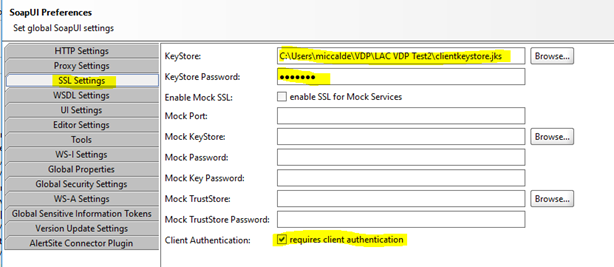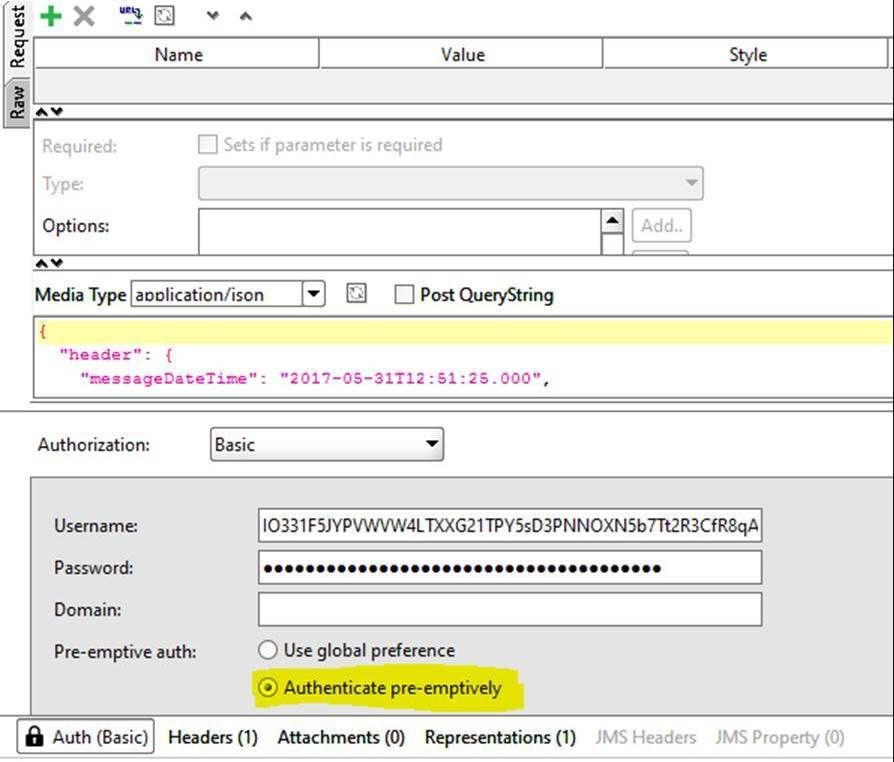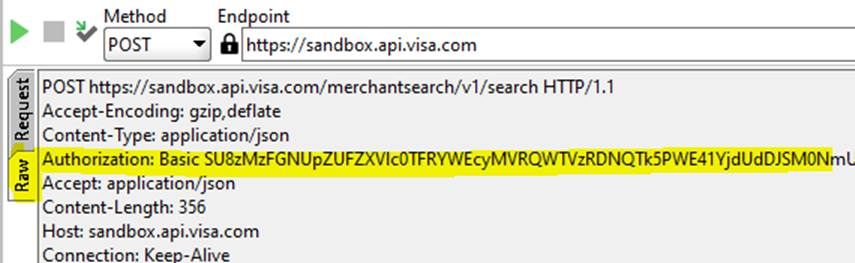- Visa Developer Community
- Forums
- Two-way SSL & X-Pay Token
- Expected input credential was not present
- Subscribe to RSS Feed
- Mark Topic as New
- Mark Topic as Read
- Float this Topic for Current User
- Bookmark
- Subscribe
- Printer Friendly Page
Expected input credential was not present
- Mark as New
- Bookmark
- Subscribe
- Subscribe to RSS Feed
- Permalink
- Report Inappropriate Content
Expected input credential was not present
Hi,
Trying to hit the HelloWorld application and getting this error back.
<?xml version="1.0" encoding="UTF-8" standalone="yes"?><responseStatus><code>9124</code><info></info><message>Expected input credential was not present</message><severity>ERROR</severity><status>400</status></responseStatus>
Thanks
- Mark as New
- Bookmark
- Subscribe
- Subscribe to RSS Feed
- Permalink
- Report Inappropriate Content
Re: Expected input credential was not present
Hi @asraro,
Thank you for the inquiry. The error 400 - 9124 Expected input credential was not present usually occurs when the credentials used are invalid. Can you please confirm if you are using valid credentials?
Also, please double check the SSL settings and make sure the keystore has all the necessary certificates imported. To start, this error usually occurs when your certificates are not sent.
· Keystore is not setup. Certificates are not in the keystore:
○ For java keystore (jks) run keytool command and verify all the certificates have been imported on the keystore
· keytool -list -v -keystore keystore.jks
○ For a p12 execute the following openssl command:
· openssl pkcs12 -info -in keyStore.p12
· In SOAPUI check File->Settings->SSL Settings and make sure the KeyStore and KeyStore Password are populated in Soap UI
- Check SSL Info Tab in SOAP UI Response and verify you have a Local Certificate 1, Local Certificate 2 followed by Peer Certificate 1 and Peer Certificate 2
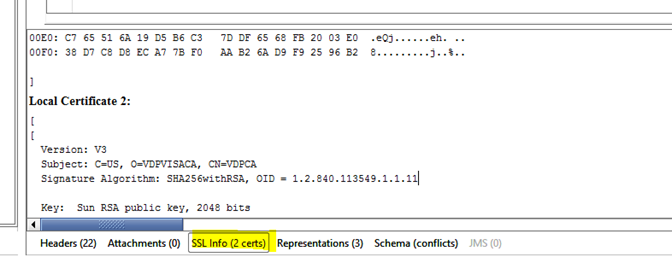
Check request header and make sure Authorization: Basic has been populated with the base64 encoded username and password:
Please follow the Working with Visa APIs guide and read the Two-Way SSL (Mutual Authentication) guide: https://developer.visa.com/pages/working-with-visa-apis/two-way-ssl
If the issue persists, please provide more information on the error you have received for further investigation. Please send the response request of the error received, screenshot and the Correlation ID. Please let us know if you have other questions.
Below are the steps to get the Correlation ID using a Google Chrome browser.
1>Open Chrome menu.
2>Click on More tools then Developer tools.
3>Check the box to Preserve Log for the Network Tab.
4>Then try to click on the add API link.
5>You can find the Correlation ID in the network log for add API call.
Thanks,
Diana
Was your question answered? Don't forget to click on "Accept as Solution" to help other devs find the answer to the same question.
- Mark as New
- Bookmark
- Subscribe
- Subscribe to RSS Feed
- Permalink
- Report Inappropriate Content
Re: Expected input credential was not present
Thanks for detail information.
We have gone through that process and was able to make successful connection through SoapUI.
The error message was coming when we were hitting Visa Service through our Application.
The way it works for us needs:
1. "DigiCert" has to be placed in the TrustStore.
2. Private Key and Application Cert needs to be added to the KeyStore.
- Mark as New
- Bookmark
- Subscribe
- Subscribe to RSS Feed
- Permalink
- Report Inappropriate Content
Re: Expected input credential was not present
Hi @asraro,
Thanks for sharing your solution with us!