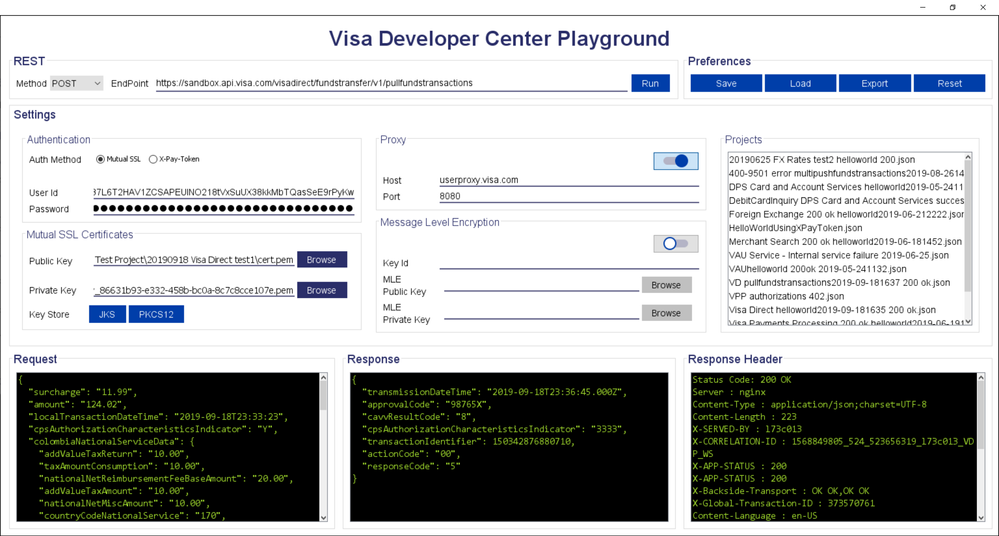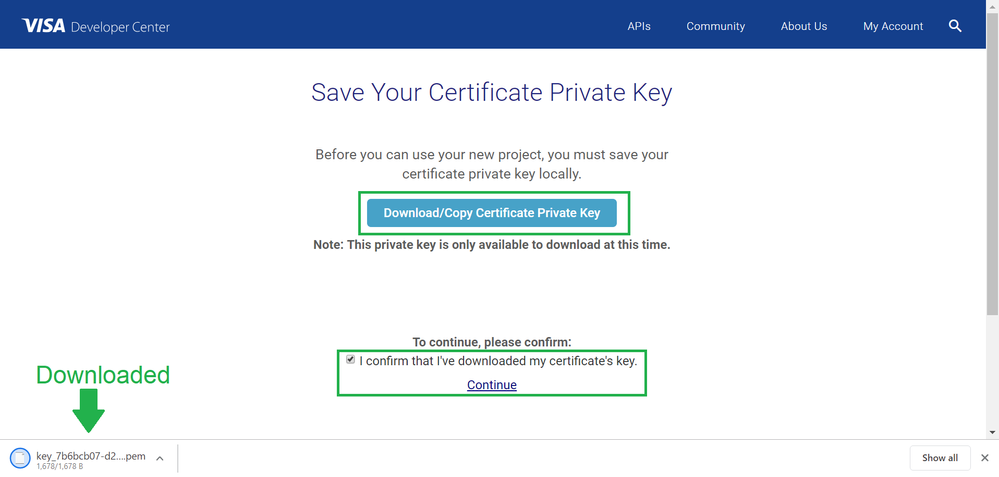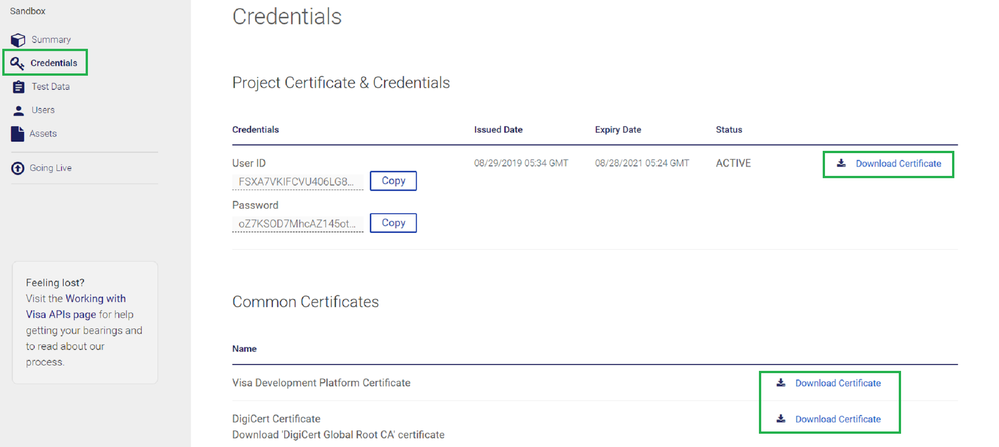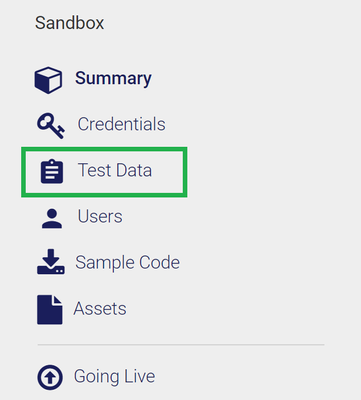- Visa Developer Community
- Forums
- Two-way SSL & X-Pay Token
- "status":401,"code":"9124"
- Subscribe to RSS Feed
- Mark Topic as New
- Mark Topic as Read
- Float this Topic for Current User
- Bookmark
- Subscribe
- Printer Friendly Page
- Mark as New
- Bookmark
- Subscribe
- Subscribe to RSS Feed
- Permalink
- Report Inappropriate Content
Hi, can you assist me with the following error:
b'{"responseStatus":{"status":401,"code":"9124","severity":"ERROR","message":"Incorrect credentials supplied","info":""}}'
I created the header as follows:
encoded_id = base64.b64encode(user_id)
headers = {'Content-Type': 'application/json', 'Authorization': encoded_id:passoword}
r = requests.post(url, verify = ca_pem, cert = (client_cert, private_key), headers = headers, auth = (user_id, password), data = body)
Solved! Go to Solution
- Mark as New
- Bookmark
- Subscribe
- Subscribe to RSS Feed
- Permalink
- Report Inappropriate Content
Re: "status":401,"code":"9124"
Hey @Nkanyezi,
I'd like to help you out with the issue your experiencing. Please provide the following information, so I can help troubleshoot the issue:
1. End Point
2. Request Header
3. Request Body
4. Response Header (include the x-correlation-id)
5. Response Body
Using SoapUI, you can find the x-correlation-id in the Raw Tab of the response header.
Thanks,
Diana
Was your question answered? Don't forget to click on "Accept as Solution" to help other devs find the answer to the same question.
- Mark as New
- Bookmark
- Subscribe
- Subscribe to RSS Feed
- Permalink
- Report Inappropriate Content
Re: "status":401,"code":"9124"
Hi, thanks for the response
url = https://sandbox.api.visa.com/visadirect/fundstransfer/v1/pullfundstransactions
req header = header = {'Accept': 'application/json', 'Authorization':'{}'.format({encoded_id:password})}
req body = I used the one on the API (Visa Direct) reference page
res header = {'Server': 'nginx', 'Content-Type': 'application/json;charset=UTF-8', 'Content-Length': '130', 'X-SERVED-BY': 'l55c012', 'X-CORRELATION-ID': '1568751893_390_940924619_l55c012_VDP_WS', 'X-APP-STATUS': '400', 'X-Frame-Options': 'SAMEORIGIN', 'X-XSS-Protection': '1; mode=block', 'X-Content-Type-Options': 'nosniff', 'Strict-Transport-Security': 'max-age=2592000;includeSubdomains', 'Cache-Control': 'no-cache, no-store, must-revalidate', 'Pragma': 'no-cache', 'Expires': '-1', 'X-Cnection': 'close', 'Date': 'Tue, 17 Sep 2019 20:24:53 GMT', 'Connection': 'close'}
res body = b'{"responseStatus":{"status":400,"code":"9125","severity":"ERROR","message":"Expected input credential was not present","info":""}}'
- Mark as New
- Bookmark
- Subscribe
- Subscribe to RSS Feed
- Permalink
- Report Inappropriate Content
Hi @Nkanyezi,
The error "Expected input credential was not present" usually occurs when the credentials used are invalid. Can you please confirm if you are using valid credentials?
Visa Direct uses Two Way SSL for authentication. Please test the connectivity and credentials by following the Two-Way SSL (Mutual Authentication) guide: https://developer.visa.com/vdpguide#twoway_ssl_mutual_authentication
If you continue to get this error, please provide us screenshots of your SoapUI or VDC Playground setup so we can further investigate the issue.
Please also refer to this community forum post link for additional troubleshooting steps that we have provided: https://community.developer.visa.com/t5/General/Always-getting-quot-Expected-input-credential-was-no...
Best,
Stacey
Was your question answered? Don't forget to click on "Accept as Solution" to help other devs find the answer to the same question.
- Mark as New
- Bookmark
- Subscribe
- Subscribe to RSS Feed
- Permalink
- Report Inappropriate Content
Re: "status":401,"code":"9124"
Hey @Nkanyezi,
Instead of using Soap UI, you can also start testing with the VDP Playground application, which is downloadable from your VDP project under the "Assets" section.
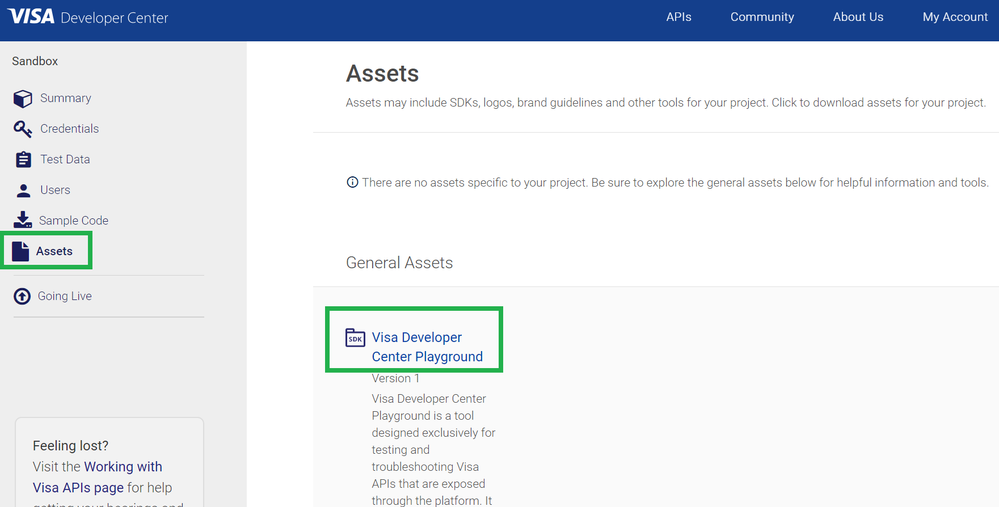
The VDP Playground is an application that makes testing VDP APIs easy and quick and it creates the JKS file for you quickly.
I got a successful response using the VDP Playground for Visa Direct PullFundsTransactions POST and you can see it in my screenshot to you below.
Please note, to create the JKS file just browse for your public key (cert.pem) and private key and click on the JKS button. After you click on the JKS button a message will appear saying that your JKS file is created. Also, make sure to enter your credentials, host, port and EndPoint. You will also need to enable the Proxy.
Endpoint: https://sandbox.api.visa.com/visadirect/fundstransfer/v1/pullfundstransactions
Here is my Successful Request:
{
"surcharge": "11.99",
"amount": "124.02",
"localTransactionDateTime": "2019-09-18T23:33:23",
"cpsAuthorizationCharacteristicsIndicator": "Y",
"colombiaNationalServiceData": {
"addValueTaxReturn": "10.00",
"taxAmountConsumption": "10.00",
"nationalNetReimbursementFeeBaseAmount": "20.00",
"addValueTaxAmount": "10.00",
"nationalNetMiscAmount": "10.00",
"countryCodeNationalService": "170",
"nationalChargebackReason": "11",
"emvTransactionIndicator": "1",
"nationalNetMiscAmountType": "A",
"nationalReimbursementFee": "20.00",
"costTransactionIndicator": "0"
},
"riskAssessmentData": {
"traExemptionIndicator": true,
"trustedMerchantExemptionIndicator": true,
"scpExemptionIndicator": true,
"delegatedAuthenticationIndicator": true,
"lowValueExemptionIndicator": true
},
"cardAcceptor": {
"address": {
"country": "USA",
"zipCode": "94404",
"county": "081",
"state": "CA"
},
"idCode": "ABCD1234ABCD123",
"name": "Visa Inc. USA-Foster City",
"terminalId": "ABCD1234"
},
"acquirerCountryCode": "840",
"acquiringBin": "408999",
"retrievalReferenceNumber": "330000550000",
"senderCurrencyCode": "USD",
"addressVerificationData": {
"street": "XYZ St",
"postalCode": "12345"
},
"cavv": "0700100038238906000013405823891061668252",
"systemsTraceAuditNumber": "451001",
"businessApplicationId": "AA",
"senderPrimaryAccountNumber": "4895142232120006",
"settlementServiceIndicator": "9",
"visaMerchantIdentifier": "73625198",
"foreignExchangeFeeTransaction": "11.99",
"senderCardExpiryDate": "2015-10",
"nationalReimbursementFee": "11.22"
}
Here's my Successful Response:
{
"transmissionDateTime": "2019-09-18T23:36:45.000Z",
"approvalCode": "98765X",
"cavvResultCode": "8",
"cpsAuthorizationCharacteristicsIndicator": "3333",
"transactionIdentifier": 150342876880710,
"actionCode": "00",
"responseCode": "5"
}
Here's my Successful Response Header:
Status Code: 200 OK
Server : nginx
Content-Type : application/json;charset=UTF-8
Content-Length : 223
X-SERVED-BY : l73c013
X-CORRELATION-ID : 1568849805_524_523656319_l73c013_VDP_WS
X-APP-STATUS : 200
X-APP-STATUS : 200
X-Backside-Transport : OK OK,OK OK
X-Global-Transaction-ID : 373570761
Content-Language : en-US
X-Frame-Options : SAMEORIGIN
X-XSS-Protection : 1; mode=block
X-Content-Type-Options : nosniff
Strict-Transport-Security : max-age=2592000;includeSubdomains
Cache-Control : no-cache, no-store, must-revalidate
Pragma : no-cache
Expires : -1
Date : Wed, 18 Sep 2019 23:36:45 GMT
Connection : keep-alive
Please let us know if you're still experiencing a problem because I just tested it out right now and see that it works!
Thanks,
Diana
Was your question answered? Don't forget to click on "Accept as Solution" to help other devs find the answer to the same question.
- Mark as New
- Bookmark
- Subscribe
- Subscribe to RSS Feed
- Permalink
- Report Inappropriate Content
Re: "status":401,"code":"9124"
Hey @Nkanyezi,
Just use your own credentials and certificates from your VDP project app for it to work. I've attached the VDP Playground JSON file too. Please view the attachment.
Please note, that when you create a test App in our sandbox you will receive test data in your App. The test data for your Visa Developer application is available in the Dashboard under test data in the left navigation, this will ensure that you are using valid data that has been provisioned for specific scenarios. You will basically have a table per API that is split into the Request and Response sections and the values on the Request section are meant to be populated in the payload with the intention of obtaining results specified in the Response section.
Sandbox data is limited to what is provided in the Test Data tables and is not integrated to the Visa Network and you cannot test real data in sandbox.
Thanks,
Diana
Was your question answered? Don't forget to click on "Accept as Solution" to help other devs find the answer to the same question.
- Mark as New
- Bookmark
- Subscribe
- Subscribe to RSS Feed
- Permalink
- Report Inappropriate Content
Re: "status":401,"code":"9124"
I also encountered with same problem. As I search for the problem there are many suggestions but not worked any of it.
- Mark as New
- Bookmark
- Subscribe
- Subscribe to RSS Feed
- Permalink
- Report Inappropriate Content
Re: "status":401,"code":"9124"
Hey @Nona,
To further investigate, please provide the following information:
1. End Point
2. Request Header
3. Request Body
4. Response Header (include the x-correlation-id)
5. Response Body
Using SoapUI, you can find the x-correlation-id in the Raw Tab of the response header.
Thanks,
Diana
Was your question answered? Don't forget to click on "Accept as Solution" to help other devs find the answer to the same question.
- Mark as New
- Bookmark
- Subscribe
- Subscribe to RSS Feed
- Permalink
- Report Inappropriate Content
Re: "status":401,"code":"9124"
Hi @Nkanyezi,
I'd like to let you know about VDC Playground. Visa Developer Center Playground (VDC Playground) is a tool designed exclusively for testing and troubleshooting Visa APIs that are exposed through the Visa Developer Platform (VDP). It comes integrated with all required authentication methods to connect and get going with VDP APIs.
Please feel free to use this tool and use the "Export" feature to capture additional information to share with us for further troubleshooting.
To access and download this tool, log in to Visa Developer > Project dashboard > Asset Management.
Please access the User Guide below for details:
https://developer.visa.com/pages/visa-developer-center-playground
Best,
Stacey
Was your question answered? Don't forget to click on "Accept as Solution" to help other devs find the answer to the same question.