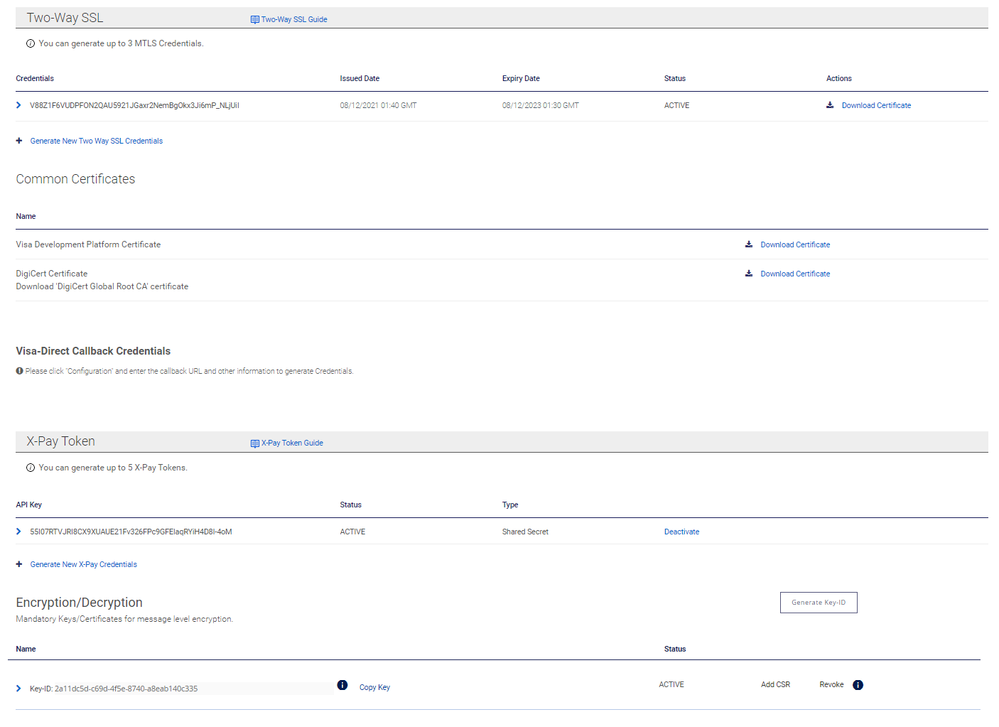- Visa Developer Community
- Forums
- New to Visa Developer
- Re: API key and Encryption key problem with Visa D...
- Subscribe to RSS Feed
- Mark Topic as New
- Mark Topic as Read
- Float this Topic for Current User
- Bookmark
- Subscribe
- Printer Friendly Page
- Mark as New
- Bookmark
- Subscribe
- Subscribe to RSS Feed
- Permalink
- Report Inappropriate Content
Hi, I am trying to build a prototype for a Visa Checkout button on an invoice on Django. The invoice.html code looks like this.
However, when I try to load the webiste, it loads the html for a second, then immediately I get redirected to an error message saying
payment.error: {"vInitRequest":{}} {"code":401,"message":"Invalid API Key"}
Upon checking console, I see
config:1450 GET https://sandbox.secure.checkout.visa.com/wallet-services-web/merchant?profileOwner=&profileName=&cou... 401.
My apikey is my X-pay token ID, and my encryption key is my encryption/decryption key ID as shown in the images below
. I am not sure what I am doing wrong.
Solved! Go to Solution
- Mark as New
- Bookmark
- Subscribe
- Subscribe to RSS Feed
- Permalink
- Report Inappropriate Content
Hi @limgw1,
Visa Checkout
You will need to work with a partner in order to integrate Visa Checkout into your project. You can find the list of Partners here:
Partners to integrate with Visa Checkout: https://globalcheckout.visa.com/visacheckoutPartners
Please note, partners handle integrations on their end and will be able to help you with any technical questions you have, due to the fact that, that they manage a different integration with our API and the Visa Developer Portal.
Visa Direct
Below are some useful tools/resources that you can use to test out your project credentials and connect to the APIs on VDP.
Configure Two-way SSL with openSSL and Test on Postman
How to run the Hello World API with Mutual SSL on Postman:
How to run a Visa Direct transaction using Python:
Best,
Stacey
Was your question answered? Don't forget to click on "Accept as Solution" to help other devs find the answer to the same question.
- Mark as New
- Bookmark
- Subscribe
- Subscribe to RSS Feed
- Permalink
- Report Inappropriate Content
So does that mean, there is no way for me to get a success message unless I work with one of them, EVEN if it is just a test project?
I have already tested the "Hello World" API and it returns successfully. Does that mean my credentials are correct?
Thank you for the clarification, I am new to handling with APIs so this is all confusing to me
- Mark as New
- Bookmark
- Subscribe
- Subscribe to RSS Feed
- Permalink
- Report Inappropriate Content
Re: API key and Encryption key problem with Visa Direct
Hi @limgw1,
For Visa Checkout, you can try to integrate on your own for testing purposes. If you have any questions, please do reach out to the integration partners.
If you are able to connect to the Hello World API successfully with your project credentials, then your credentials are correct.
Best,
Stacey
Was your question answered? Don't forget to click on "Accept as Solution" to help other devs find the answer to the same question.
- Mark as New
- Bookmark
- Subscribe
- Subscribe to RSS Feed
- Permalink
- Report Inappropriate Content
- Mark as New
- Bookmark
- Subscribe
- Subscribe to RSS Feed
- Permalink
- Report Inappropriate Content