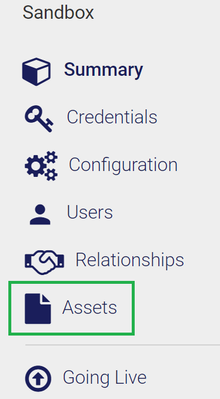Re: How to get started with QR
- Mark as New
- Bookmark
- Subscribe
- Subscribe to RSS Feed
- Permalink
- Report Inappropriate Content
Hi,
As I am just getting started, I would like to use the collective brain to get on board as quickly as possible.
I would like to show dynamic QR codes on my website (the mobile version is coming), where the users could scan the code and pay.
1. How do I generate a dynamic QR code?
2. What is the role of the banks here? Do users need to pay through their bank's mobile apps?
3. Anything ready for java based backends?
Thanks in advance!
Solved! Go to Solution
- Mark as New
- Bookmark
- Subscribe
- Subscribe to RSS Feed
- Permalink
- Report Inappropriate Content
Re: How to get started with QR
Hi nomadus,
Dynamic QR Code generator is a solution that helps create editable QR Codes, which means, one can change the destination URL, without changing the QR Code. A Dynamic QR Code generator also helps track the QR Code performance in real-time.
You can easily create dynamic QR code through website and through chrome QR code generator extension.
Regards
- Mark as New
- Bookmark
- Subscribe
- Subscribe to RSS Feed
- Permalink
- Report Inappropriate Content
Re: How to get started with QR
Hi, thanks for your reply. I would like to programmatically generate the QR code, does Dynamic QR Code generator have an API?
- Mark as New
- Bookmark
- Subscribe
- Subscribe to RSS Feed
- Permalink
- Report Inappropriate Content
Re: How to get started with QR
Is there a QR SDK provided by Visa?
- Mark as New
- Bookmark
- Subscribe
- Subscribe to RSS Feed
- Permalink
- Report Inappropriate Content
Hey @nomadus,
I'm happy to help answer your query. Visa Direct would be a good fit for your QR code use case. Here's the link to the Visa Direct documentation - https://developer.visa.com/capabilities/visa_direct/docs
The link below has information on Visa Direct QR code.
How to Use Visa Direct > Using Mobile Push Payment API - https://developer.visa.com/capabilities/visa_direct/docs-how-to#section4
You can download Sample Code from the VDP website, if you login to your VDP account and go to “My Account” > “Dashboard” > select Project > “Sample Code” > then select the code language and click on the “Download … Code” button (screenshot example provided below).
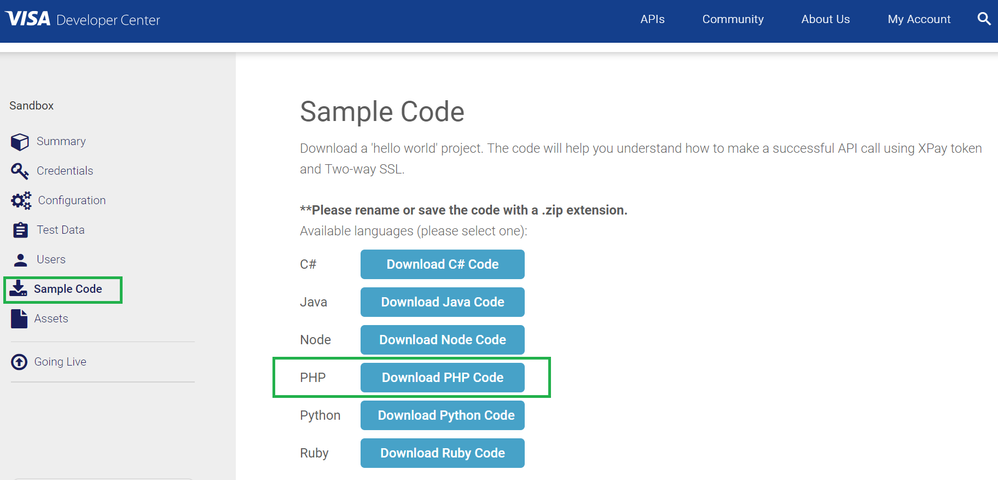
You can download QR SDK under "Assets".