Re: Please Help Me
- Mark as New
- Bookmark
- Subscribe
- Subscribe to RSS Feed
- Permalink
- Report Inappropriate Content
May I know how to fix this? The language changed out of sudden after restart my laptop.
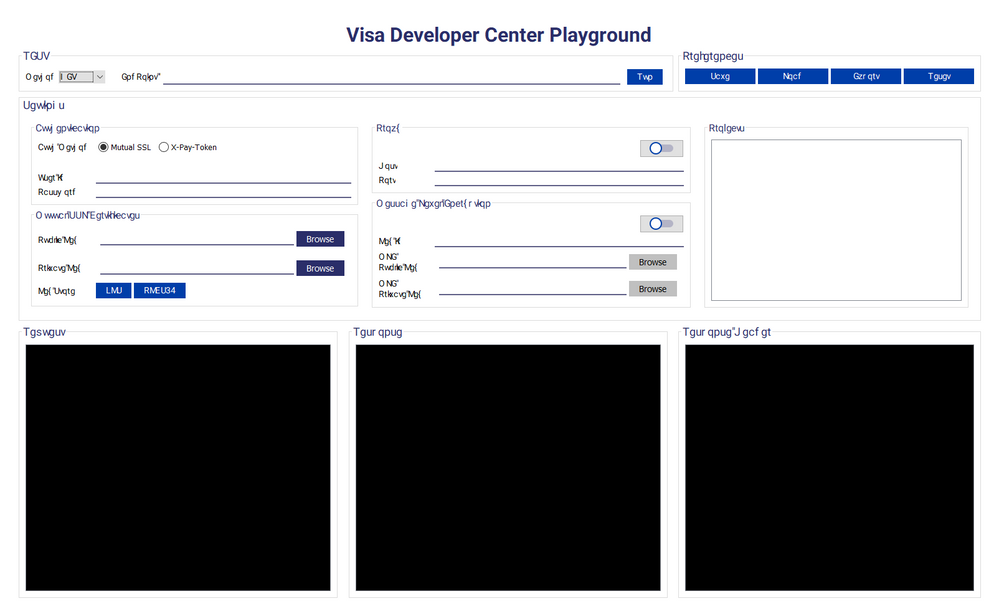
Solved! Go to Solution
- Mark as New
- Bookmark
- Subscribe
- Subscribe to RSS Feed
- Permalink
- Report Inappropriate Content
Re: Please Help Me
Hey @hakim,
Do you have the compatibility requirements listed? If so, please reference the following compatibility requirements: Java 1.8
If the requirements are met, please reinstall the application and restart your computer.
Please also see the file attachment called, "LICENSE_README.txt", which lists the requirements and let me know if you have other questions.
Thanks,
Diana
Was your question answered? Don't forget to click on "Accept as Solution" to help other devs find the answer to the same question.
- Mark as New
- Bookmark
- Subscribe
- Subscribe to RSS Feed
- Permalink
- Report Inappropriate Content
Re: Please Help Me
Are Java version is correct as per below?
- Mark as New
- Bookmark
- Subscribe
- Subscribe to RSS Feed
- Permalink
- Report Inappropriate Content
Re: Please Help Me
Hi Diana,
I already try to reinstall with the required Java version(1.8), but the issue still persist. Kindly help me on this as soon as possible as I need to use it urgently.
Thanks.
- Mark as New
- Bookmark
- Subscribe
- Subscribe to RSS Feed
- Permalink
- Report Inappropriate Content
Hey @hakim,
I sent a follow up email to you from developer@visa.com this morning and I have confirmed that, yes, per your screenshot on Java 1.8 it looks to be the correct version. As mentioned in my email to you, I have created case #INC8616744 for the engineering team to investigate. We're currently working to resolve your issue and I'll reach out to you with a response soon!
Thanks,
Diana
Was your question answered? Don't forget to click on "Accept as Solution" to help other devs find the answer to the same question.
- Mark as New
- Bookmark
- Subscribe
- Subscribe to RSS Feed
- Permalink
- Report Inappropriate Content
Re: Please Help Me
Hi Diana,
May I know what is the status of this incident case (INC8616744) ?
- Mark as New
- Bookmark
- Subscribe
- Subscribe to RSS Feed
- Permalink
- Report Inappropriate Content
Hey @ hakim,
I've just checked your ticket and it looks like you and I are currently communicating via email with my email address developer@visa.com. Our last email communication was today and you also shared with us that you're "still having an issue when opening Visa Developer Center Playground" and you're "using the application on Windows 10 and ... not using any virtual system."
I'm currently working with the engineering team to resolve your issue and I'll reach out to you soon with an update!

