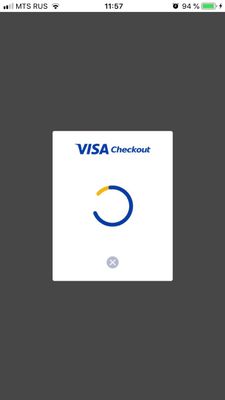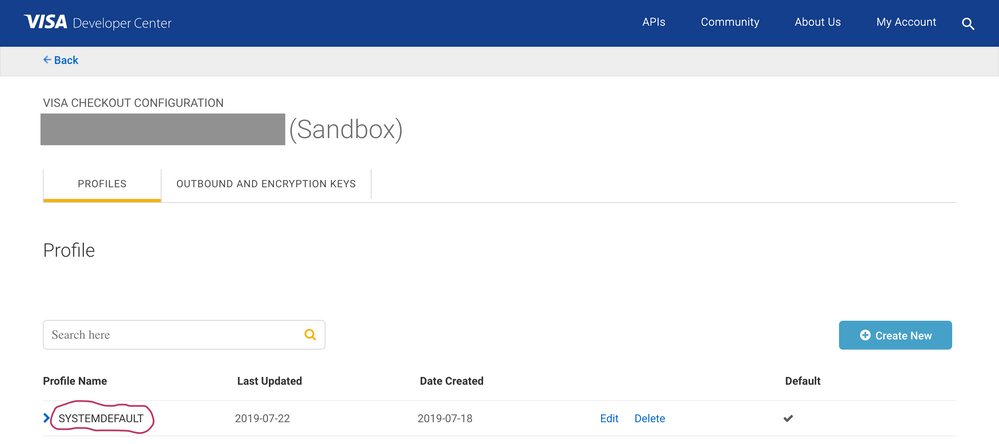- Visa Developer Community
- Forums
- Product Functionality Errors
- Re: VISA Checkout SDK 6.6.2 iOS NativeAppSample no...
- Subscribe to RSS Feed
- Mark Topic as New
- Mark Topic as Read
- Float this Topic for Current User
- Bookmark
- Subscribe
- Printer Friendly Page
Re: VISA Checkout SDK 6.6.2 iOS NativeAppSample not working
- Mark as New
- Bookmark
- Subscribe
- Subscribe to RSS Feed
- Permalink
- Report Inappropriate Content
Hello.
I have downloaded the SDK and edited the Swift NativeAppSample to insert my API key (sandbox mode).
Neither custom button sample no native button sample work.
The project is configured for Visa Checkout in Visa Developer console (I suppose).
Xcode 10.2.1
Swift 5
iOS Deployment Target 10.1
iOS VISA Checkout SDK 6.6.2
What I get is just a Visa activity indicator:
In the VisaCheckoutResultHandler I get
result.statusCode == .statusInternalError
result.statusName == "payment.error"
My onReady callback is called repeatedly.
Also I see this line repeated over and over in the console log:
Could not signal service com.apple.WebKit.Networking: 113: Could not find specified service
I guess, Visa SDK can't open some IPs in the web-view.
I've tried to run the sample in the simulator with VPN enabled, still get Could not find specified service
Solved! Go to Solution
- Mark as New
- Bookmark
- Subscribe
- Subscribe to RSS Feed
- Permalink
- Report Inappropriate Content
Re: VISA Checkout SDK 6.6.2 iOS NativeAppSample not working
Hello @Vegas,
I am working on your inquiry and will get back to you soon.
Thank you,
Vaibhav
- Mark as New
- Bookmark
- Subscribe
- Subscribe to RSS Feed
- Permalink
- Report Inappropriate Content
Re: VISA Checkout SDK 6.6.2 iOS NativeAppSample not working
Hello @Vegas,
For your sandbox project, can you share the API Key and Correlation ID examples of the failed lightbox attempts?
Thank you,
Vaibhav
- Mark as New
- Bookmark
- Subscribe
- Subscribe to RSS Feed
- Permalink
- Report Inappropriate Content
Re: VISA Checkout SDK 6.6.2 iOS NativeAppSample not working
Hello,
What is Correlation ID and where can I see it?
I am not sure that it is a good idea to share my API Key, or is it?
- Mark as New
- Bookmark
- Subscribe
- Subscribe to RSS Feed
- Permalink
- Report Inappropriate Content
Re: VISA Checkout SDK 6.6.2 iOS NativeAppSample not working
Hello @Vegas,
Can you please send me the correlation ID & API Key at Developer@visa.com and i will put you in contact with Visa Checkout Team.
Below are the instructions to get the correlation ID using Google Chrome browser:
Below are the steps to get the Correlation ID using a Google Chrome browser.
1. Open Chrome menu.
2. Click on More tools then Developer tools.
3. Check the box to Preserve Log for the Network Tab.
4. Then try to log in to Visa Developer Center. Once you received the error message.
5. You can find the Correlation ID in the network log for login issues.
Thank you,
Vaibhav
- Mark as New
- Bookmark
- Subscribe
- Subscribe to RSS Feed
- Permalink
- Report Inappropriate Content
I've managed to fix the issue by myself.
There are only 3 parameters in the Profile constructor:
Profile(environment: .sandbox, apiKey: API_KEY, profileName: PROFILE_NAME)
I've been passing a merchant name as a profileName.
I should've been passing "SYSTEMDEFAULT" or nil.
You can find the list of your profiles at Dashboard/Configuration/Visa Checkout/Checkout Profiles
- Mark as New
- Bookmark
- Subscribe
- Subscribe to RSS Feed
- Permalink
- Report Inappropriate Content
Re: VISA Checkout SDK 6.6.2 iOS NativeAppSample not working
Hi @Vegas,
Thank you very much for the update. If you have any additional questions, please feel free to reach out to us.
Thank you,
Vaibhav
- Mark as New
- Bookmark
- Subscribe
- Subscribe to RSS Feed
- Permalink
- Report Inappropriate Content
Re: VISA Checkout SDK 6.6.2 iOS NativeAppSample not working
I have read your excellent post. This is a great job. I have enjoyed reading your post first time.
- Mark as New
- Bookmark
- Subscribe
- Subscribe to RSS Feed
- Permalink
- Report Inappropriate Content
Re: VISA Checkout SDK 6.6.2 iOS NativeAppSample not working
Hello?
- Mark as New
- Bookmark
- Subscribe
- Subscribe to RSS Feed
- Permalink
- Report Inappropriate Content
Re: VISA Checkout SDK 6.6.2 iOS NativeAppSample not working
Nice and valuable post created.
how can we enable a visa in diamond eternity band ecommerce sites?