- Mark as New
- Bookmark
- Subscribe
- Subscribe to RSS Feed
- Permalink
- Report Inappropriate Content
1) I downloaded visa native sample app, opened it , and stated it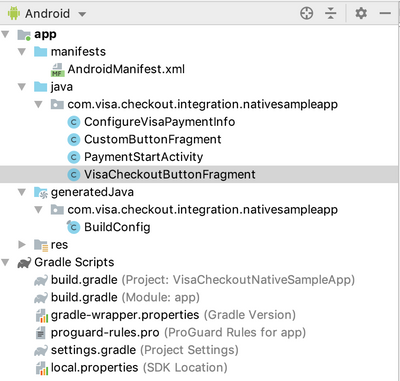
2)
2.1 Configured data for sdk :
public class ConfigureVisaPaymentInfo {
public static Profile getProfile() {
return new Profile.ProfileBuilder
("HERE-MY-API-KEY", Environment.SANDBOX)
.build();
}
public static PurchaseInfo getPurchaseInfo() {
HashMap<String, String> customData = new HashMap<>();
customData.put("key", "value");
customData.put("key1", "value1");
return new PurchaseInfo.PurchaseInfoBuilder(new BigDecimal("10.23"), PurchaseInfo.Currency.USD)
.build();
}
}
CheckoutButton checkoutButton = mView.findViewById(R.id.visaCheckoutButton);
checkoutButton.init(getActivity(), ConfigureVisaPaymentInfo.getProfile(),
ConfigureVisaPaymentInfo.getPurchaseInfo(),
new VisaCheckoutSdk.VisaCheckoutResultListener() {
@Override
public void onButtonClick(LaunchReadyHandler launchReadyHandler) {
launchReadyHandler.launch();
}
@Override
public void onResult(VisaPaymentSummary visaPaymentSummary) {
if (VisaPaymentSummary.PAYMENT_SUCCESS.equalsIgnoreCase(
visaPaymentSummary.getStatusName())) {
Log.d(TAG, "Success");
} else if (VisaPaymentSummary.PAYMENT_CANCEL.equalsIgnoreCase(
visaPaymentSummary.getStatusName())) {
Log.d(TAG, "Canceled");
} else if (VisaPaymentSummary.PAYMENT_ERROR.equalsIgnoreCase(
visaPaymentSummary.getStatusName())) {
Log.d(TAG, "Error");
} else if (VisaPaymentSummary.PAYMENT_FAILURE.equalsIgnoreCase(
visaPaymentSummary.getStatusName())) {
Log.d(TAG, "Generic Unknown failure");
}
}
});
2.2 Launched app in emulator with Android OS 9.0
2.3 clicked visa checkout button in tab "VISA CHECKOUT BUTTON"

3) I filled all required input field, card number got from with test data from "https://support.bluesnap.com/docs/visa-checkout"
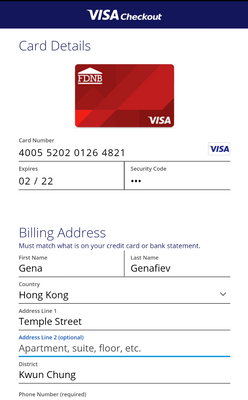
4) At the end I got this screen, and clicked button "SIGN UP"
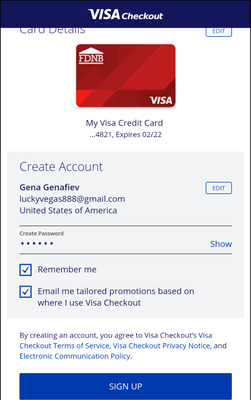
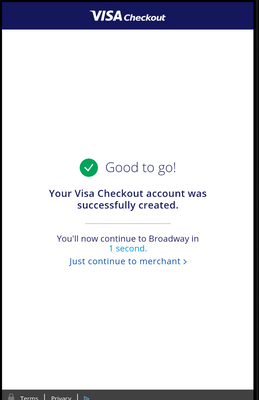
6) I clicked visa checkout button in tab "VISA CHECKOUT BUTTON" like in step 2.3 and good screen with infinity loop progress like in screen below, I were waiting about 10 minutes and nothing changes.
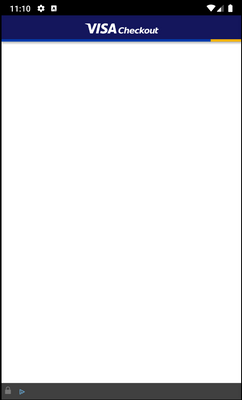
My question: Is a normal behaviour? Because I wanna use my already added card to visa sdk
Solved! Go to Solution
- Mark as New
- Bookmark
- Subscribe
- Subscribe to RSS Feed
- Permalink
- Report Inappropriate Content
Re: "infinity loop progress" after added card with android sdk visacheckout sample
Hey @Vegas,
I'll take a look and get back to you soon!
Thanks,
Diana
Was your question answered? Don't forget to click on "Accept as Solution" to help other devs find the answer to the same question.
- Mark as New
- Bookmark
- Subscribe
- Subscribe to RSS Feed
- Permalink
- Report Inappropriate Content
Hey @Vegas,
It looks like you are trying to integrate with VCO on our native Android SDK app.
Question: Is a normal behaviour? Because I wanna use my already added card to visa sdk.
[Answer] This is not a normal behavior but it is a known bug with our latest sandbox release- 19.06.05. We have a new release scheduled for tonight (7/17) to address this issue. Please verify on the app again tomorrow.
Also, can you please confirm what Android SDK version number you are integrating with? Futhermore, since Visa Checkout is transitioning to Visa SRC, we have few functionalities being restricted as a part of this transition- one of which is not being able to see non-visa cards for some time in your Visa Checkout account. So, if you have added any cards other than visa to your VCO account, they won't be visible now and you even won't be able to add any new non-visa cards at this point. If you are interested, we can notify you in the future when the non-visa card functionality is available again.
Let me know if you have any questions.
Thanks,
Diana
Was your question answered? Don't forget to click on "Accept as Solution" to help other devs find the answer to the same question.
- Mark as New
- Bookmark
- Subscribe
- Subscribe to RSS Feed
- Permalink
- Report Inappropriate Content
Re: "infinity loop progress" after added card with android sdk visacheckout sample
Now it's working ok , I'm using v. 6.6.3.
- Mark as New
- Bookmark
- Subscribe
- Subscribe to RSS Feed
- Permalink
- Report Inappropriate Content
Re: "infinity loop progress" after added card with android sdk visacheckout sample
Hey @Vegas,
Thanks for letting us know that the issue is now resolved. Quick update - we released a new sandbox 19.07 version on Wednesday, July 17, 2019 which included all the updates for the mobile native app. Thanks for verifying again and confirming that you no longer have an issue. Have a good day!

