Merchant Search
- Mark as New
- Bookmark
- Subscribe
- Subscribe to RSS Feed
- Permalink
- Report Inappropriate Content
Merchant Search
Hello.
I try to get merchant info from Merchant Search API
https://sandbox.api.visa.com/merchantsearch/v1/search
REQUEST:
{
"header": {
"messageDateTime": "2018-03-09T13:58:30.648",
"requestMessageId": "CDISI_GMR_001",
"startIndex": "1"
},
"searchAttrList": {
"acquirerCardAcceptorId": "5085972 ",
"acquiringBin": "445639 "
},
"responseAttrList": ["GNSTANDARD"],
"searchOptions": {
"maxRecords": "1",
"matchIndicators": "true",
"matchScore": "true"
}
}RESPONSE:
{
"merchantSearchServiceResponse": {
"header": {
"startIndex": "1",
"numRecordsMatched": 0,
"numRecordsReturned": 0,
"requestMessageId": "CDISI_GMR_001",
"messageDateTime": "2018-03-09T14:00:16.355",
"responseMessageId": "64VDP9547520180309140016355",
"endIndex": "0"
},
"status": {
"statusDescription": "No matching records found",
"statusCode": "CDI092"
}
}
}Also I tried without whitespaces in "acquiringBin" and "acquirerCardAcceptorId".
I should get some valid merchant but result is "No matching records found".
What is wrong?
Can it be caused because I'm using sandbox?
- Mark as New
- Bookmark
- Subscribe
- Subscribe to RSS Feed
- Permalink
- Report Inappropriate Content
Re: Merchant Search
Hi,
Thanks for being part of the Visa Developer Community! Please check our website for specific APIs relevant to your business case - https://developer.visa.com/
Please follow the steps in the “Get Started” link below to register and create a Visa Developer application.
https://developer.visa.com/vdpguide#get-started-overview
Sample codes can also be located via this link: https://developer.visa.com/guides/vdpguide#sample_code
This guide walks you through the key steps for application creation, credentials, and connection validation.
Adding to that, please take a look at our API Explorer. API Explorer lets you choose the Product API, Endpoint and Method to see the Request and Response. Here is the link to API Explorer - https://developer.visa.com/apiexplorer
Also, for commonly asked questions and answers, you can always do a search using the Visa Developer Community forum to see what you can find via this link or search for keywords that relate to the Visa API of your interest - https://community.developer.visa.com/t5/forums/recentpostspage/post-type/thread/category-id/Discussi...
If you are ready after testing your App in sandbox, send us production request and we will evaluate your App and other credential.
Thank you,
Diana
Thanks,
Diana
Was your question answered? Don't forget to click on "Accept as Solution" to help other devs find the answer to the same question.
- Mark as New
- Bookmark
- Subscribe
- Subscribe to RSS Feed
- Permalink
- Report Inappropriate Content
Re: Merchant Search
Hi again,
Thanks for providing questions and answers in the Visa Developer Community! I'd like to follow up with you and provide an additional helpful tip. Can you please verify that you are using the data provided in the Test Data tables accessible on the left panel? Sandbox data is limited to what is provided in the Test Data tables and is not integrated to the Visa Network.
Please go to your Dashboard > click on your project > click on Test Data
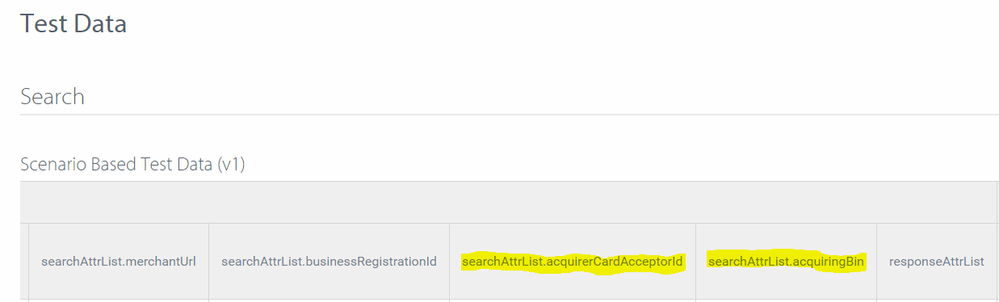
Thank you,
Diana
Thanks,
Diana
Was your question answered? Don't forget to click on "Accept as Solution" to help other devs find the answer to the same question.
- Mark as New
- Bookmark
- Subscribe
- Subscribe to RSS Feed
- Permalink
- Report Inappropriate Content
Re: Merchant Search
Hi
Thanks for response.
I try API Explorer - "https://developer.visa.com/apiexplorer" with test data provided(Screenshot_1)
searchAttrList.acquirerCardAcceptorId = 424295031886
searchAttrList.acquiringBin = 476197
Request:
{
"header": {
"messageDateTime": "2018-03-12T08:16:25.903",
"startIndex": "0",
"requestMessageId": "Request_001"
},
"searchOptions": {
"proximity": [
"merchantName"
],
"matchScore": "true",
"matchIndicators": "true",
"maxRecords": "5",
"wildCard": [
"merchantName"
]
},
"responseAttrList": [
"GNSTANDARD"
],
"searchAttrList": {
"acquirerCardAcceptorId": "424295031886",
"acquiringBin": "476197"
}
}Response
{
"merchantSearchServiceResponse": {
"header": {
"startIndex": "0",
"numRecordsMatched": 0,
"numRecordsReturned": 0,
"messageDateTime": "2018-03-12T08:17:51.772",
"responseMessageId": "64VDP7698320180312081751772",
"requestMessageId": "Request_001",
"endIndex": "0"
},
"status": {
"statusDescription": "No matching records found",
"statusCode": "CDI092"
}
}
}So you can see that even for test data response is
"statusDescription": "No matching records found"
- Mark as New
- Bookmark
- Subscribe
- Subscribe to RSS Feed
- Permalink
- Report Inappropriate Content
Re: Merchant Search
Hi,
Thanks for helping the Visa Developer Community every time you post questions and solutions to this forum! Please note that sandbox data is limited to few merchants only, hence, the reason you are receiving that message.
Thank you,
Diana

