Re: VISA Card Eligibility Service validation fails
- Mark as New
- Bookmark
- Subscribe
- Subscribe to RSS Feed
- Permalink
- Report Inappropriate Content
VISA Card Eligibility Service validation fails
Hi Team,
Needs to validate the VCES but getting this error: (Vendor Unique Id is invalid)
1. I have taken the vendorUniqueId from the VISA sandbox portal in the configuration page.
2. Card Test data taken from the sandbox
3. How do i get the correct vendorUniqueId?????
Let us know what is missing here, how do i perform the VCES to validate.
URL: https://sandbox.api.visa.com/visacardeligibilityservices/v1/cardeligibility/validate
Request Body:
{
"numberOfAdditionalRedemptions": 1,
"extendedData": "asddd",
"permanentAccountNumber": "4000000000000008",
"requestTimeStamp": "2020-05-22T17:07:54",
"correlationId": "53475437fsdf12334dddrrrr554",
"vendorUniqueId": "8982_TstVDPPgm2"
}
Response Body:
{
"statusCode": "201",
"statusDescription": "Vendor Unique Id is invalid",
"CorrelationId": "53475437fsdf12334dddrrrr554",
"responseTimeStamp": "5/22/2020 5:08:11 PM",
"eligibilityLevel": "0",
"cardId": "0"
}
- Mark as New
- Bookmark
- Subscribe
- Subscribe to RSS Feed
- Permalink
- Report Inappropriate Content
Re: VISA Card Eligibility Service validation fails
Hi @davidaugustine - looking into this. Let me know if there is anything else we can help with.
Was your question answered? Don't forget to click on "Accept as Solution" to help other devs find the answer to the same question.
- Mark as New
- Bookmark
- Subscribe
- Subscribe to RSS Feed
- Permalink
- Report Inappropriate Content
Re: VISA Card Eligibility Service validation fails
Hey @davidaugustine - generally, "Vendor Unique ID is Invalid" error occurs when either the VendorUniqueID or the MerchantID (in the header section) is invalid.
One of our engineers tested with the request payload below and was able to get a successful response. Can you please try this payload and merchantID and let me know whether you are still facing the issue?
Request Payload:
{
"VendorUniqueId" : "2761_TstVDPPgm3",
"CorrelationId" :"0527030314766CA006",
"RequestTimeStamp" : "5/27/2020 3:07:16 PM",
"PermanentAccountNumber" : "4000000000000007"
}
Headers:
merchantID: 30
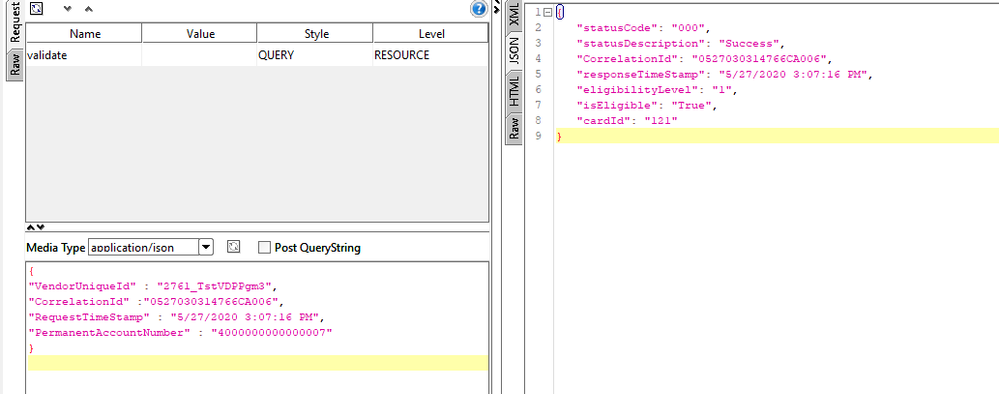
Let me know.
Thanks!
Was your question answered? Don't forget to click on "Accept as Solution" to help other devs find the answer to the same question.
- Mark as New
- Bookmark
- Subscribe
- Subscribe to RSS Feed
- Permalink
- Report Inappropriate Content
Re: VISA Card Eligibility Service validation fails
HI Team,
We tried your approach still we are getting error as
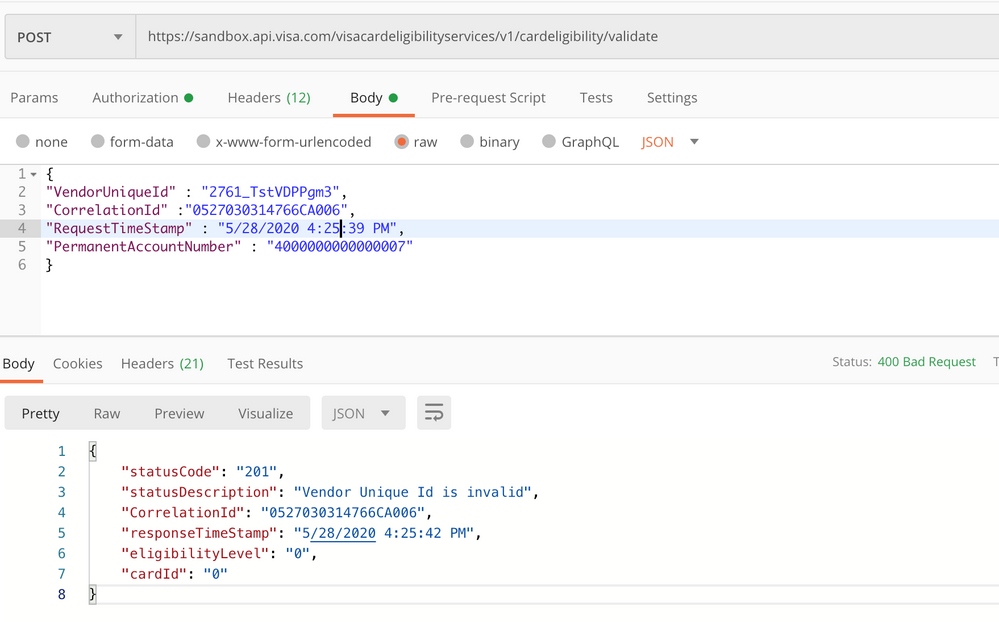
- Mark as New
- Bookmark
- Subscribe
- Subscribe to RSS Feed
- Permalink
- Report Inappropriate Content
Re: VISA Card Eligibility Service validation fails
Any update on this I am also facing the same issue. Could anyone from team help me.
- Mark as New
- Bookmark
- Subscribe
- Subscribe to RSS Feed
- Permalink
- Report Inappropriate Content
Re: VISA Card Eligibility Service validation fails
Hey @bhanu1219 and @davidaugustine,
Can you please confirm if you have used the Vendor Unique ID value that can be retrieved from the Visa Developer Portal project dashboard?
Please note, that when you create a test App in our sandbox you will receive test data in your App. The test data for your Visa Developer application is available in the Dashboard under test data in the left navigation, this will ensure that you are using valid data that has been provisioned for specific scenarios. You will basically have a table per API that is split into the Request and Response sections and the values on the Request section are meant to be populated in the payload with the intention of obtaining results specified in the Response section.
Sandbox data is limited to what is provided in the Test Data tables and is not integrated to the Visa Network and you cannot test real data in sandbox.
If the issue persists, could you please send the complete response details by providing the following information:
1. Endpoint
2. Request Header
3. Request Body
4. Response Header (include the x-correlation-id)
5. Response Body
Using SoapUI, you can find the x-correlation-id in the Raw Tab of the response header.

