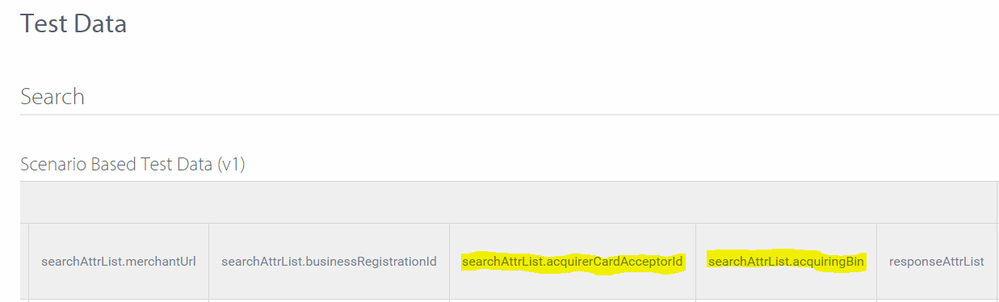- Visa Developer Community
- Forums
- Sandbox & Test Data
- Re: Where do I get a pan number to use the "Digita...
- Subscribe to RSS Feed
- Mark Topic as New
- Mark Topic as Read
- Float this Topic for Current User
- Bookmark
- Subscribe
- Printer Friendly Page
Re: Where do I get a pan number to use the "Digital Card and Account Services" in sandbox
- Mark as New
- Bookmark
- Subscribe
- Subscribe to RSS Feed
- Permalink
- Report Inappropriate Content
Where do I get a pan number to use the "Digital Card and Account Services" in sandbox
Hi, I am trying to usede “Digital Card and Account Services” but I need pan number to test, I am using the one grom the api reference but I am receiving this error, where do I get the pan number for testing?
Here is my python code
user_id = 'WXQ7YB73Z44N1SWO5J912168-HImYxZfh0y3GtMHoDIeFEQuo'
password = 'ViC09RFXp9S0'
headers = {'content-type': 'application/json', 'accept':'application/json'}
#body='''{ "cardIdModel": [{"pan": "4883836336860016","lookUpBalances": true}]
#}'''
body ={"cardIdModel":{"pan": "4883836336860016","lookUpBalances": "true"}}
base_uri = 'vmorc/offers/'
resource_path = 'v1/all/'
urlAnterior = 'https://sandbox.api.visa.com/' + base_uri + resource_path
url ="https://sandbox.api.visa.com/dcas/cardservices/v1/cards"
r = requests.post(url,
cert = ('/home/labop/Documents/virtualEnv/visaUno/visaAmbiente/app/cert.pem','/home/labop/Documents/virtualEnv/visaUno/visaAmbiente/app/key_58f6245f-d3d8-4268-90e7-c18dcfe70e53.pem'),
headers = headers,
data= body,
auth = (user_id, password))
#print(r.status_code)
#data=json.loads(r.content)
return r.content
- Mark as New
- Bookmark
- Subscribe
- Subscribe to RSS Feed
- Permalink
- Report Inappropriate Content
Re: Where do I get a pan number to use the "Digital Card and Account Services" in sandbox
this is the error I am getting
{"responseStatus":{"code":"9501","severity":"ERROR","message":"Invalid input found, please correct the input data","info":"","status":"400"}}
- Mark as New
- Bookmark
- Subscribe
- Subscribe to RSS Feed
- Permalink
- Report Inappropriate Content
Re: Where do I get a pan number to use the "Digital Card and Account Services" in sandbox
Hi,
Thanks for helping the Visa Developer Community every time you post questions and solutions to this forum! Please use the data provided in the Test Data tables accessible on the left panel for the specific API that you are looking for test data on.
Thank you,
Diana