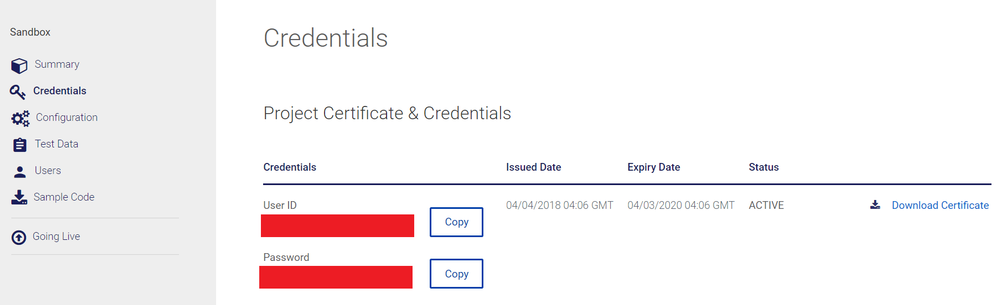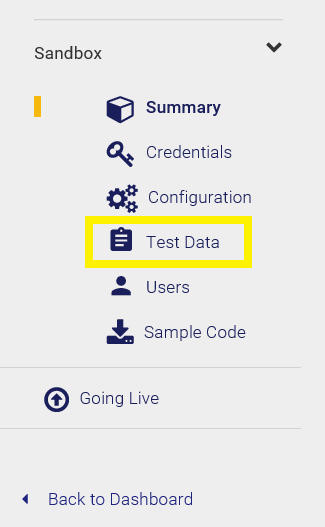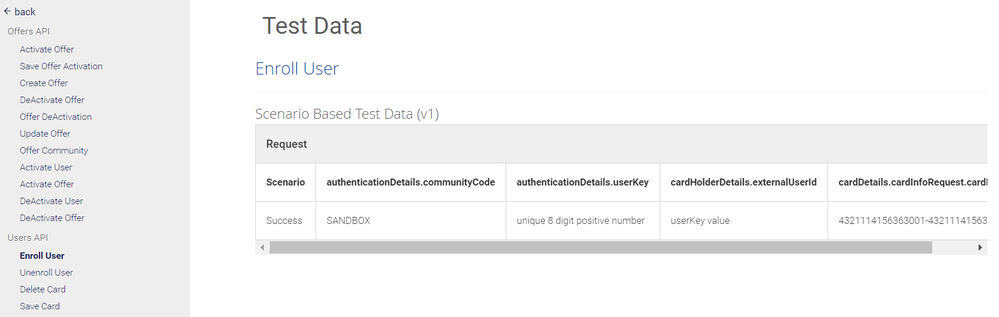- Visa Developer Community
- Forums
- Two-way SSL & X-Pay Token
- Error: VOP: Enroll API : Please Correct the reque...
- Subscribe to RSS Feed
- Mark Topic as New
- Mark Topic as Read
- Float this Topic for Current User
- Bookmark
- Subscribe
- Printer Friendly Page
Error: VOP: Enroll API : Please Correct the request payload.
- Mark as New
- Bookmark
- Subscribe
- Subscribe to RSS Feed
- Permalink
- Report Inappropriate Content
Error: VOP: Enroll API : Please Correct the request payload.
I am trying to enrol customer but getting error:
URL: https://sandbox.api.visa.com/vop/v1/users/enroll
Request:
{
"userDetails":{
"firstName":"Krishna",
"lastName":"Dhungana",
"communityCode":"SANDBOX",
"userKey":"12345678",
"cards":[
{
"cardNumber":"4321114156365000",
"nameOnCard":"Krishna Dhungana",
"externalUserId":"12345678"
}
]
}
}
Response:
"{\"correlationId\":\"b2da65b5-ca12-40b8-a734-e6b98144ace8\",\"responseDateTime\":\"Tue Sep 25 03:30:13 GMT 2018\",\"responseStatus\":{\"code\":\"FAILED\",\"message\":\"Request Failed\",\"responseStatusDetails\":[{\"code\":\"400.\",\"message\":\"Please correct the request payload.\"}]}}"
Cheers,
Krishna
- Mark as New
- Bookmark
- Subscribe
- Subscribe to RSS Feed
- Permalink
- Report Inappropriate Content
Re: Error: VOP: Enroll API : Please Correct the request payload.
Hi @Kdhungana,
This error could be due to a variety of reasons. Please check for the following:
- Whitespace issues, in general, anywhere in the url.
- Ideally the following fields need to be checked for correctness:
- URL
- Query params
Or
- The API endpoint you are trying to use only supports Two-Way SSL authentication. Please ensure you are not using any other token type. Make sure you are using the credentials that are assigned to your Visa Offers Platform project (refer to screenshot below).
Also, when you create a test App in our sandbox you will receive test data in your App (refer to screenshots below). The test data for your Visa Developer application is available in the Dashboard under test data in the left navigation, this will ensure that you are using valid data that has been provisioned for specific scenarios. Sandbox data is limited to what is provided in the Test Data tables and is not integrated to the Visa Network and you cannot test real data in sandbox.
If the error persists, please provide the following information:
1. End Point
2. Request Header
3. Request Body
4. Response Header (include the x-correlation-id)
5. Response Body
Using SoapUI, you can find the x-correlation-id in the Raw Tab of the response header.