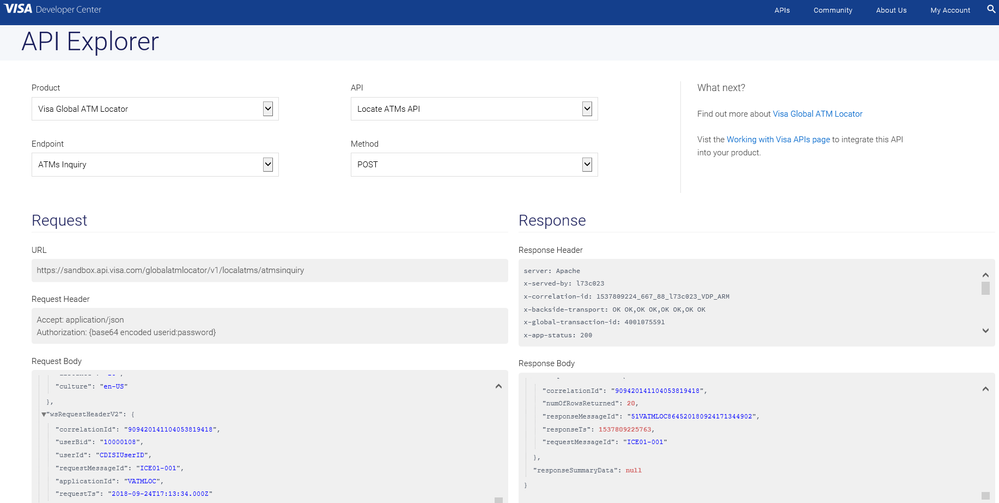- Visa Developer Community
- Forums
- Two-way SSL & X-Pay Token
- Re: POST /globalatmlocator/v1/localatms/atmsinquir...
- Subscribe to RSS Feed
- Mark Topic as New
- Mark Topic as Read
- Float this Topic for Current User
- Bookmark
- Subscribe
- Printer Friendly Page
Re: POST /globalatmlocator/v1/localatms/atmsinquiry return 404 on Sandbox env
- Mark as New
- Bookmark
- Subscribe
- Subscribe to RSS Feed
- Permalink
- Report Inappropriate Content
Hello,
We try to call
POST /globalatmlocator/v1/localatms/atmsinquiry
to get ATM locations on Sandbox env but we have 404 error but the request should work.
This is the full request :
POST https://sandbox.api.visa.com/globalatmlocator/v1/localatms/atmsinquiry
HEADERS :
Content-Type: application/json; charset=UTF-8
Content-Length: 132
Accept: application/json
Authorization: Basic XXXXXXXXX
BODY :
{
"location":{
"placeName":"700 Arch St, Pittsburgh, PA 15212"
},
"requestData":{
"distanceUnit":"mi",
"distance":"20",
"culture":"en-US"
}
}And the response is :
404 Not Found https://sandbox.api.visa.com/globalatmlocator/v1/localatms/atmsinquiry (554ms)
HEADERS :
Server: Apache
X-SERVED-BY: l73c023
X-CORRELATION-ID: 1536315784_153_84_l73c023_VDP_ARM
X-Backside-Transport: FAIL FAIL,FAIL FAIL,FAIL FAIL,FAIL FAIL
Content-Language: en-US
X-Global-Transaction-ID: 3998384577
X-APP-STATUS: 404
X-Frame-Options: SAMEORIGIN
X-XSS-Protection: 1; mode=block
X-Content-Type-Options: nosniff
Strict-Transport-Security: max-age=2592000;includeSubdomains
Cache-Control: no-cache, no-store, must-revalidate
Pragma: no-cache
Expires: -1
Content-Type: text/html;charset=utf-8
Content-Length: 952
Date: Fri, 07 Sep 2018 10:23:04 GMT
Connection: close
BODY :
An html page that indicate : The requested resource is not availableDo you have more information about the 404 error ?
Best regards,
Solved! Go to Solution
- Mark as New
- Bookmark
- Subscribe
- Subscribe to RSS Feed
- Permalink
- Report Inappropriate Content
Re: POST /globalatmlocator/v1/localatms/atmsinquiry return 404 on Sandbox env
Hi @Marco,
The 404 error code means that the URL is invalid or the Resource could not be found. Fore information on error codes, please navigate to this link. https://developer.visa.com/pages/visa-developer-error-codes#authn_error_codes
Thanks,
Diana
Was your question answered? Don't forget to click on "Accept as Solution" to help other devs find the answer to the same question.
- Mark as New
- Bookmark
- Subscribe
- Subscribe to RSS Feed
- Permalink
- Report Inappropriate Content
Re: POST /globalatmlocator/v1/localatms/atmsinquiry return 404 on Sandbox env
Hello Marco, We have same problem with yours. We try to call
POST /globalatmlocator/v1/localatms/atmsinquiry
and response is same as yours. Could you solve your problems? if you how did you solve? Can you help us?
- Mark as New
- Bookmark
- Subscribe
- Subscribe to RSS Feed
- Permalink
- Report Inappropriate Content
Hi @Asl,
The 404 error code means that the URL is invalid or the Resource could not be found. The Visa Global ATM Locator sandbox data is very limited and errors reported with this API in sandbox are likely due to a request that has no data populated in the sandbox. The data in the sandbox is test data, so these are likely due to the incomplete data in this environment.
Please submit the CSR form and file so that we can get you access to the production data. The instructions to submit the CSR form and file so that you can get access to the production data is provided below.
Going Live with Visa Developer Project
https://developer.visa.com/pages/going-live
Additionally, we also have API Explorer for you to start testing code. API Explorer lets you choose the Product API, Endpoint and Method to see the Request and Response. Here is the link to API Explorer. https://developer.visa.com/apiexplorer