- Mark as New
- Bookmark
- Subscribe
- Subscribe to RSS Feed
- Permalink
- Report Inappropriate Content
Hi I'm using IBM Integration Bus. I'm trying to configure my server to enable the 2-way SSL. I've followed the steps in the developers guide but no luck. I request you to help me with the configuration to make it happen. I can able to make the successful request using Postman. I've given the Project Certificate & Private key file.
Key store & Trust store I've to configure mainly. Both should be of JKS type. And the pem files are not supporting. I'm so badly looking for your expertiese in fixing the issue.
Thanks
Solved! Go to Solution
- Mark as New
- Bookmark
- Subscribe
- Subscribe to RSS Feed
- Permalink
- Report Inappropriate Content
Re: SSL Error
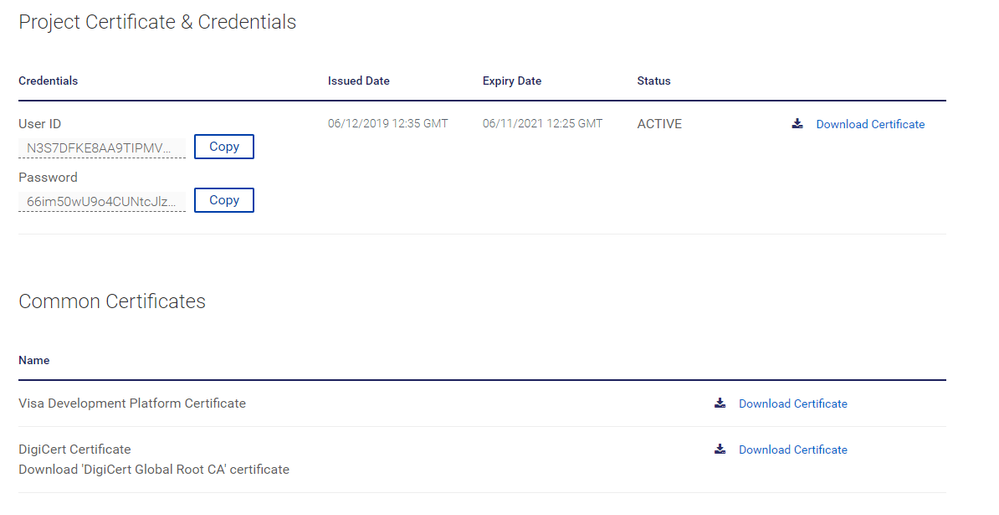
Along with the above I've downloaded the private key. To make SSL happen using Keystore(jks) and Trust store (jks), what files need to be placed and how. Can someone help me. Thanks
- Mark as New
- Bookmark
- Subscribe
- Subscribe to RSS Feed
- Permalink
- Report Inappropriate Content
Re: SSL Error
Hi @ganeshkaki,
To follow up, can you please let me know what the problem is specifically? Are you receiving an error?
To further investigate, please provide the following information:
1. End Point
2. Request Header
3. Request Body
4. Response Header (include the x-correlation-id)
5. Response Body
Using SoapUI, you can find the x-correlation-id in the Raw Tab of the response header.
Thanks,
Diana
Was your question answered? Don't forget to click on "Accept as Solution" to help other devs find the answer to the same question.
- Mark as New
- Bookmark
- Subscribe
- Subscribe to RSS Feed
- Permalink
- Report Inappropriate Content
Re: SSL Error
DianaTran-Yee,
Appreciate your followup & feedback.
Please go through little more details about the issue.
URL: https://sandbox.api.visa.com/vmorc/offers/v1/byfilter?promoting_region=5&promoting_country=234
Protocol: TLSV1.2
Method: GET
Error/Exception: An error occurred whilst performing an SSL socket operation
I can able to make successfull request via SOAP UI and Postman. And I'm facing the above issue while connecting from IBM Integration Bus(IIB).
Strange thing is that, the same setup is working on a machine with JRE1.7 and failing on JRE1.8. I'm not sure why? Do we have any recommended java version or any kind of dependencies to do this process?
Plesae help. Thanks
- Mark as New
- Bookmark
- Subscribe
- Subscribe to RSS Feed
- Permalink
- Report Inappropriate Content
Re: SSL Error
Add to that I've done the following,
- I'm using JKS format for both key store and trust store
- I've generate a p12 with the private key and project certificate by using the following openssl command openssl pkcs12 -export -in cert.pem -inkey private_key.pem -certfile cert.pem -out visa_dev_keyAndCertChainBundle.p12
- Then created a keystore.jks file and imported p12 under personal certificates. I also imported the VDP certificate in signer certifiates category/section.
- Created a truststore.jks file and imported the DigiCertGlobalRootCA.crt under signer certifiates
Please let me know if I'm doing anything wrong in the setup. As said earlier, the same config is working on a different machine(JDK 1.7 installed).
Thanks
- Mark as New
- Bookmark
- Subscribe
- Subscribe to RSS Feed
- Permalink
- Report Inappropriate Content
Re: SSL Error
Hi @ganeshkaki,
I'm currently reviewing your question and I will get back to you with an answer soon.
Thanks,
Diana
Was your question answered? Don't forget to click on "Accept as Solution" to help other devs find the answer to the same question.
- Mark as New
- Bookmark
- Subscribe
- Subscribe to RSS Feed
- Permalink
- Report Inappropriate Content
Re: SSL Error
Hi @ganeshkaki,
I have a couple of questions that I'd like you to answer so that I could provide you with further assistance. Please answer the following:
1. What are you trying to test with this and what are you trying to do?
2. What is the WSA (web service infrastructure) URL that you are using?
3. What area are you trying to connect to? Where are you connecting from and how are you connecting?
Thanks,
Diana
Was your question answered? Don't forget to click on "Accept as Solution" to help other devs find the answer to the same question.
- Mark as New
- Bookmark
- Subscribe
- Subscribe to RSS Feed
- Permalink
- Report Inappropriate Content
Re: SSL Error
1. What are you trying to test with this and what are you trying to do?
I'm trying to test "Retrieve Offers By Filter". GET: https://sandbox.api.visa.com/vmorc/offers/v1/byfilter?promoting_region=5&promoting_country=234
2. What is the WSA (web service infrastructure) URL that you are using?
I'm an Integration Developer and I use IBM Integration Bus(IIB) for my development.
3. What area are you trying to connect to?Where are you connecting from and how are you connecting?
I use both key store and trust store for making an SSL connection. I create them by using ikeyman and then configure IIB runtime environment with it.
- Mark as New
- Bookmark
- Subscribe
- Subscribe to RSS Feed
- Permalink
- Report Inappropriate Content
Re: SSL Error
Hi @ganeshkaki,
Please refer to the Two-Way SSL guide and watch the video on Two-Way SSL Authentication -https://developer.visa.com/pages/working-with-visa-apis/two-way-ssl
Please follow the guide step by step and in sequence. Hope that helps!
Thanks,
Diana
Was your question answered? Don't forget to click on "Accept as Solution" to help other devs find the answer to the same question.
- Mark as New
- Bookmark
- Subscribe
- Subscribe to RSS Feed
- Permalink
- Report Inappropriate Content
Re: SSL Error
Hi @sophiemarton,
Can you please provide us with your use case and what it is that you are trying to do? Are you receiving a technical error?
That's great to hear that you are reaching out to your developer friend for help! We look forward to hearing the solutions that he can help provide to the Visa Developer community.
If you're receiving an error, please provide the following information so that we can work together towards a solution:
1. End Point
2. Request Header
3. Request Body
4. Response Header (include the x-correlation-id)
5. Response Body
Using SoapUI, you can find the x-correlation-id in the Raw Tab of the response header.

