- Mark as New
- Bookmark
- Subscribe
- Subscribe to RSS Feed
- Permalink
- Report Inappropriate Content
Greetings everyone, im silo from indonesia.
I'm junior developer from one of tech company in indonesia. I have a problem when make a request to https://sandbox.api.visa.com/visapayouts/v2/payouts
I have already try to import certificates to my postman settings, but still it has the same issue. But, when i'm trying to hit helloworld visas endpoint, return success.
here is my request body, i don't think i made a mistake. Because i'm copying the payload from the examples from Visas team.
{
"recipientDetail": {
"lastName": "Smith",
"address": {
"country": "840",
"city": "SFO",
"postalCode": "100",
"addressLine1": "address line 1",
"addressLine2": "address line 2",
"state": "765"
},
"contactEmail": "abc@visa.com",
"dateOfBirth": "1990-09-11",
"type": "I",
"payoutMethod": "B",
"firstName": "John",
"bank": {
"branchCode": "2",
"bankCode": "021001088",
"bankCodeType": "ABA",
"accountNumberType": "DEFAULT",
"accountName": "account name",
"countryCode": "840",
"accountType": "1",
"bankName": "Bank of America",
"accountNumber": "4385878445587518",
"BIC": "CTBAAU2S",
"currencyCode": "840"
},
"cityOfBirth": "Austin",
"identificationList": [
{
"idType": "D",
"idNumber": "123334",
"idIssueCountry": "840"
}
],
"countryOfBirth": "840",
"contactNumber": "123456789",
"additionalData": [
{
"name": "TAX_REF",
"value": "ASR"
}
]
},
"senderDetail": {
"address": {
"country": "840",
"city": "Mumbai",
"postalCode": "100",
"addressLine1": "address line 1",
"addressLine2": "address line 2",
"state": "Mahrashtra"
},
"contactEmail": "def@visa.com",
"beneficiaryRelationship": "business partner",
"dateOfBirth": "1990-09-11",
"sourceOfFunds": "02",
"type": "I",
"senderReferenceNumber": "4304630005267011",
"cityOfBirth": "Austin",
"identificationList": [
{
"idType": "D",
"idNumber": "123334",
"idIssueCountry": "840"
}
],
"countryOfBirth": "840",
"name": "John Smith",
"contactNumber": "120345678",
"additionalData": [
{
"name": "TAX_REF",
"value": "ASR"
}
],
"sourceOfIncome": "business"
},
"originatorDetail": {
"paymentFacilitator": {
"country": "840",
"name": "test",
"id": "123476876"
},
"bankId": "320007",
"originatorName": "Visa Inc. GER",
"address": {
"country": "840",
"postalCode": "12346",
"state": "TX",
"addressLine": "123 St."
},
"originatorBIC": "CTBAAU2S",
"merchantCategoryCode": "6012",
"bankBIC": "CTBAAU2S",
"originatorId": "77770"
},
"transactionDetail": {
"systemTraceAuditNumber": "325081",
"localTransactionDateTime": "2021-08-06T11:00:29",
"businessApplicationId": "FD",
"statementNarrative": "advance payment",
"purposeOfPayment": "ANN",
"transactionAmount": "200",
"transactionCurrencyCode": "840",
"additionalData": [
{
"name": "TAX_REF",
"value": "ASR"
}
],
"retrievalReferenceNumber": "121816403394",
"endToEndId": "ABCD-1234-fab-578",
"clientReferenceId": "3187351823",
"payoutSpeed": "standard"
}
}And got the response:
{
"responseStatus": {
"status": 400,
"code": "9125",
"severity": "ERROR",
"message": "Expected input credential was not present",
"info": ""
}
}
I already input postman settings from:
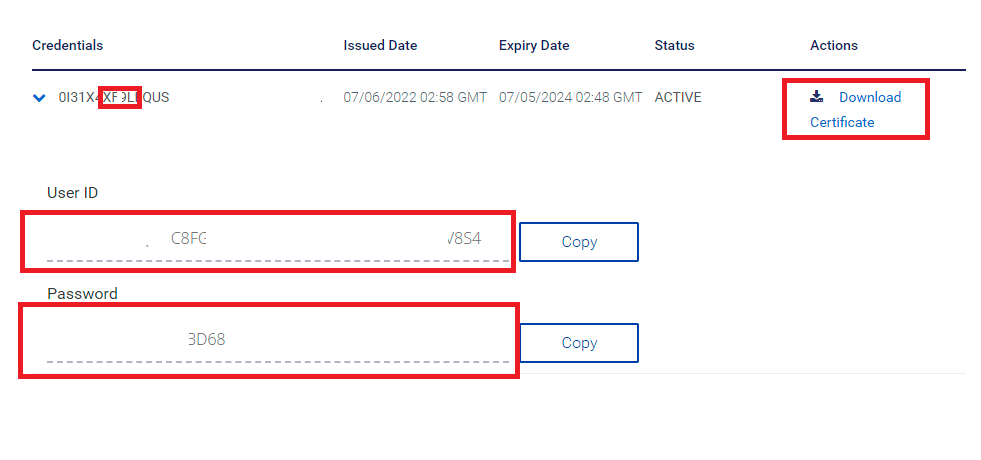
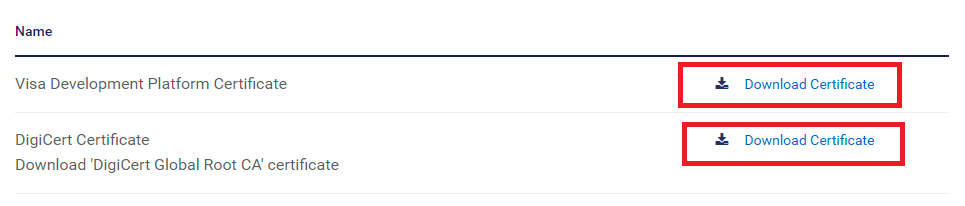
Please help me.
i'm sorry, i'm not used to english language. but hope you'll understand what i mean.
Solved! Go to Solution
- Mark as New
- Bookmark
- Subscribe
- Subscribe to RSS Feed
- Permalink
- Report Inappropriate Content
Re: certificate problem in 2 Ways SSL
Hi, @susilorahmadi1.Thank you for reaching out! An agent is looking for a solution for you and will get back to you soon. In the meantime, if anyone has any ideas that you feel may help, please share them here. -Jenn
- Mark as New
- Bookmark
- Subscribe
- Subscribe to RSS Feed
- Permalink
- Report Inappropriate Content
Re: certificate problem in 2 Ways SSL
Hi @susilorahmadi1,
To further investigate, please provide us with the x-correlation-id that can be found in the Response Header.
Thanks,
Diana
Was your question answered? Don't forget to click on "Accept as Solution" to help other devs find the answer to the same question.
- Mark as New
- Bookmark
- Subscribe
- Subscribe to RSS Feed
- Permalink
- Report Inappropriate Content
Re: certificate problem in 2 Ways SSL
<p> X-CORRELATION-ID: 1657242227_244_500886243_-74979967r8_VDP_WS </p>
- Mark as New
- Bookmark
- Subscribe
- Subscribe to RSS Feed
- Permalink
- Report Inappropriate Content
Re: certificate problem in 2 Ways SSL
Hi @susilorahmadi1,
Thanks for providing this information. I've logged incident INC13913410 for our engineering team to investigate. I'll provide you with an update once I hear back from our engineering team.
Thanks,
Diana
Was your question answered? Don't forget to click on "Accept as Solution" to help other devs find the answer to the same question.
- Mark as New
- Bookmark
- Subscribe
- Subscribe to RSS Feed
- Permalink
- Report Inappropriate Content
Hi @susilorahmadi1,
Please check if you are doing MLE properly. The logs indicate keyId: from header/requestBody is not available. If you are using MLE, you should be sending it in the HTTP request header and you should also be setting it up in the JWE header. After doing this, please test again and share your result with us.
Thanks,
Diana
Was your question answered? Don't forget to click on "Accept as Solution" to help other devs find the answer to the same question.
- Mark as New
- Bookmark
- Subscribe
- Subscribe to RSS Feed
- Permalink
- Report Inappropriate Content
Re: certificate problem in 2 Ways SSL
Thank you very much
- Mark as New
- Bookmark
- Subscribe
- Subscribe to RSS Feed
- Permalink
- Report Inappropriate Content
here is the link Followed the instruction : https://community.developer.visa.com/t5/Message-Level-Encryption/How-to-run-Python-Sample-Code-for-M...

