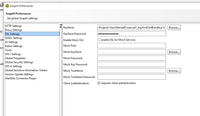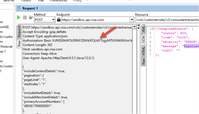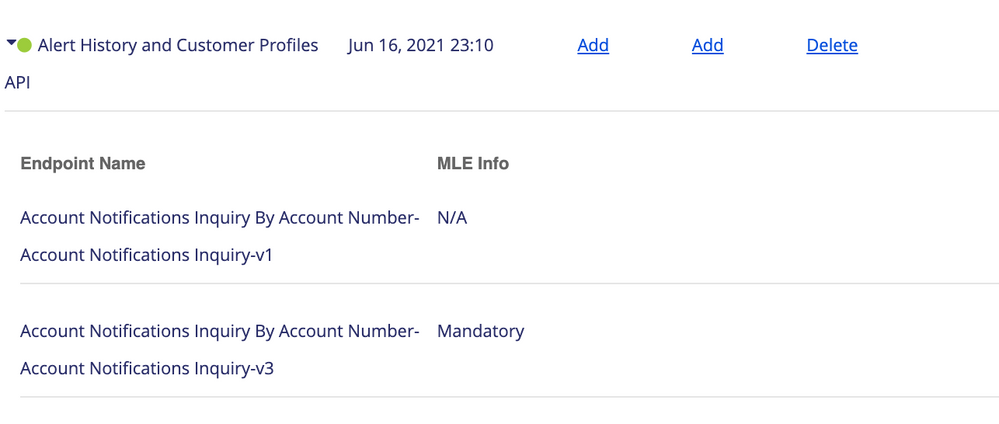- Visa Developer Community
- Forums
- Two-way SSL & X-Pay Token
- Re: " Expected input credential was not present" w...
- Subscribe to RSS Feed
- Mark Topic as New
- Mark Topic as Read
- Float this Topic for Current User
- Bookmark
- Subscribe
- Printer Friendly Page
- Mark as New
- Bookmark
- Subscribe
- Subscribe to RSS Feed
- Permalink
- Report Inappropriate Content
I am trying to do a Notification inquiry call using Soap UI specified here:
With SoapUI I can call HelloWorld and Foreign exchange rates OK.
For the application under my dashboard I added "Visa Transaction Controls API" so that I could access the Notification calls.
Response back with Correlation-ID is:
HTTP/1.1 400 Bad Request
Server: nginx
Date: Tue, 15 Jun 2021 18:55:41 GMT
Content-Type: application/json;charset=UTF-8
Content-Length: 130
Connection: keep-alive
X-SERVED-BY: l55c015
X-CORRELATION-ID: 1623783341_281_1961110248_l55c015_VDP_WS
X-APP-STATUS: 400
X-Frame-Options: SAMEORIGIN
X-XSS-Protection: 1; mode=block
X-Content-Type-Options: nosniff
Strict-Transport-Security: max-age=2592000;includeSubdomains
Cache-Control: no-cache, no-store, must-revalidate
Pragma: no-cache
Expires: -1
X-Cnection: close
{"responseStatus":{"status":400,"code":"9125","severity":"ERROR","message":"Expected input credential was not present","info":""}}
Some of the items I checked based on previous posts:
Keystore is set
SSL Info Tab in SOAP UI Response and verify you have a Local Certificate 1 , Local Certificate 2 followed by Peer Certificate 1 and Peer Certificate 2
"Authenticate pre-emptively" under "Auth (Basic)" is set
Request raw tab that the "Authentication Basic" is present
Solved! Go to Solution
- Mark as New
- Bookmark
- Subscribe
- Subscribe to RSS Feed
- Permalink
- Report Inappropriate Content
Re: " Expected input credential was not present" with notificationinquiry
Hi @asaldanha,
The error 400-9125 "Expected input credential was not present" typically means that the client certificate does not match the one issued by Visa. Please check your private key and project certificate, and ensure that you are using the correct one for Visa Transaction Controls.
Did you create one VDP project for multiple APIs? Can you please email developer@visa.com to share your VDP project name? We'll take a look at your project setup.
Best,
Stacey
Was your question answered? Don't forget to click on "Accept as Solution" to help other devs find the answer to the same question.
- Mark as New
- Bookmark
- Subscribe
- Subscribe to RSS Feed
- Permalink
- Report Inappropriate Content
Re: " Expected input credential was not present" with notificationinquiry
I emailed developer@ with the information requested.
The one project has multiple APIs.
DPS
Foreign Exchange Rates
Visa Transaction Controls
- Mark as New
- Bookmark
- Subscribe
- Subscribe to RSS Feed
- Permalink
- Report Inappropriate Content
Re: " Expected input credential was not present" with notificationinquiry
I created a new project just with the Transaction API and am getting the same result back
Correlation ID is: 1623857316_226_1531610622_l73c012_VDP_WS
- Mark as New
- Bookmark
- Subscribe
- Subscribe to RSS Feed
- Permalink
- Report Inappropriate Content
Re: " Expected input credential was not present" with notificationinquiry
Hi @asaldanha,
We have received your email. Thanks for sharing the correlation id and additional details on the error, it is very helpful. Our tech team is currently looking into it and I will get back with an update as soon as I have one.
Best,
Stacey
Was your question answered? Don't forget to click on "Accept as Solution" to help other devs find the answer to the same question.
- Mark as New
- Bookmark
- Subscribe
- Subscribe to RSS Feed
- Permalink
- Report Inappropriate Content
Hi @asaldanha,
With version 3 of the Notification Inquiry API, MLE is mandatory. Therefore, you will need to encrypt the request payload with your MLE credentials before sending the request. Please reference the MLE Guide for details on how to generate the MLE credentials for your project.
If you use version 1, then you don't need to do encryption.
Best,
Stacey
Was your question answered? Don't forget to click on "Accept as Solution" to help other devs find the answer to the same question.