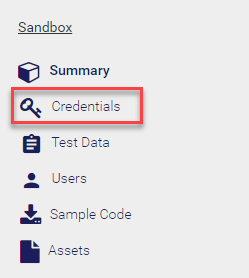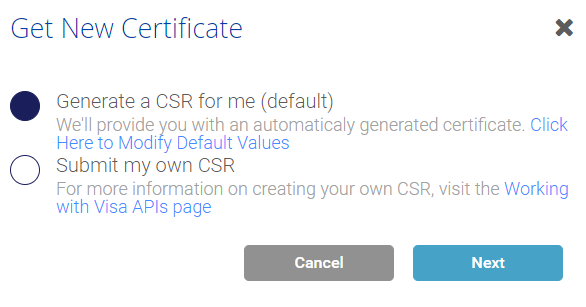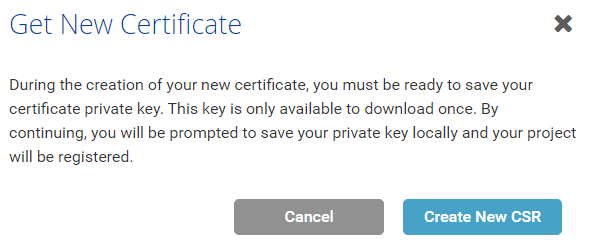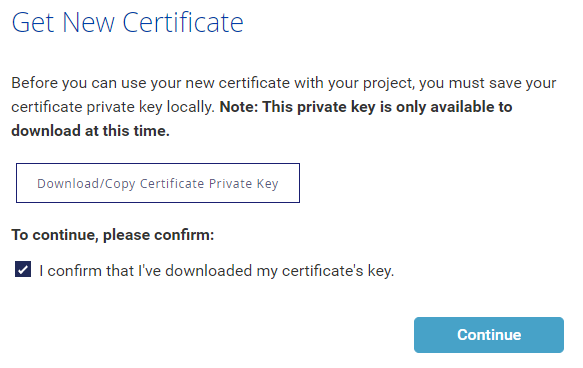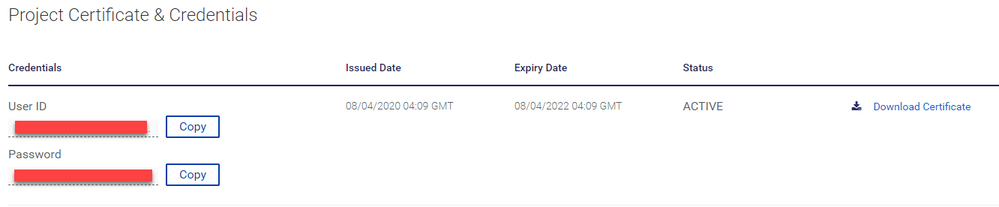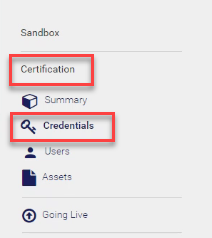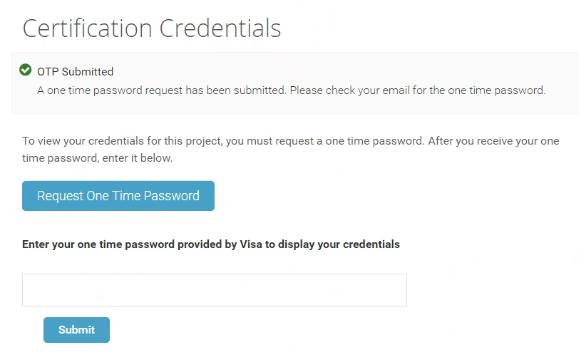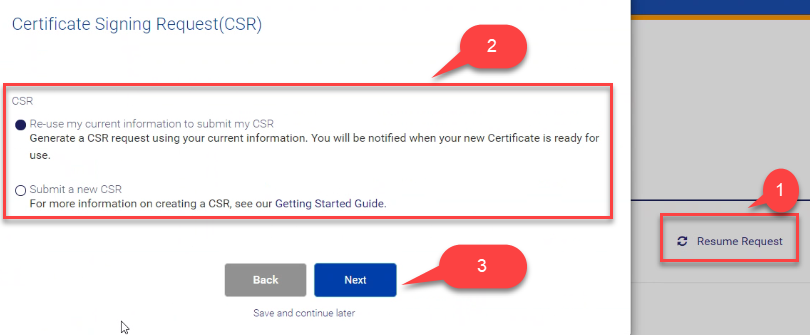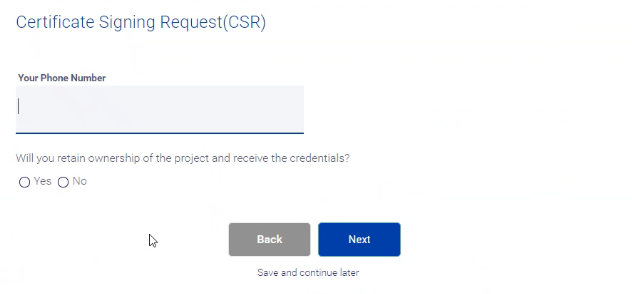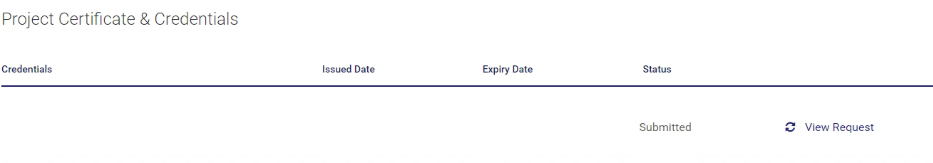- Visa Developer Community
- Forums
- Sandbox & Test Data
- Re: How to generate new Cert/Sandbox certificate a...
- Subscribe to RSS Feed
- Mark Topic as New
- Mark Topic as Read
- Float this Topic for Current User
- Bookmark
- Subscribe
- Printer Friendly Page
- Mark as New
- Bookmark
- Subscribe
- Subscribe to RSS Feed
- Permalink
- Report Inappropriate Content
Hi, i have a project in production status, it has been live for sometimes. Now i want to introduce new features, but the sandbox and cert certificate & key have both expire. I have no idea how to generate these key/certificate. checking on the project credential for this project i cant find anywhere with option generate certificate/keys for previous stages.
regards
Solved! Go to Solution
- Mark as New
- Bookmark
- Subscribe
- Subscribe to RSS Feed
- Permalink
- Report Inappropriate Content
Hello @developers,
If you your Sandbox certificate has expired, please follow the steps below to renew SBX & CERT certificate:
Login to project dashboard for which SBX & CERT certificate has expired
To renew Certificate for SBX environment, click on credentials under Sandbox tab
Click "+ Get New Certificate", Select "Generate a CSR for me (default)" or "Submit my own CSR" & click "Create New CSR"
Make sure to "Download/Copy Certificate Private Key", "Confirm" and continue
Now, SBX cert will be issued
- Mark as New
- Bookmark
- Subscribe
- Subscribe to RSS Feed
- Permalink
- Report Inappropriate Content
Re: How to generate new Cert/Sandbox certificate after existing one expired for live project
- Mark as New
- Bookmark
- Subscribe
- Subscribe to RSS Feed
- Permalink
- Report Inappropriate Content
Hello @developers,
Below are the steps to follow to review certificate for certification environment.
Go to project dashboard for which certification certificate is expired or expiring, click on certificate tab and then credentials section:
Request OTP, receive OTP in your inbox:
After you enter OTP, you will see the option to request new certificate. Select "Get New Certificate" or "Resume Request"
Here you can either re-use your current information to submit CSR or submit a new CSR
Enter phone number of the user who will be received the credentials.
After you submit certification certificate request, VDP team will review your request and update accordingly.
Below is the status you will see when you submit CSR file for review
Thank you,
Vaibhav
- Mark as New
- Bookmark
- Subscribe
- Subscribe to RSS Feed
- Permalink
- Report Inappropriate Content
Re: How to generate new Cert/Sandbox certificate after existing one expired for live project
- Mark as New
- Bookmark
- Subscribe
- Subscribe to RSS Feed
- Permalink
- Report Inappropriate Content