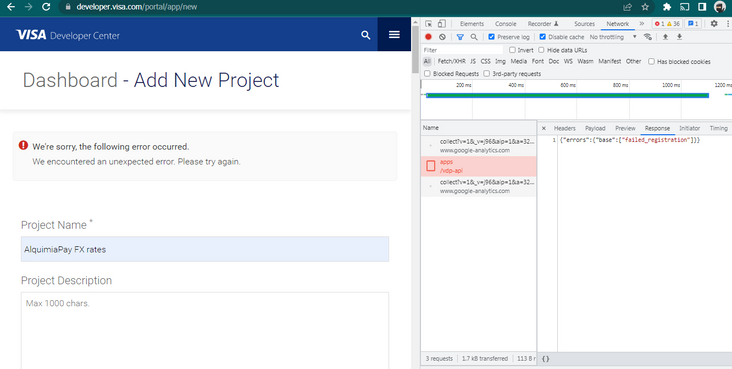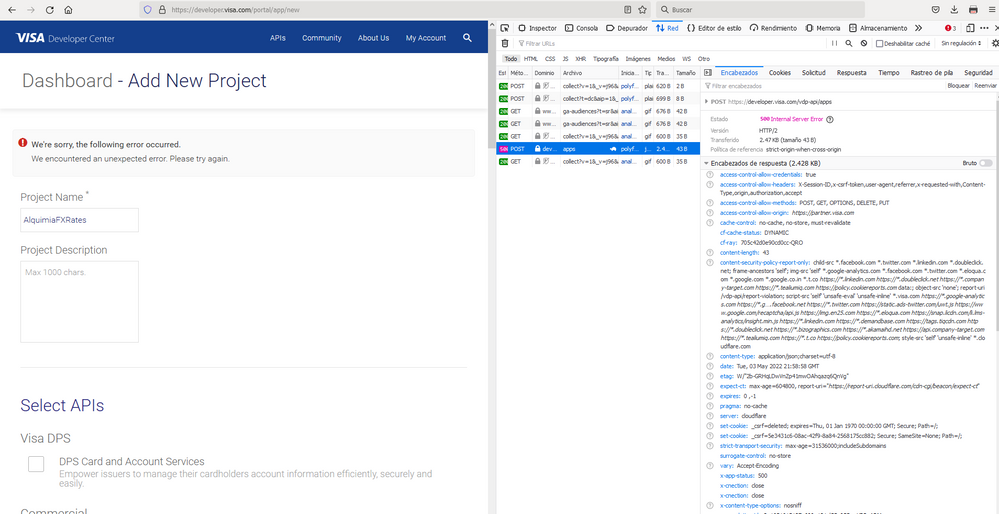- Visa Developer Community
- Forums
- Sandbox & Test Data
- Re: Unexpected error while setting up Foreign Exch...
- Subscribe to RSS Feed
- Mark Topic as New
- Mark Topic as Read
- Float this Topic for Current User
- Bookmark
- Subscribe
- Printer Friendly Page
Re: Unexpected error while setting up Foreign Exchange Rates API project
- Mark as New
- Bookmark
- Subscribe
- Subscribe to RSS Feed
- Permalink
- Report Inappropriate Content
I'm trying to set up a new project to query Foreign Exchange Rates API, but I'm getting "We encountered an unexpected error. Please try again."
Network log:
x-correlation-id: 2_1650993527_507_129_l55p057m_VDP_ARM
Response:
{"errors":{"base":["failed_registration"]}}
Solved! Go to Solution
- Mark as New
- Bookmark
- Subscribe
- Subscribe to RSS Feed
- Permalink
- Report Inappropriate Content
Re: Unexpected error while setting up Foreign Exchange Rates API project
Thank you for reaching out, @jcarlosriverae. An agent will get back to you as soon as possible. In the meantime, if any community member knows the solution, please share it here! -Jenn
- Mark as New
- Bookmark
- Subscribe
- Subscribe to RSS Feed
- Permalink
- Report Inappropriate Content
Re: Unexpected error while setting up Foreign Exchange Rates API project
Hi @jcarlosriverae,
I ran a sandbox test yesterday and I was able to receive a successful request/response payload. Please see my sample request/response payload below. Please try your test again and share your result with is.
End Point https://sandbox.api.visa.com/forexrates/v2/foreignexchangerates
Method POST
Request
{
"acquirerDetails": {
"bin": 408999,
"settlement": {"currencyCode": "840"}
},
"rateProductCode": "A",
"markupRate": "0.07",
"destinationCurrencyCode": "826",
"sourceAmount": "100.55",
"sourceCurrencyCode": "840"
}
Response
{
"rateProductCode": "A",
"acquirerDetails": {"settlement": {
"amount": "100.48",
"currencyCode": "840",
"conversionRate": "1.000000"
}},
"sourceAmountWithoutMarkup": "100.48",
"conversionRate": "0.7683121",
"destinationAmount": "77.20",
"markupRateApplied": "0.07"
}
Response Header
Status Code: 200 OK
Server : nginx
Date : Tue, 26 Apr 2022 18:01:01 GMT
Content-Type : application/json;charset=UTF-8
Content-Length : 246
Connection : keep-alive
X-SERVED-BY : -6c9656c94
X-CORRELATION-ID : 1650996061_027_1731590638_-6c9656c94_VDP_WS
X-APP-STATUS : 200
Content-Language : en-US
Cache-Control : no-cache, no-store, must-revalidate
X-Frame-Options : SAMEORIGIN
X-XSS-Protection : 0
X-Content-Type-Options : nosniff
Strict-Transport-Security : max-age=31536000;includeSubdomains
Pragma : no-cache
Expires : -1
X-XSS-Protection : 1; mode=block
X-Content-Type-Options : nosniff
Strict-Transport-Security : max-age=31536000;includeSubdomains;always
Thanks,
Diana
Was your question answered? Don't forget to click on "Accept as Solution" to help other devs find the answer to the same question.
- Mark as New
- Bookmark
- Subscribe
- Subscribe to RSS Feed
- Permalink
- Report Inappropriate Content
Re: Unexpected error while setting up Foreign Exchange Rates API project
Hi Diana,
The problem occurs before I can create the project
- Mark as New
- Bookmark
- Subscribe
- Subscribe to RSS Feed
- Permalink
- Report Inappropriate Content
Re: Unexpected error while setting up Foreign Exchange Rates API project
Hi @jcarlosriverae,
Please try again with the following steps to fix the issue:
- Clear the cache and cookies from your web browser and re-login at https://developer.visa.com/portal/auth/login
- Use another web browser (Google Chrome, IE, etc.)
- Try entering a Project Name using letters only
- Please limit the Project Description to 1000 characters
- Please limit invalid characters or symbols that could be causing this error
- Please select at least one API by check marking a checkbox
- Select the option ‘Generate a CSR for me (default)’
If the issue persists, please send the screenshot of the error and the Correlation ID.
Below are the steps to get the Correlation ID using a Google Chrome browser.
1>Open Chrome menu.
2>Click on More tools then Developer tools.
3>Check the box to Preserve Log for the Network Tab.
4>Click on the error and go to the Headers.
5>You can find the Correlation ID in the network log.
Thanks,
Diana
Was your question answered? Don't forget to click on "Accept as Solution" to help other devs find the answer to the same question.
- Mark as New
- Bookmark
- Subscribe
- Subscribe to RSS Feed
- Permalink
- Report Inappropriate Content
Re: Unexpected error while setting up Foreign Exchange Rates API project
I complied with your recommendations , tried using Firefox, got the same result.
x-correlation-id
2_1651615137_609_121_l55p055m_VDP_ARM
- Mark as New
- Bookmark
- Subscribe
- Subscribe to RSS Feed
- Permalink
- Report Inappropriate Content
Re: Unexpected error while setting up Foreign Exchange Rates API project
Hi @jcarlosriverae,
Thanks for providing the x-correlation-id. I've logged incident INC13504724 for our engineering team to investigate the error you're receiving. Please also provide us with the step by step actions that you've taken leading up to this error (e.g. what text you've entered and where, what checkboxes you've check marked, what button(s) you clicked on, etc.). Once you provide me with these details, I will add it to the incident for investigation.
Thanks,
Diana
Was your question answered? Don't forget to click on "Accept as Solution" to help other devs find the answer to the same question.
- Mark as New
- Bookmark
- Subscribe
- Subscribe to RSS Feed
- Permalink
- Report Inappropriate Content
Re: Unexpected error while setting up Foreign Exchange Rates API project
- Mutual Authntication
- Generate a CSR for me (default)
----------------------------------------------------------------------------------------
- id:undefined
- name:AlquimiaPayFXRates
- description:
- products:[{"prodId":"PROD_11","apiIds":["FX.100"]}]
- preferredAuthMethods:["MutualAuth"]
- autoCSR:true
- beId:null
- cybsMerchantId:null
- viesMerchantId:null
- fileName:
- tncAccepted:null
- tncVersion:null
- csrFile:null
- csrName:null
- Mark as New
- Bookmark
- Subscribe
- Subscribe to RSS Feed
- Permalink
- Report Inappropriate Content
Hi @jcarlosriverae,
Please try to setup a new project again. You were receiving an error because you had an accent in your name. Our engineering team has removed that accent from your first name so the issue should be fixed. After trying again, please confirm the issue is fixed so that I can close your case.
Thanks,
Diana
Was your question answered? Don't forget to click on "Accept as Solution" to help other devs find the answer to the same question.
- Mark as New
- Bookmark
- Subscribe
- Subscribe to RSS Feed
- Permalink
- Report Inappropriate Content
Re: Unexpected error while setting up Foreign Exchange Rates API project
Hi @jcarlosriverae,
Please let me know if you're still experiencing an error. If the error is fixed, I'll close the case.