How to test and troubleshoot APIs with the Visa Developer Center Playground
We feel that the Visa Developer Center has come full circle since launch in 2016. It hosts many APIs...
VTS SDK requires the issuer and wallet provider to provide an APK signing certificate as part of security protocols. Visa BE attestation call uses the APK signing certificate to ensure the integrity of the application. The certificate is used to determine if the application has been tampered with or otherwise modified.
When an APK is getting signed, the signing tool attaches the public-key certificate to the APK. This helps Android to ensure that any future updates to your APK are authentic and come from the original author.
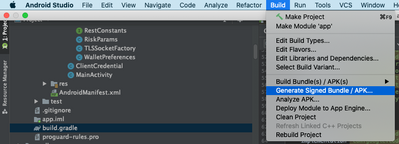
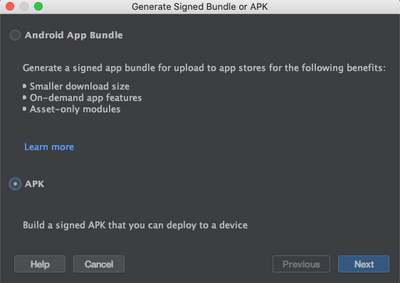
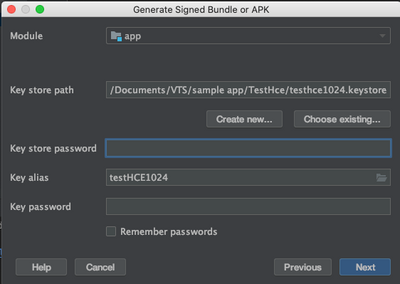
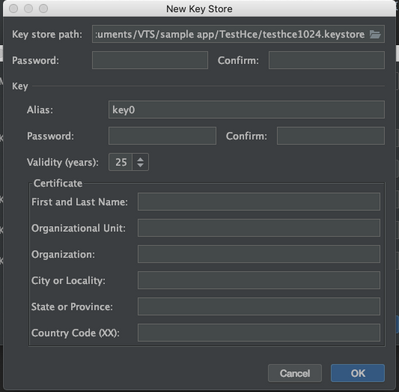
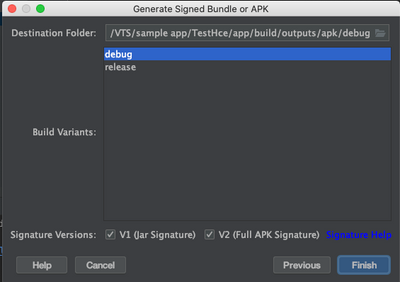
keytool -genkey -v -keystore my-key.keystore -alias <alias_name> -keyalg RSA -keysize 2048 -validity 10000android {
//Signing configurations
signingConfigs {
appConfig {
storeFile file("./my-key.keystore")
storePassword "pwd"
keyAlias " keyAlias "
keyPassword " keyPassword "
}
}
buildTypes {
all{
signingConfig signingConfigs.appConfig
}
}
keytool -export -keystore <keystore_path> -file PublicKey.pem -alias <key_alias> -rfcVisa and other trademarks are trademarks or registered trademarks of Visa. All other product names mentioned herein are the trademarks of their respective owners, are used for illustrative purposes only and do not imply product endorsement or affiliation with Visa.
Your use of any third party modules, software, or components is subject to third party terms. Guidance provided herein is illustrative only, general and third party requirements may be subject to change.
You must be a registered user to add a comment. If you've already registered, sign in. Otherwise, register and sign in.
We feel that the Visa Developer Center has come full circle since launch in 2016. It hosts many APIs...
In this developer guide, we will show you how to test Message Level Encryption (MLE) enabled APIs us...
First time to the Visa Developer Center? Watch this tutorial to learn where to find the Visa APIs th...
Watch the recording of my How to Run a Visa Direct Transaction using Python webinar as you follow al...